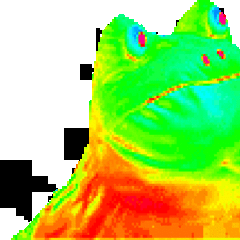-
Posts
1,531 -
Joined
-
Last visited
Awards
This user doesn't have any awards
Profile Information
-
Gender
Male
-
Location
Belgium
-
Interests
PC hardware, aviation (glider pilot)
-
Member title
I have too many hobbies
System
-
CPU
AMD Ryzen 7 7800x3d
-
Motherboard
ASRock B650E Steel Legend
-
RAM
32GB G.Skill Flare X F5-6000J3238F16GX2-FX5 2x16GB 6000Mhz CL32
-
GPU
ASRock AMD Radeon RX 7800 XT Steel Legend
-
Case
Fractal Design North mesh black
-
Storage
Kingston Fury Renegade 2TB
-
PSU
BeQuiet! Straight Power 11 850W Platinum
-
Display(s)
iiyama G-Master G2770QSU-B
-
Cooling
Fractal Design Lumen S28 V2
-
Keyboard
Keychron K8 Pro - GMK Café keycaps - Gateron Silent Black switches
-
Mouse
Razer Orochi V2
-
Operating System
Windows 11 Pro
-
Laptop
Medion Erazer Crawler E30 - i5-12500h - 32GB - RTX 3050
-
Phone
Samsung Galaxy S22
Recent Profile Visitors
2,447 profile views
Naijin's Achievements
-
The Intel N100 minis are usually fine, I wouldn't go with anything lower. You can find them for 150 USD/EUR sometimes.
-
If you know you have MX style switches and keycaps, look for a set of those. The layout is ISO. If I'm not mistaken, these do use low profile keycaps. Plenty of sets to find but these stock ones appear to shine through and have north facing RGB? Most custom sets do not have shine through (milky could work). Look for "low profile ISO mx keycaps" and you should find what you need. Someone on Reddit was in exactly the same boat, more info about the keycaps and keyboard in the comments:
-
Both will be just fine. If you go larger, usually it means more quiet operation at the same temperatures or lower temperature at the same noise level. Do note that a good dual tower heatsink can work just as well these days. The Thermalright Phantom Spirit 120 is the successor to the Peerless Assassin 120 and can perform like the Noctua NH-D15 or better.
-
It depends on what you want/like. For multitasking, the i7/i9 will be better. For gaming, they're more equal and trading blows. Sometimes the 7800X3D comes first, in another game the Intel chips. If you're not really bothered by high temperatures and power draw, the Intel will be the better choice. Though in every single game you run, the Intel will consome about 2x up to 3x the amount of power that the 7800X3D needs for the same fps. For example, in a game where the 7800X3D consumes 50W, the Intels could draw 100-150W for the same amount of fps. The 7900X3D has 2 groups of cores, 6 cores have access to the X3D while the others don't. For gaming only, just stick to the 7800X3D or 7950X3D if you need the threads.
-
An external DVD drive can be plugged in with USB, it's not expensive either so should always be an option. We can't recommend or help with piracy here so if you want to play a game that requires a disc to be present, getting a DVD drive, be it built in or external (USB etc) is the only way.
- 8 replies
-
- flight simulator x
- file transfer problem
-
(and 2 more)
Tagged with:
-
Get an external DVD drive. You need to have the physical disk readable by the software in order to run it. It's anti-piracy.
- 8 replies
-
- flight simulator x
- file transfer problem
-
(and 2 more)
Tagged with:
-
At what resolution will you play and what is your target framerate? According to the relative performance of TechPowerUp, the 7700 XT is roughly 40-46% faster on all resolutions. Price to performance wise, the 7700 XT is the better choice. https://www.techpowerup.com/review/sapphire-radeon-rx-7600-xt-pulse/32.html
-

can intel i7 10700E be used on a regular motherboard
Naijin replied to lexxke's topic in CPUs, Motherboards, and Memory
If it's not in the support list of the motherboard, it probably won't work. -
I had an Alienware 13 r3 with 7700HQ. When I bought it second hand, temps would shoot to the 100's as well. I repasted the CPU and GPU and temps were then fine at 70-80 with 100% load with idles around 30-40. Check your thermal paste. Remove the heatsink and repaste those 2 chips with a good thermal paste. Don't forget to remove the old paste from both heatsink and CPU though.
-

GPU not using full utilization even when graphics settings are reduced.
Naijin replied to superk53's topic in Graphics Cards
Yes, the 5800x3D is much more capable of handling a 4080S, however, it may still end up insufficient in the future (7800x3D should get even higher fps out of the same GPU). -
You overclock it and run Prime95, it's kind of what you can expect. Reset to stock and see what your temps are.
-
Your mount could've been a bit off, thermal paste, ... The Thermalright is just a good cooler but the Freezer II 360 should perform slightly better. Is the cooler mounted as exhaust? If yes, that could explain higher temperatures. If you would mount the AIO up front you draw in cold air instead of hot air from the GPU. An air cooler will more or less channel the air and exhaust it to the back, generally using less hot air from the GPU. Bitwit tested this, while the GPU temp would stay roughly the same, CPU temperatures change a lot.