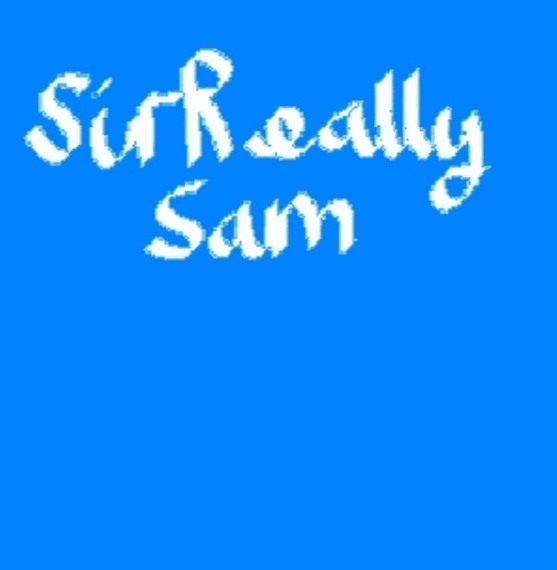-
Posts
77 -
Joined
-
Last visited
Reputation Activity
-
 Lemonsquare got a reaction from SirReallySam in Building a Gaming PC : What to Look for (2013)
Lemonsquare got a reaction from SirReallySam in Building a Gaming PC : What to Look for (2013)
You should mention the Core i3 3220 as a less expensive Intel option. It is a better CPU combined with a dedicated GPU than both the FX 4300 and A10 5800k at the same price point. So frankly, you're wrong about the i3 and Intel in general. It all depends on your budget and what you want in terms of performance and playability. Try being more objective, or at least appearing less favourable to one side over the other in a guide.
-
 Lemonsquare reacted to Duver in Are Noctua NF-F12's cost justifiable?
Lemonsquare reacted to Duver in Are Noctua NF-F12's cost justifiable?
Yes because:
+ 6 years warranty
+ performance/noise ratio
+ cable extension and Yspliter
+ LNA
+ you dont need to lube the bearing
-
 Lemonsquare got a reaction from Zockmock in Would you upgrade to Haswell, Ivy Bridge-E, or keep what you have?
Lemonsquare got a reaction from Zockmock in Would you upgrade to Haswell, Ivy Bridge-E, or keep what you have?
I'll be upgrading to Haswell/Z87 around November as I'm currently on an i7 920 - should be a fairly significant increase in performance and efficiency. I've already upgraded my GPU this year from a 260 to a 660 ti.
-
 Lemonsquare reacted to That Norwegian Guy in Building a Gaming PC : What to Look for (2013)
Lemonsquare reacted to That Norwegian Guy in Building a Gaming PC : What to Look for (2013)
Like any other year, look for deals at the time of purchase.
As for the OP, I disagree with two things:
1) Your fear of bottlenecks is irrational. If you have $20 extra to spend, and that will get you the next tier of GPU but not both a tier up in CPU *and* GPU, there is no reason not to get a better GPU. 90%+ of new games, including many games that aren't released yet, do not leverage the CPU as much as they do the GPU, and thinking you HAVE to upgrade your CPU every time you upgrade your GPU is irrational, wasteful and unfounded. Because you have an i5-3570 and GTX 680 now, does not mean that you won't get a benefit from upgrading just the GPU the next generation. You get slightly less of a boost, but a boost none the less. I see a lot of people swapping out almost their entire system every generation of new hardware, and I just feel sorry for them for being so wasteful.
2) You are clearly biased towards AMD and the 8350 "hotfix" BS has been refuted multiple times. In fact, you still get what you pay for (what a shock!) until there are a lot more, and more diverse, games to leverage 6+ cores. I say 6+ cores because 6 AMD cores roughly equals 4 Intel cores at this tier. Also, recommending AMD to everyone because of Crysis 3, Battlefield 3 and Battlefield 4 - three games of which the first is bad, the second is soon dead and the third isn't even out yet, is terribly silly.
-
 Lemonsquare reacted to jasgud in Convincing School to Run Folding@home
Lemonsquare reacted to jasgud in Convincing School to Run Folding@home
I work as a network engineer for a school division in Canada and am current trialing folding on school equipment.
What I did is this…
Ran a usage study on computers Turns out average of 40% usage over a full day between all computers 100% are used at points throughout the day Ran a study on power usage Power policies are set so that computers are always on between 8am and 5pm After 5pm they go to sleep if not used for more than 10 min They wake up periodically for automated after hours work (AV Scans, defrags, etc) Also compared a full load system vs idle system (prime95 and watt meter on “average” system) Ran Bandwidth Study Compiled data Asked for permission to trial on servers and PCs
Now comes the scripting for the clients. I have to compile an installer MSI that I can push out (and remove) via SCCM. I also just finished a script that turns off FAH when any user is logged on, and turns it on when someone logs off.
And yes, this is all on my own time. I feel that this is a great way for me to contribute my talents to help the greater scientific minds make the world a better place.
I will publish it when I am completed so other organizations (and techs) can hop on and contribute in a very easy fashion.
Also, look out whaler_99…. Once this is done I just might forget to change the team to our own…. Get ready to have 5000 dual core pcs coming after your #1 spot. :P
-
 Lemonsquare reacted to Rhinofeed in Ducky Shine Ii Review (green Led Backlighting)
Lemonsquare reacted to Rhinofeed in Ducky Shine Ii Review (green Led Backlighting)
If you want a keyboard with backlighting this is the keyboard to get. I'm going to post the text of my review here, but if you'd like to see my pictures and full video review check it out on my website!
http://rhinofeed.com/ducky-shine-ii-review
=====
Hello everyone! Once again, I bring you another mechanical keyboard review. I'm happy to announce I've convinced my Dad to get his first mechanical keyboard, and might I say, he picked one of the best! The switches on this particular model are the Cherry MX Browns. Cherry MX Browns are a very versatile switch in that they are good for both typing and gaming. They have a light tactile bump at 45g. The bump helps with typing, but the lightness and snappiness of the switch allows for fast response during gaming. Still, if you're an avid gamer, a linear switch such as Cherry MX Reds are the better option. Ducky uses Cherry stabilizers for the larger keys. Some would say it feels mushier than Costar stabilizers, as you cannot easily bottom out. I like the experience though, and I certainly wouldn't take a point off. As far as build quality goes, this keyboard feels extremely solid with its' can't-go-wrong-with black, blocky, matte, plastic design. Also, the dual layer PCB really makes a difference. There are four grippy pads on the bottom to prevent slippage — larger than most. I'm still waiting for a keyboard manufacturer to put the rubber pads on the flip-out feet. The cable is removable, and underneath the keyboard there are three reroutable tracks for the cable to follow. The backlighting has 6 levels of brightness, and several modes that allow for really neat effects. - 60%, which only shows the main typing area. - Full backlighting. - Fading, which ranges from fullest brightness to lowest brightness. - Reactive mode, which lights up each key as you type. - Scrolling marquee, which scrolls across the top row. But wait, there's more! Ducky gives you the ability to have two custom profiles! Just press FN + REC1 or FN + REC2 (underneath the Print Screen and Pause keys) to start recording. The keyboard has 64kb of onboard memory, so you can plug it into any computer, and it will remember your custom lighting without having to install software. Super cool. Other than your brightness controls, custom profiles, and backlighting modes, there are many other shortcut keys on the top row. You'll find all of your volume adjustment and media keys from F1-F7, and on the right side you'll find a dedicated calculator key, a Windows Explorer key, a Default Email App key, and a Default Web Browser key. There are also four dip switches on the underside of the keyboard which change key layouts and functions. - DIP 1 swaps left Ctrl and Caps Lock. - DIP 2 swaps left Alt and left Windows key for Mac users. - DIP 3 disables Windows key. - DIP 4 enables N-key Rollover over USB (otherwise it's 6-key rollover). Now let's talk about the cons — which were clearly fabricated from my innate attention to detail. Seriously, these don't matter; just buy this keyboard. The Num Lock, Caps Lock, and Scroll Lock keys stay at the highest brightness level at all times. It would be nice if they were just one brightness level higher than your chosen setting, so it doesn't overpower the rest of the backlighting. The backlighting can be **very** bright if you want it to be. I suppose they were starting to run out of keys to add more shortcuts and functions, but personally, I like the layout of the shortcut keys much better on the Ducky Zero DK2108, which has only the volume and calculator shortcut keys above the keypad. You would miss out on Windows Explorer, Email, and Web Browser; but I don't use those keys as often as I use the volume adjustment. I'm used to pressing Win + E for Explorer already, and I rarely close my web browser to have to open it again. The Windows key lock is a tiny dip switch on the underside of the keyboard instead of a shortcut key, which makes it very inconvenient to reach if you use that feature often. Fingerprints gather on the space bar and other larger keys because the texture of the keycaps (ABS) is surprisingly smooth. It feels great, but the fingerprints are a little disconcerting. So there you have it, my review is complete. Thanks for reading; I hope you've enjoyed it enough to share it with your friends. Try to get them to switch to a mechanical keyboard!
-
 Lemonsquare reacted to iruixos in NCIX Price-Match: How To Effectively Save Money
Lemonsquare reacted to iruixos in NCIX Price-Match: How To Effectively Save Money
NCIX Price-Match: How To Effectively Save Money
Price Match FAQ page
Hi all,
So I don't know how many people know of and use this tactic while searching for the best deals, but here's what I do:
---------------
Step 1)
Find the product you want on NCIX's website.
Example: http://www.ncix.ca/products/?sku=75201&vpn=N660TI%20PE%202GD5%2FOC&manufacture=MSI%2FMicroStar&promoid=1366
Step 2)
Let's say you want to purchase this product, but you feel it could be cheaper somewhere else.
Step 3)
Locate the Part # underneath the Product Weight information on the far right hand side
Example:
Step 4)
Go to http://www.shopbot.ca and paste the Part # into the search box.
Example: http://www.shopbot.ca/m/?m=N660TI+PE+2GD5%2FOC
Step 5)
Find the cheapest price, and copy that URL
Example: http://www.directcanada.com/products/?sku=12980BD5873&vpn=N660TI%20PE%202GD5/OC&manufacture=MSI/MICROSTAR
** Double-check each page as the prices are not always up-to-date **
Step 6)
Back to NCIX, after adding your desired product to Your Card, scroll down and click on the Start Price Match button.
Step 7)
Enter in the price you found and the URL you copied.
** Savings may vary per product, but I've found I usually save anywhere from $15 - $40 **
Step 8)
After completing your purchase, your Price Match Request will be reviewed by NCIX. If all is well, it'll be accepted fairly quickly.
---------------
I hope this helps some people save some money (which they can spend on more things at NCIX :P)
Also, please remember to use the price BEFORE Mail-in rebates, or else the request will likely be denied. :P
Happy shopping!
-
 Lemonsquare reacted to NamelessTed in Aio Help
Lemonsquare reacted to NamelessTed in Aio Help
Because it performs better. That is kind of the point, right? Higher quality radiator, pump, and cpu block. If you check out Linus' retest of the H220
you will see that the H220 with stock fans @1100RPM outperforms every other AIO cooler that they tested.
H220 w/ Noctua @ 1100rpm - 58.5C
H220 w/ stock @ 1100rpm - 62.1C
H100i w Noctua @ 1100rpm - 71C
All these temps are on a 3930k @ 4.0GHz, 1.35V
I double checked prices. In the US right now it would cost $155 to buy an H100i and two Noctua NF-F12 fans. That is $15 more than the H220 at $140. What possible reason could there be to choose the cooler than runs 8C hotter and costs $15 more?
If you were expanding why would you not continue to use the radiator that comes with the H220? You would just add a second radiator to the loop, not replace it.
-
 Lemonsquare reacted to lolmont in Slick's Potty Mouth
Lemonsquare reacted to lolmont in Slick's Potty Mouth
I wish they'd talk the way they wanted to when streaming, instead of keeping everything at PG level.
-
 Lemonsquare reacted to blknight88 in a10-5800k heat problem
Lemonsquare reacted to blknight88 in a10-5800k heat problem
I have an A10-5800K system and I had that same heat issue in the bios where it was cool and climbed as it sat all the way up to 55 C.
After going through two different motherboard manufacturers, I contacted AMD about this and they said that it is normal to be running 50 C in the bios.
My recommendations to help with this is to:
Use good thermal paste Have good airflow/good CPU heatsink Undervolt if possible (Mine's 4.0 GHz @ 1.3 volts) If you don't care about noise buy a more powerful fan for the heatsink (Higher static pressure & higher CFM)