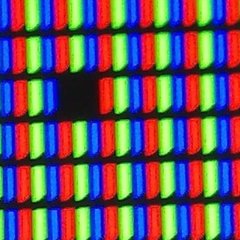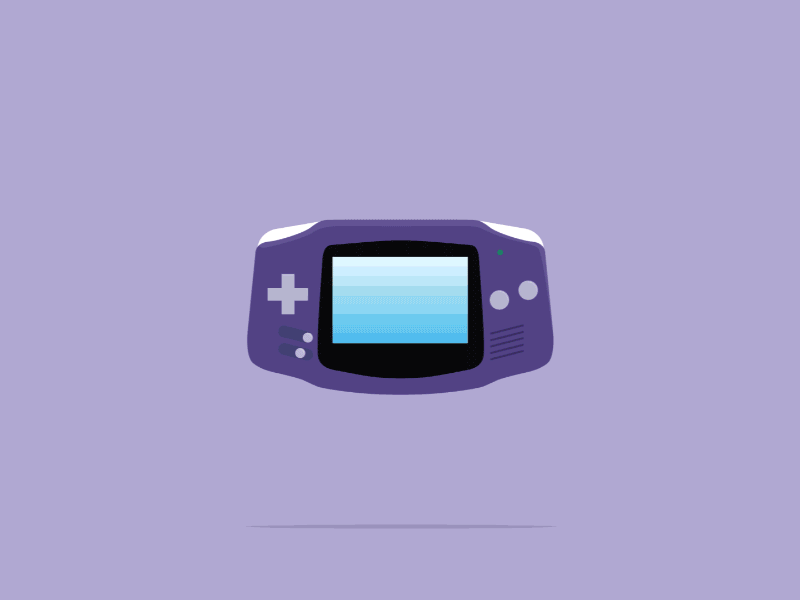-
Posts
24 -
Joined
-
Last visited
Awards
This user doesn't have any awards
About kaber
- Birthday Sep 13, 1986
Contact Methods
-
Origin
kaber123
Profile Information
-
Gender
Male
-
Location
Estonia
-
Occupation
Farmer :P for real, guys
System
-
CPU
i7 - 3970x
-
Motherboard
ASUS Sabertooth X79
-
RAM
Kingston HyperX Predator Beast 16GB
-
GPU
MSI GTX 1080 Founders Edition 8GB DDR5X @ 2,05 GHz
-
Case
Thermaltake Chaser MK-I
-
Storage
Samsung SSD 840 PRO + Crucial M4 cached WD 2TB HDD
-
PSU
Nexus RX-1K 1000W
-
Display(s)
2x BENQ XL2420T and 1x XL 2420TX in portrait surround mode
-
Cooling
Corsaid H80i for CPU
-
Keyboard
Corsair K95 RGB
-
Mouse
Logitech G502
-
Operating System
Windows 10 pro
- PCPartPicker URL
Recent Profile Visitors
565 profile views
kaber's Achievements
-
I had 3x Benq 24" 1080p monitors and I switched to Samsung KS8000 series TV. the 49" variant. https://www.amazon.com/Samsung-UN49KS8000-49-Inch-Ultra-Smart/dp/B01D98AQ30 Yes it is 60Hz but I am gaming for R&R so no need for that "1000Hz" gaming refresh rate. For all productivity tasks that TV is excellent as a PC monitor.
-
hmm. so I tryed to install W10 to that NVMe SSD. It installed fine, but after reboot computer did not recognize the drive. When I loaded windows from my old SSD I could see the contents of that new 960 evo and it seemed like a brand new windows 10 install... flashdrive was using UEFI. So i am puzzled. Why did it install and why it does not boot?
-
Hey forum. have any of you had any experience with X79 chipset and new NVMe SSD drives? I want windows to boot from it but Bios does not recognize the drive. In W10 the drive works fine after I boot up from my old SSD. I installed latest BIOS which was Beta, but no cigar. Still did not recognize. my current mb and cpu are fine, so I am not planning on upgrading these, but still I would like to boot from that NVMe drive. After some googleing I found some Bios modding worked, but does any of you have any experience or tips, before I start messing around and probably bricking my motherboard?
-
tried it with no luck. i went to the pc and something interesting is going on there. there is a problem with nvidia driver installation or initialization. because every time I tried to install drivers (latest and the previus versions) I got almost to half of installation when i lose signal and the signal is lost for good. tried restarting, same result. signal is lost when windows tries to load driver. When i remove the GPU I can start up the computer using integrated intel 530 graphics. used DDU to clean windows from drivers. then reinstall the GPU and windows loads with generic drivers to desktop. tried automatic update with windows update for newer drivers. no luck. again no signal when windows loads. At the moment I am wondering is the graphics card malfunctioning. so it can handle very low loads but if something harder is expected it fails to no output/signal...
-
for some reason, safe mode is not an option. Display drivers crash so fast that going to safe mode is not possible. I found a place in BIOS under Chipset tab where Internal graphics is set to "Auto". My nephew is going to disable it when he gets home, and try again.
-
The problem is that in BIOS I can choose what is the "Initial display output" and it is PCIe 1 slot. Problem starts when Windows loads and there is conflict with nvidia and intel drivers. Then I get "no signal" because windows 10 wants all drivers to be updated and it can't understand which output to choose.
-
aand now there is continued "no signal" that happened during nvidia driver installation. What is going on? How to stop windows automatically installing Intel graphics drivers?
-
well after some troubleshooting we took out the GPU. System started working using integrated graphics. Used DDU and it found 2 sets of drivers: Intel HD and nvidia. So there was the conflict. cleaned both and shut down the machine. reinstalled the GPU and booted. Works fine now. At the moment is downloading the latest nvidia drivers. But will that problem come back after next power down... or how to stop that recurring? I just told my nephew that he should keep a screwdriver handy when powering off the machine. Might need to pull the GPU again
-
Hey forum. I just built a computer for my nephew. It worked very well at my place. Restarted and shut down several times without any problems when updating and installing drivers. Then he moved it to his place and he plugged everything in. Now he gets no signal on DP connection after bios logo. It has signal during first boot and you can go to BIOS and it has signal. Signal goes away when computer starts loading windows. Computer has Gigabyte H170 Gaming 3 motherboard, i7-6700k CPU, MSI 1060 armor 6GB GPU. Monitor is Benq XL2420TX. OS is Win 10Pro. At the moment I am wondering is there a possibility that integrated graphics takes over when windows loads? And why did that happen. We needed to remove the power cord for 1 hour to move the computer and after that the problem started, Did that corrupt something?
-
Any of them would be nice. I really would like something portable.
- 80,735 replies
-
- 3 million
- subscriber
-
(and 4 more)
Tagged with:
-
"gibe nao pls." actually I am running GTX 1080, but it is for my brother who is using an ancient Geforce 8800GTS
- 15,720 replies
-
this thing looks awesome. I would really like one for work, because there is always such and hassle to get the old projector to work properly...
-

What is causing the bottleneck on my GTX 1080?
kaber replied to Hunter-97-G's topic in Graphics Cards
MSI FE 1080 -

What is causing the bottleneck on my GTX 1080?
kaber replied to Hunter-97-G's topic in Graphics Cards
intresting. I have even older CPU i7-3970x and my GTX 1080 usage is 98 to 99 % all the time in Division. with ultra settings and 3 fhd monitors in surround. And my RAM is same as yours. -
well I had 780 ti setup with SLI. It had almost the same performance in benchmark as GTX 1080 FE. difference was like 600 points. In games it was pretty much useless. Performance in games was like I was running 1 card. and it got worse with newer drivers. so the "legacy driver" thing is real... Also I am using 1000W PSU. And I used almost all of the power (like 900W) when running benchmark. So I do not recommend to go for SLI. Try to sell your card for as much money you can and get better single card.