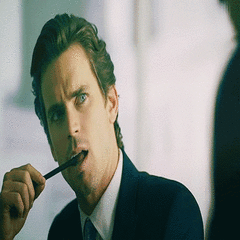-
Posts
455 -
Joined
-
Last visited
Awards
This user doesn't have any awards
About spenser_l
- Birthday October 1
Profile Information
-
Gender
Male
-
Location
Vancouver BC
System
-
CPU
Intel Core i7-4790K
-
Motherboard
Asus Z97-A
-
RAM
A-Data XPG 16GB
-
GPU
Asus GTX 970 Strix
-
Case
NZXT H440 White
-
Storage
512GB Crucial MX100 SSD - 256GB Crucial BX200 SSD - 1TB WD Black HDD
-
PSU
EVGA SuperNova 750W G2
-
Display(s)
3 x Dell U2414H on Ergotech Freedom Arms
-
Cooling
NZXT Kraken X61
-
Keyboard
Corsair K70 RGB (Browns) || Pok3r (Clears)
-
Mouse
Logitech G Pro || Logitech G303 || Corsair M65 RGB
-
Sound
Logitech Z623 2.1 200W RMS THX Speaker System
-
Operating System
Window 10 Pro
- PCPartPicker URL
Recent Profile Visitors
1,521 profile views
spenser_l's Achievements
-

NZXT KRAKEN X53 fans don't show up in CAM
spenser_l replied to probablydumb's topic in Custom Loop and Exotic Cooling
Hey I also just got the X53 and have the same issue, only the pump shows up in CAM. Did you ever find a solution? Edit: so it looks like NZXT straight up doesn't support fan control via CAM for the new X-series lineup... src: https://support.nzxt.com/hc/en-us/articles/360057023314-How-do-I-control-my-radiator-fan-speeds-with-my-Kraken-X53-X63-or-X73-Cooler- Guess I should have done more research, but pretty baffling they would take this feature away. -
After briefly searching I wasn't able to find a monitor that is: 24" 1080p 144 Hz (or 120Hz) IPS Slim bezel would be nice Does such a monitor exist? I found several threads with similar questions from a couple years ago but no answers. Right now I have three U2414H monitors which are 1080p. This is the main reason I want to stay at 1080p so there are no mixed resolutions and I would be switching out the center monitor. If not I will probably just wait another few years before just getting a whole new set of identical monitors.
-
From the man himself:
-
Check out Reflex Labs mousepads: https://www.reflexlab.net/ I first saw one in a reddit post, and I'll probably buy one next time I need a mousepad. They're thick like the QCK Heavy I currently use, but also have stitched edges to prevent fraying. As for a mouse, I'm currently using the Logitech G Pro. Hands down best sensor on a mouse I've ever used, I highly recommend it if you're getting into CS.
-
Just choose one and stick to it, there are plenty of online resources for both. Most people will probably recommend C# due to it being a "higher" level language. As for which is "better" it kind of depends on your goals.
-
I just got the Logitech Pro G mouse and it feels great. I was using a Logitech G303 before and the sensor was amazing compared to the Corsair M65 RGB. Logitech sensors so far have been the best I've used. They also just released the G403 which has a wireless option which apparently feels just as good.
-
Yes. onchange="updateTextInput(this.value);"> So here, this says: if the slider value changes, call the function "updateTextInput" and pass in my current slider value, hence "this.value," where "this" is the slider. function updateTextInput(val) {} This function has one parameter, arbitrarily named "val". You could name this anything you want, such as "sliderValue" if that is more descriptive for you, so long as you keep it consistent throughout the function.
-
Here's one way to do it: <!DOCTYPE html> <html> <head> <title>Slider Test</title> </head> <body> <form> <input type="range" name="rangeInput" min="0" max="100" value="50" onchange="updateTextInput(this.value);"> <input type="text" id="textInput" value=""> </form> <h3 id="textTitle"></h3> </body> <script type="text/javascript"> function updateTextInput(val) { document.getElementById('textInput').value=val; document.getElementById("textTitle").innerHTML = val; } window.onload = updateTextInput(50); </script> </html> It uses javascript in order to update the HTML with the value of the slider. The function "updateTextInput" will change the value of the text input to the passed in value "val". It gets the value "val" when the slider is moved, which is caused by the additional attribute "onchange." Source The window.onload near the end of the <script> tag is to set the text value when the page loads. Source
-
Sorry I wasn't exactly sure what concepts you've covered. If you haven't been taught loops yet then its to be expected that you'll have to write more code. Best bet is to go over your solution with your teacher. Once you've gone over loops/conditionals you can come back to my code and tell me what's wrong with it (there's already a case that it fails)
-
Definitely go over the problem with your teacher, it's important that your function can be applied to different inputs. That seems like too much to me. For reference, here is my solution in C (there are probably better ones since this does no input validation (1-32767), but for the simple case): #include <stdio.h> int int_div(int x, int y ) { return x / y; } int rem(int x, int y) { return x % y; } int* msd(int x) { int i = 0; int place = 10000; int remain = 0; static int output[5]; while (place >= 1) { output[i++] = int_div(x, place); remain = rem(x, place); place = place / 10; if (remain != 0) { x = remain; } } return output; } int main() { int *p; int i; p = msd(4562); for ( i = 0; i < 5; i++ ) { printf("%d ", *(p + i)); } printf("\n"); return 0; } Please don't just copy this, it won't help your learning. Definitely talk to your teacher about how you can improve the code that you wrote.
-
Sure, or you could use an integer array. This is going to be in a separate function entirely, so you would need a variable to save that output.
-
You would be using function 1 to extract the most significant digit, and the second function to find the remainder, and repeat. Since your range is 1 - 32767 (215) it makes sense that the example output shows 0 4 5 6 2 So input is 4562 4562 / 10000 = 0 (integer division) 4562 % 10000 = 4562 4562 / 1000 = 4 4562 % 1000 = 562 562 / 100 = 5 562 % 100 = 62 62 / 10 = 6 62 % 10 = 2 2 / 1 = 2 printing the output we get using the first function (which gives us the most significant digit): 0 4 5 6 2 I'll leave it to you as to how to properly store and loop through using the 2 functions you already made.
-
Source: https://www.reddit.com/r/MechanicalKeyboards/wiki/switch_guides I also recommend looking up videos to hear the different switches, and best of all, go to a local NCIX or something to try the different switches yourself. I personally use Cherry MX brown and Cherry MX clear, which are tactile (have a bump) switches.
-
That's pretty strange. Assuming you downloaded it via steam, you could try verifying the integrity of the game files.