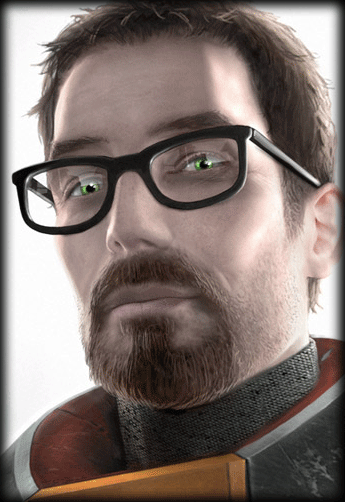-
Posts
13 -
Joined
-
Last visited
Reputation Activity
-
 Kyonkun87 got a reaction from Simmytu in Experiences with non-techies
Kyonkun87 got a reaction from Simmytu in Experiences with non-techies
Personally I don't get it to much, but I have a few that I can remember are reoccuring events. Most of my experience is with design programs and 3DS max. So most of mine is the magical button that does every thing for me. They always think its so easy to build a 3d model or make an animation. "You just gotta push a button thats all......." So they expect the finished product within a couple days, then I have to start explaining and showing what it takes. Happens all the time.
I did have a time whne someone asked if they can download a processor, sooooo...yeah. Then I said "no you can't download a CPU." The reply was interesting, "You miss heard me, I said Processor."
Thats my short story for today.
-
 Kyonkun87 got a reaction from GangstaRas in Computer Freezing Problems(every 1-2 seconds)
Kyonkun87 got a reaction from GangstaRas in Computer Freezing Problems(every 1-2 seconds)
Thank you everyone. I think I will stay on this forum for now on, I like it here.
-
 Kyonkun87 got a reaction from GangstaRas in Computer Freezing Problems(every 1-2 seconds)
Kyonkun87 got a reaction from GangstaRas in Computer Freezing Problems(every 1-2 seconds)
Good news Everyone! Its fixed!!
I'm not exactly sure if it did fix it or not but I used CCleaners Drive wipe and its gone. The system no longer stutters. this includes installing everything, antivirus, all drivers, spybot, steam, everything.
However I did notice that the ram was being seen as 800mhz for some reason in the bios, so I bumped that up to 1333mhz in the bios. Also I undervolted the CPU to see if that would do anything. Neither did anything. So I used the programs suggested and everything worked fine after that....
-
 Kyonkun87 reacted to thorpj in Computer Freezing Problems(every 1-2 seconds)
Kyonkun87 reacted to thorpj in Computer Freezing Problems(every 1-2 seconds)
Hi GangtsaRas,
just letting you know that i fixed the problem (with the help of Faruka, excellent guy!) I went to services.msc, enabled safe mode, then went into the bios. changed to AHCI mode, then rebooted, reset to normal boot and it booted into windows!!
Originally in device manager, the AHCI driver wasn't showing. Now it shows! Its the Microsoft AHCI driver, but anything is better than IDE
-
 Kyonkun87 got a reaction from Dave_LeBoss in Experiences with non-techies
Kyonkun87 got a reaction from Dave_LeBoss in Experiences with non-techies
Personally I don't get it to much, but I have a few that I can remember are reoccuring events. Most of my experience is with design programs and 3DS max. So most of mine is the magical button that does every thing for me. They always think its so easy to build a 3d model or make an animation. "You just gotta push a button thats all......." So they expect the finished product within a couple days, then I have to start explaining and showing what it takes. Happens all the time.
I did have a time whne someone asked if they can download a processor, sooooo...yeah. Then I said "no you can't download a CPU." The reply was interesting, "You miss heard me, I said Processor."
Thats my short story for today.
-
 Kyonkun87 got a reaction from Beskamir in Experiences with non-techies
Kyonkun87 got a reaction from Beskamir in Experiences with non-techies
Personally I don't get it to much, but I have a few that I can remember are reoccuring events. Most of my experience is with design programs and 3DS max. So most of mine is the magical button that does every thing for me. They always think its so easy to build a 3d model or make an animation. "You just gotta push a button thats all......." So they expect the finished product within a couple days, then I have to start explaining and showing what it takes. Happens all the time.
I did have a time whne someone asked if they can download a processor, sooooo...yeah. Then I said "no you can't download a CPU." The reply was interesting, "You miss heard me, I said Processor."
Thats my short story for today.
-
 Kyonkun87 reacted to GangstaRas in Computer Freezing Problems(every 1-2 seconds)
Kyonkun87 reacted to GangstaRas in Computer Freezing Problems(every 1-2 seconds)
here's hd tune to check if the sectors are funky. you check it in the health tab
http://www.hdtune.com/files/hdtune_255.exe
and i used ccleaner to write in the free space. you do this by going to tools > drive wiper and then wipe the free space. 1 pass is enough. best of luck
http://www.filehippo.com/download_ccleaner/download/f6052621add5be33045171b120931064/
-
 Kyonkun87 reacted to DeViLzzz in Computer Freezing Problems(every 1-2 seconds)
Kyonkun87 reacted to DeViLzzz in Computer Freezing Problems(every 1-2 seconds)
Wait a sec I found a post that says your cpu was removed from the list because of heat issues but now is back on the list but shows an asterisk. You need a cooler that has a top down blowing design. Do you have that? What is your HSF?
I will link you the thread I found out this information from and share something else from it ....
http://www.tomshardware.com/answers/id-2021719/upgraded-8320-freezing-issues.html
http://api.viglink.com/api/click?format=go&jsonp=vglnk_jsonp_140713072582610&key=984ed3ed6aa9a69986f88d56d10e7616&libId=4489ff5e-786c-41a7-933a-2e42773686e7&loc=http%3A%2F%2Fwww.tomshardware.com%2Fanswers%2Fid-2021719%2Fupgraded-8320-freezing-issues.html&v=1&out=http%3A%2F%2Fwww.asrock.com%2Fmb%2FAMD%2F990FX%2520Extreme3%2F%3Fcat%3DCPU&ref=https%3A%2F%2Fwww.google.ca%2F&title=Upgraded%20to%20FX-8320%2C%20freezing%20issues.%20%5BSolved%5D%20-%20CPUs%20-%20CPUs&txt=http%3A%2F%2Fwww.asrock.com%2Fmb%2FAMD%2F990FX%2520Extreme3%2F%3Fcat%3DCPU
-
 Kyonkun87 reacted to GangstaRas in Computer Freezing Problems(every 1-2 seconds)
Kyonkun87 reacted to GangstaRas in Computer Freezing Problems(every 1-2 seconds)
OP i have your symptoms and as well as a friend of mine. You dont have a power supply problem (likely not atleast), what im pretty sure you have is the same hard drive problem i and my friend suffer. Basically if you download any software that can read the SMART diagnostics of the drive your operating system is on, then you may see warnings saying you have pending sectors or offline uncorrectable sectors. the workaround for this is to either long format the drive or get a program that writes zeros to the free space of the drive and hope for the best. formatting will work most of the time but doesnt cure it forever, more of a temp fix 1/2 the time
another scenario is where your drives may be healthy but you use software that tells the temperature of the components of your system (hwmonitor, speedfan etc.). what happens for me atleast on my laptop is that there's a specific sensor that doesnt work well with the software and will cause the sticking and freezing of the audio every perfect interval of like 5 seconds for me. the fix for that then is to not run the software, or disable the problematic sensor from being detected by the software. For hwmonitor it came up that there was a sensor that was not compatible or some crap like that and that was the bad sensor. Speedfan, its more guessing till u nail it. So see if these applies to you
-
 Kyonkun87 got a reaction from DeViLzzz in Computer Freezing Problems(every 1-2 seconds)
Kyonkun87 got a reaction from DeViLzzz in Computer Freezing Problems(every 1-2 seconds)
So from looking at those the board kind of sucks for this CPU... sigh I do not remember those asterisks beign there before... it says we need a cooler that blows towards the motherboard in order to use it. Well that sucks because right now it has a Hyper 212 on it. So 125W is bad now..Awesome. I would look into requisitioning a new one.
In the mean time if anybody else has any thoughts it would be greatly appreciated.
DeViLzzz
Man thank you for pointing that out to me. Good thing is I never liked the board anyways and I'm already on a fresh start so might as well change it.