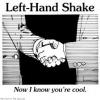-
Posts
230 -
Joined
-
Last visited
Awards
This user doesn't have any awards
About AlanTheEmu
- Birthday Oct 17, 1993
Profile Information
-
Gender
Male
-
Location
United Kingdom
System
-
CPU
Intel Core i7 4790k
-
Motherboard
Asus Sabertooth Z97 Mark 1
-
RAM
Corsair Vengeance 16GB
-
GPU
Gigabyte Windforce 3X GTX 970 2-way SLI
-
Case
Fractal Design Define R5
-
Storage
Samsung 850 EVO 250GB SSD, Samsung 850 EVO 500GB SSD, 4TB Seagate SSHD, 1TB Seagate Barracuda
-
PSU
XFX XTR 750W
-
Display(s)
AOC G2460PQU
-
Cooling
Custom Loop
-
Keyboard
Corsair K70 RGB
-
Mouse
Roccat Kone XTD
-
Sound
Creative 2.1 Speakers / Beyerdynamic DT770 Pro Headphones / AKG K702 Headphones
-
Operating System
Windows 10
- PCPartPicker URL
Recent Profile Visitors
1,455 profile views
AlanTheEmu's Achievements
-
I've done this to my R5 panel but I took it to a CNC place so that I didn't have to use U-Channel. It would take a long time to do with a dremel you would be better off using an angle grinder with a cutting disc and using the dremel for the intricate parts.
-
We don't have Home Depot in the UK. The only major hardware stores we have are B&Q and Wickes, they will also make the cuts for you free of charge but they only supply normal MDF the place I'm buying from has it already vennered so saves me having to do it. The other option is plywood as I can just stain it with walnut stain. Regular plywood is more expensive than the pre-vennered MDF though.
-
I'm also in the planning stages for the desk I want to build. I'm looking at walnut veneered MDF for mine with a couple of cupboards built in. I'm choosing the lazy option of having the wood cut to size and then just putting it together since I have no room to be cutting large sheets of MDF.
-
Shakmods have decent extensions http://www.shakmods.com/ however I think they only use plastic sleeve and not paracord but you can always ask them.
- 6 replies
-
- psu
- power supply
-
(and 2 more)
Tagged with:
-
I have the EVGA Supernova 1000 P2 and I'm currently in the process of making my own sleeved cables for it. PCIe cables are relatively easy as it's just 3 12v and 5 ground cables. There is a PSU pin out diagram from LutroO which includes the G2 and P2 pin outs. However it will cost a bit more if you do it yourself.
-

[Completed] EmuStation Build - Watercooled Define R5S? w/ Mods
AlanTheEmu replied to AlanTheEmu's topic in Build Logs
Thanks. They both stay at roughly the same temperature with around a 3-5°c difference so this configuration is fine, the liquid will be moving that quickly that it wouldn't make much difference if I swapped the terminals. -

[Completed] EmuStation Build - Watercooled Define R5S? w/ Mods
AlanTheEmu replied to AlanTheEmu's topic in Build Logs
I mentioned it earlier in the thread but that was with the small shroud. What would you like to know? -

[Completed] EmuStation Build - Watercooled Define R5S? w/ Mods
AlanTheEmu replied to AlanTheEmu's topic in Build Logs
Hey Guys, It's finished... I mean the system is actually complete. I started this post in February as just a show & tell kind of thing but I decided to keep posting the progress of this build to how I wanted the final product to be. Which I am posting today this is EmuStation Final Specs: CPU: Intel Core i7 4790k GPU: Nvidia GTX 970 Gigabyte Windforce 3X x2 Motherboard: Asus Sabertooth Mark 1 Z97 RAM: Corsair Vengeance 16GB (4x8) DDR3 1600Mhz PSU: XFX XTR 750W 80+ Gold SSD: Samsung 850 EVO 250GB Samsung 850 EVO 500GB HDD: Seagate Barracuda 1TB Seagate SSHD 4TB Thank you to everyone that followed this post and complimented the build as it progressed, I may still give an update now and then if I change something major but I think I'll post a video of the complete build in all it's glory. -

Painting the black R5 window so it can go on my white R5?
AlanTheEmu replied to PapaGangster's topic in Cases and Mods
You can buy side panels from fractal directly here: http://www.fractal-design-shop.de/index.php?k=43 -

[Completed] EmuStation Build - Watercooled Define R5S? w/ Mods
AlanTheEmu replied to AlanTheEmu's topic in Build Logs
Not much has happened again but I have now upgraded my 120GB 840 evo for a 250gb 850 evo and I have also upgraded Windows 7 for Windows 8.1 Pro (I got a good deal on it). I was playing around with my LED controller today since it responds to music and thought I would record it for you guys if you want to see the LED's in action. Spoiler -

[Completed] EmuStation Build - Watercooled Define R5S? w/ Mods
AlanTheEmu replied to AlanTheEmu's topic in Build Logs
It's been a while since I've updated this post but to be honest not a lot has changed PC wise, I've mainly been focusing on peripherals recently (new non crappy headphones and 144hz monitor) I will get round to finishing up its mainly just the rigid tubing left and to change my 120GB SSD to a 250GB one. There are some changes though which the pics will show down below onwards! As you can see I've scrapped the Black/White cables as they looked terrible and now have nice shiny white ones instead I've also put a pattern on my custom made SLI bridge apart from that not a lot has changed though. Oh and I've also added some more cable combs so I hope your happy now . -
It might be because your using an adapter. Can you not use a standard DP cable?
-
Yes. I used DVI to get a display output I'd imagine HDMI would work too.
-
After just going through this myself try this. Unplug the DP cable from your monitor and PC. Then plug the DP cable into the monitor first. Then plug the other end into the PC again the screen might flash (mine did). Make your monitor go to the DP connection you should see your desktop background but no taskbar or icons if this is the case go into Nvidia control panel and click on set up multiple displays. You should have 2 connections uncheck the DVI one and it should automatically connect to DP and hopefully problem solved.
-
It's been a while I totally forgot about following topics . And I seem to have just fixed it by literally just unplugging it from both sources and reconnect them. Then Nvidia control panel thought I had 2 displays, disabled the DVI connection and boom profit. A lot of hassle for a cable though.