-
Posts
827 -
Joined
-
Last visited
Awards
This user doesn't have any awards
About IBIubbleTea
- Birthday July 10
Profile Information
-
Gender
Male
-
Location
Dad's basement.
-
Interests
Computer building, Water cooling, "Looks"
-
Biography
I'm still in high school and I'm not 15.
-
Occupation
Still in school..
-
Member title
Junior Member
System
-
CPU
Intel Core i7 4770k
-
Motherboard
ASUS Maximus VI Formula
-
RAM
Corsair Vengeance Pro 16GB 2133Mhz
-
GPU
ASUS AMD R9 290
-
Case
Corsair 750D
-
Storage
ADATA SX900 256GB SSD
-
PSU
Corsair AX760
-
Display(s)
ASUS VG248QE
-
Cooling
Custom Liquid Loop Thing
-
Keyboard
Corsair K70 Cherry MX Red - Black w/ O rings
-
Mouse
Roccat Kone XTD or Razer Deathadder 2013
-
Sound
AKG Q701 - White with Modmic 4.0
-
Operating System
WIndows 8.1 64bit
- PCPartPicker URL
IBIubbleTea's Achievements
-
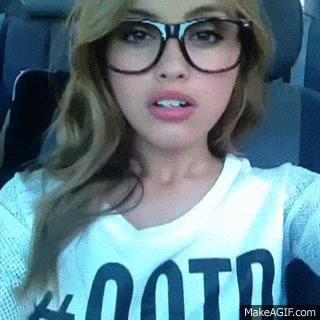
Looking to upgrade, need suggestions for gaming build
IBIubbleTea replied to IBIubbleTea's topic in New Builds and Planning
Oh umm I’m still using 1080p 144hz currently. there’s another reason why I want to upgrade.. recently my PC has been randomly shutting down, when it turns on I get an asus anti- surge was triggered. So I thought I might upgrade -
Helllooo, I haven't posted in a while so that means I haven't been following up with the new computer trends and now would need some help, not sure if there is anything new coming out soon and if I should wait or pull the trigger now... I'm going to be keeping some of my existing hardware such as my case Corsair 750D, SSD, HHD and my GPU GTX1070TI. I got the gpu when the new NVIDIA gpu was about to be released. Looking to update and replace my processor, motherboard and ram. i7 4770k, 16gb 2133 ddr3 ram. I feel like my cpu is bottle necking my gpu. Looking to spend max $1000CAD, would prefer to not max it out unless the extra $$ is worth it. I feel like that is enough for a pretty hefty upgrade to last me a while. Computer is primary for gaming but future proofing to the best of its ability would be nice. Thanks!!
-
Really? When I install windows again on the new SSD, what product key would I enter or can I just skip it for the hardware activation?
-
Hey, it has been a while since I have done any upgrades on my computer so I have totally forgotten what’s good or crap... bascially my adata ssd which was my boot drive randomly died while I was watching a YouTube video... I think it has been a good 5 years.... I’m looking for a new replacement sata SSD that is super reliable and decently fast at the very least... which brands and models are good nowadays? One more thing, since the adata ssd was my boot and it’s dead now, is there any way to pull my windows 10 key off of it for the new SSD? Previously it was a windows 8.1 key then upgraded to windows 10...
-
Mmhm I guess you could list a bunch of goods ones and I'll try to find them for cheap
-
The one you listed costs around $100candian Something around $40 budget would be nice
-
I'm able to run a ethernet but it goes across the living room and it really pisses off my dad. Is there a powerline adapter you recommend? Not sure which one to purchase
-
Hey, currently my on board wifi seems to be slowly dying. I was wondering if I should go back to ethernet and try using a powerline adapter or buy a new ac wifi adapter. My house was built in 2005, router is located in the living room and I live down in the basement. The distance away isn't that far. about ~5meters, goes through a door and a wall. my internet is 35/5. If I should go with either, a product recommendation would be nice. Budget is $40CAD
-
It depends on what router you have, every brand is slightly different. Google would be your best friend.
-
lmao, I updated my wireless router to the latest firmware. I have already updated my wifi card to the latest firmware. I guess I read his comment wrong.
-
I just updated my router. I'll report back in a day or two.
-
Both, mainly I use 2.4ghz but both give me lag
-
5e
-
Hey... For a while now I have been having some inconsistent internet speeds compared to the other computers connected to our home internet network. I have done a few speed tests on my computer and the others and it seems that my speeds are inconsistent,lower and higher ping compared to the other computers. Note that we are all using a wired connection. Also... usually I use wifi instead of wired and that also results in inconsistent, lower speeds and higher ping. I have tried using another network card and that gives me the same results. I'm using a TP-Link Archer C7 V2 router with a 35/5 internet plan. Any idea?
-
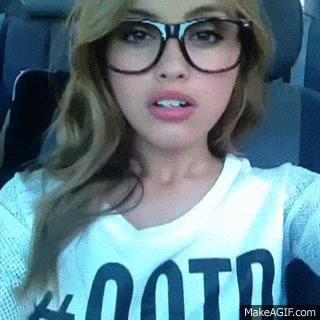
$1500CAD 3d modelling and rendering build help
IBIubbleTea replied to IBIubbleTea's topic in New Builds and Planning
oh okay, so that means the two builds you created, I dont even need to change. thanks a bunch!


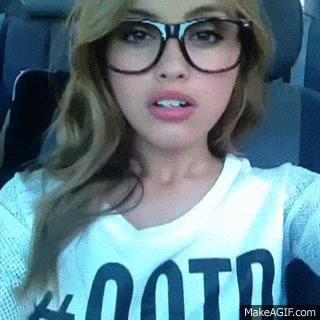







.thumb.png.b9f9fe5a2cb539748852ef733bbefe05.png)
