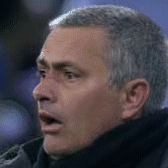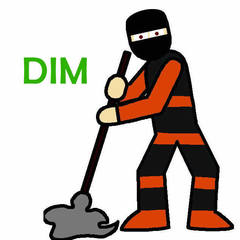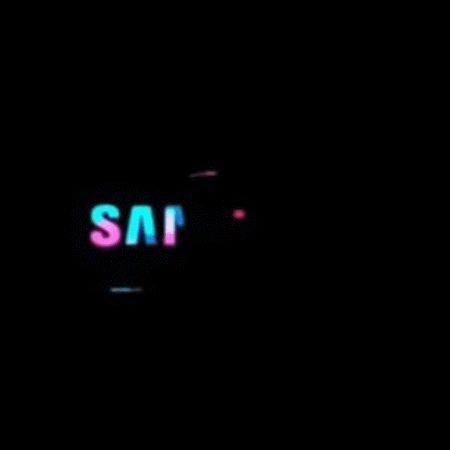-
Posts
1,021 -
Joined
-
Last visited
Awards
This user doesn't have any awards
About SlayerOfHellWyrm

- Birthday Aug 12, 1993
Contact Methods
-
Discord
SlayerOfHellWyrm#0001
-
Steam
http://steamcommunity.com/id/SlayerOfHellWyrm
-
Origin
SlayerOfHellwyrm
-
UPlay
SlayerOHellWyrm
-
PlayStation Network
SlayerOHellWyrm
-
Xbox Live
SlayerOfHelWyrm
-
Reddit
SlayerOfHellWyrm
-
Twitch.tv
http://www.twitch.tv/SlayerOfHellWyrm
-
Twitter
https://www.twitter.com/SlayerOfHelWyrm
Profile Information
-
Gender
Male
-
Location
Ontario, Canada
-
Interests
Technology, computers, gaming, and science.
-
Biography
I've been working for a computer hardware/accesory manufacturer for about 6 years, in the industry for about 10, with some expired certs collecting dust and an Advanced Diploma in Computer Systems Technology as a trained Infrastructure Admin somewhere in my closet.
-
Occupation
Consumer Support and Technical Lead
-
Member title
Tech Lead for a HW Manuf.
System
-
CPU
Intel® Core™ i7-8700K (OC to 5.00GHz all cores)
-
Motherboard
Asus Prime Z390-A
-
RAM
32GB (2x16GB) of Corsair Vengeance RGB Pro @2666
-
GPU
Asus - GeForce RTX 2070 8 GB DUAL (+180Mhz core, +500 mem)
-
Case
Corsair Obsidian 500D SE
-
Storage
480GB Corsair MP510 boot, 1TB Samsung 860 Evo Steam drive, 6TB WD Black mass storage
-
PSU
2018 White Corsair RM 850x
-
Display(s)
1x Dell S2716DG (primary), 1x Acer 222HQL (for Discord and such), 1x Dell U2518D for movies/video
-
Cooling
Corsair H115i Platinum, 2x Coirsair LL140's on the rad as exhaust, and 3x Corsair LL120's in the front as intake
-
Keyboard
Corsair K70 RGB
-
Mouse
Corsair M65 Pro RGB
-
Sound
Logitech X530 in 3.1. Corsair ST100, Corsair VOID Pro RGB Wireless
-
Operating System
Windows 10 Pro x64 v 21H2
-
Phone
Stock Samsung Galaxy S8
-
Other
Samsung Galaxy Tab S7+
- PCPartPicker URL
Recent Profile Visitors
3,240 profile views
SlayerOfHellWyrm's Achievements
-
It could be to do with you nesting .rar files with the .iso that you're then trying to compress. You shouldn't really nest compressed files/folders, it usually results in a larger file, and can cause other issues. Most notably, if you nest too many times, you'll flag some A/Vs for creating a RAR/TAR/ZIP bomb, aka, one compressed file that expands out to something massive and eats your CPU as you do it. Side note, what in the hell is this ISO that's 40GB? That's a chonky boi.
-

Bluetooth stopped working after changing card and drivers
SlayerOfHellWyrm replied to Brayan2063's topic in Troubleshooting
Make sure the Bluetooth services are also running. Windows has a nasty habit of shutting them off when you are doing things like uninstalling/installing/updating BT drivers. I've seen it quite a few times over my years. Might not be the issue in your case, but if the Bluetooth Support Service is off (which controls pairing) it won't let you nuke devices you've previously paired (it should, but Windows is Windows and sometimes does dumb things).- 14 replies
-

CPU and Dram leds are on and comeputer won’t post.
SlayerOfHellWyrm replied to Fankywanky's topic in Troubleshooting
It's not a bad idea. I don't like doing part recommendations, only because I don't want any responsibility. -

CPU and Dram leds are on and comeputer won’t post.
SlayerOfHellWyrm replied to Fankywanky's topic in Troubleshooting
Yeah, not on the QVL so that could be part of the issue. -
So, long shot as that memory kit is NOT on the QVL for that board, but try matching the timings of the below, validated RAM kit. I can't guarantee that'll work, but it might help to loosen the timings based on that. As a note, whenever you build a new rig, this is a good lesson for why you should ideally stick to the QVL. I know this is an old rig and it's in the past, and hopefully you do it now, but when you gotta do funky shit in the past and don't record what you had to do you get this sort of issue
-
Hey, so what colour mode are you in? According to the manual sRGB adjustment is not possible in every colour mode:
-
So, you're missing quite a few drivers... What you can do is right-click on each of those devices, then go to Properties > Details > Change the property to Hardware IDs. From there you can look up the VEN_#### and the DEV_#### with a PCIe/PCI lookup site online to figure out what the chip is on that device, and try to find a driver for it. Now, those are probably all built-in chips on your board just looking at the names. That said, did you confirm the card isn't just working? A lot of USB stuff is native, especially NEC/Renesas/Intel, because they are freaking old. It's dummy hard to read, but from experience in seeing the chip enough, I think that's a Renesas/NEC - µPD720201. Any manufacturer that has a card with the 720201 in it, should have a driver you could install that should work. That said, try connecting a USB flash drive or something first to just see if it shows, or check under your USB controllers for it. I don't remember how this specific chip reports, but it should be pretty obvious. I think, and I'm going off memory from work here, the uPD720201 should show with VEN_1912 and DEV_0014.
-

I bought this usb c, hdmi dock but i dont know how to power it?
SlayerOfHellWyrm replied to IR76's topic in Troubleshooting
No problems homie. I'm very familiar with this sort of product. Anything with USB-C data should be able to use most of it. USB-C PD capable devices can also use the passthrough for charging, and anything with DP-Alt mode can use the video out. The NIC (that Ethernet port) will only work on USB-C devices that either are running an OS with the required native support for whatever chip is in that, or it will need a driver installed. These things commonly use either a Realtek RTL8153 or an ASIX AX88179/AX88179A. Both chips work in a lot of stuff natively, including many phones. I'm silly, that thing doesn't have a NIC lol. I'm so used to them having it. Also explains why its cost is so low. -

CPU and Dram leds are on and comeputer won’t post.
SlayerOfHellWyrm replied to Fankywanky's topic in Troubleshooting
Which specific kit of Corsair 2x 32GB 6000Mt/s? There's a possibility it's not on the QVL for the board and causing issues. Not enough people check the QVL... Also, I can't tell if you have a display connected. I just helped assemble a new workstation for a lab at my work today and without a monitor connected it refused to POST and enabled the same LEDs (note, this was a B550 ASRock board, so not the same board). -
Can you provide more details please? For instance, what's the make and model of the monitor? What type of cable is connecting it to your computer? What input is the monitor on? Have you double-checked the monitor is turned on and can at least load the OSD (on-screen display)? Can you test it with anything else? If your keyboard isn't connecting, are you plugging it in through the monitor via a USB hub built in to the monitor? There's a lot of important details that haven't been provided that could help us, help you
-

I bought this usb c, hdmi dock but i dont know how to power it?
SlayerOfHellWyrm replied to IR76's topic in Troubleshooting
So, that's what is more appropriately called a USB-C multiport adapter. The power is not required, it's a PD passthrough of 100W. Meaning, you can plug it into any USB-C host that is supported and everything should work, but if you also connect a 100W charger to the USB-C PD passthrough port (PD = power delivery, this port should be marked) it will then also charge that device up to either 100W or more likely, 85W (most USB-C devices like this need 15W of power and will take from the host on it's own, but with PD plugged in, they reserve it from the charger and 100 - 15 = 85). That 100W is not needed, and you don't have to connect a charger. Any USB-C compliant host should be able to output the power needed. If power was required it would come with a power adapter or indicate as such. Now, in terms of watching video from a P7A? I don't think the P7A supports DisplayPort Alternative Mode (DP-Alt mode, or DPAM) which is required for video output over a USB-C port. I think DPAM was added in the 8, but the P7A doesn't support this as far as I understand. -

My GPU acts like it has a temperature limit?
SlayerOfHellWyrm replied to Burgerbash's topic in Troubleshooting
So, two things... 1) your clock shouldn't be sitting at 465 MHz, that's weird. 2) You should not be hitting 61.3% GPU power, but ALSO be hitting a power limit. What is your PSU and how many power cables do you have connected? Something is fishy here. This is closer to what I'd expect, where GPU power is near max while hitting power limit. -

My GPU acts like it has a temperature limit?
SlayerOfHellWyrm replied to Burgerbash's topic in Troubleshooting
GTAO, at least, has a FL of 187.5 fps. -
Yes, they have stopped working with them.