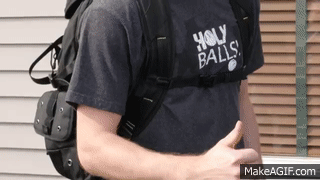-
Posts
183 -
Joined
-
Last visited
About Irodo_BSMD
- Birthday Dec 16, 2000
Contact Methods
-
Steam
http://steamcommunity.com/id/irodo/
Profile Information
-
Gender
Male
-
Location
%appdata%
-
Interests
Racing and Peep Show
-
Biography
I miss the kitchen set
-
Occupation
Go Kart Marshal!!!
System
-
CPU
i5 4690k
-
Motherboard
Gigabyte Z97X SOC
-
RAM
16GB Corsair Vengeance
-
GPU
EVGA GTX 980
-
Case
NZXT H440
-
Storage
1Tb Crucial MX200 & 750Gb HDD & 1Tb HDD
-
PSU
Corsair CX450
-
Display(s)
Benq EW2440L
-
Cooling
Cooler Master Seidon 120v V2
-
Keyboard
K95 RGB MX Browns
-
Mouse
Steelseries 300 Fade
-
Sound
Corsair Void 7.1
-
Operating System
Windows 10
Recent Profile Visitors
1,959 profile views
Irodo_BSMD's Achievements
-
I suppose if it's all okay then I wouldn't worry. Just put yourself in a state of blissful ignorance lol. I'd leave the speaker in just in case it changes though
-
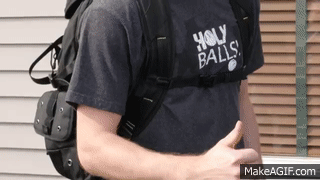
Motherboard being strange - Any fixes?
Irodo_BSMD replied to Irodo_BSMD's topic in CPUs, Motherboards, and Memory
Yeah that's my thoughts exactly just wondering if there's anything else to try on it to get it working really. Haven't been heavy into PCs for years so kind of lost touch with it a bit. Thanks for your help guys . -
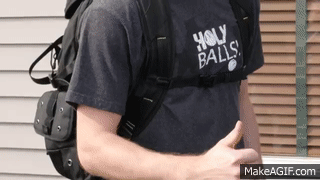
Motherboard being strange - Any fixes?
Irodo_BSMD replied to Irodo_BSMD's topic in CPUs, Motherboards, and Memory
OK mate I'll give that a go when it does eventually come on. -
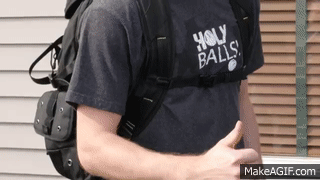
Motherboard being strange - Any fixes?
Irodo_BSMD replied to Irodo_BSMD's topic in CPUs, Motherboards, and Memory
Just tried that mate unfortunately still not coming on. -
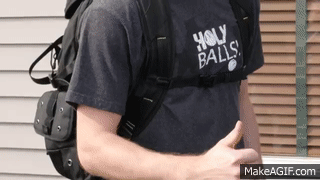
Motherboard being strange - Any fixes?
Irodo_BSMD replied to Irodo_BSMD's topic in CPUs, Motherboards, and Memory
that's what I mean when I say I jumped the green pin on it. its definitely the motherboard PSU works just fine. It powered my fans and my HDDS spun up. -
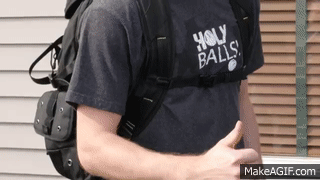
Motherboard being strange - Any fixes?
Irodo_BSMD replied to Irodo_BSMD's topic in CPUs, Motherboards, and Memory
Sure thing . I'll try it when it next turns on lol. -
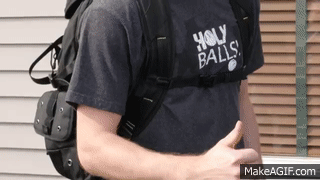
Motherboard being strange - Any fixes?
Irodo_BSMD replied to Irodo_BSMD's topic in CPUs, Motherboards, and Memory
I believe I'm running the latest bios, fast boot is disabled and clearing cmos has done nothing unfortunately -
Sorry if it's a bit rambley lol. About 2 months ago my PC developed an issue where it wouldn't turn on and would only flash the lights when the PSU was switched on. However, when it was left for a while, it turned on. Then, about a month or so ago it would consistently turn on and just throw random codes on it's display. I reseated the CPU and ran 8GB of RAM instead of 16 and it actually worked up until yesterday. Now, I'm back to square one where it won't turn on unless it's left for a while. Even though the PSU is only half a year old I tested it by jumping the green pin and it runs the fans therefore telling me its the motherboard. I'm BROKE at the moment so any idea for a temporary fix? It's a gigabyte Z97x soc with an i5 4690k and 16GB of Vengeance DDR3. In an ideal world, I'd get a more recent board, cpu and ram but, unfortunately, I don't have that kind of money atm. I obviously wouldn't have a warranty as the hardware is about 5 years old. I will literally die of boredom being in lockdown without this PC so all help is extremely appreciated.
-
Won't I need an AC range extender?
-
it'd either be drilling holes everywhere or having a messy cable going up a spiral staircase. It's my money i saved up
-
So. I have my computer with a cheap wifi card connected to an expensive range extender connected to an isp router. My router gets 16mbps standing next to it, my range extender is saying its too close to the router (but i cant move it any further without it losing connection) and gets around 10mbps. upstairs in my room connected to the range extender i get around 8mbps on my phone and 5 on my pc. how can i improve the connection on my pc? do i get a better wifi card, antenna or router or what else? its killing me lmao Thanks <3 edit: no i cant use ethernet - strict parents lmao
-
What gpu do you have? If it has more than one dvi, hdmi or displayport connector of course you can run more than one monitor off of one gpu.
-
Irodo_BSMD changed their profile photo
-
ahh ahh cheers
-
Does anybody know of a site where you input what you want in a laptop and it shows you them? Thanks
-
You should really be looking at an SSD and Hard drive combo at that budget. Also I'd get the 6700k so you can do a bit of overclocking.