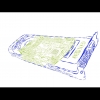-
Posts
99 -
Joined
-
Last visited
Content Type
Forums
Status Updates
Blogs
Events
Gallery
Downloads
Store Home
Everything posted by max_n_cheese11
-
Looks like a near perfect laptop for my needs, was already kinda considering it. Long battery, thin, light, runs counterstrike. Thanks!
- 11 replies
-
- laptop
- suggestions
-
(and 3 more)
Tagged with:
-
I have checked that one out, it looks a little bit better suited to my needs. Do you have any idea what the battery life when using MS Word/Google Docs with the GPU disabled might be?
- 11 replies
-
- laptop
- suggestions
-
(and 3 more)
Tagged with:
-
This is a little bit overkill for what I'm going to be doing. I really don't need that much power, I looking more for battery life and portability, and this laptop is definitely not super portable.
- 11 replies
-
- laptop
- suggestions
-
(and 3 more)
Tagged with:
-
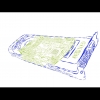
What to buy myself for Christmas?
max_n_cheese11 replied to Zach's Tech Tips's topic in Phones and Tablets
8 monkeys from the black market. -
Alright, so I might be getting a laptop for Christmas, and I'm not really sure whats out there. I need something that Has a fast boot (needs an SSD, although I think that's pretty much standard Has a battery life of ~ 6.5 hours+, and anything over 8 would be amazing (this can be battery life with GPU turned off, it would be unplugged at school, when I'm not using GPU-heavy applications Is relatively small, 12-15" screen but preferably 13-14" range Is light and easy to fit into a bag Runs CS:GO and TF2, I have a desktop for other games Touch screen might be nice, but I don't really care. It can be a hybrid (like a Yoga, but I don't want a tablet with a keyboard cover) I don't have an OS preference, if I don't like the one on the laptop, I will use something else I am not sure of budget yet, but it will probably be $1,000-$2,000 plus or minus a few hundred. I won't be doing super intense rendering or anything like that, so it doesn't need to be a total powerhouse. I just want something to use to write stuff at school, that is portable, and I can use for a while without having to plug in. Thanks in advance for any and all help! Edit: To clarify, this needs to be more of a work than play machine. I don't need 300 fps in CS:GO, just like 60, which integrated graphics can do.
- 11 replies
-
- laptop
- suggestions
-
(and 3 more)
Tagged with:
-
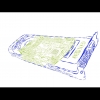
what pc color scheme are not overdone
max_n_cheese11 replied to pagani123's topic in General Discussion
White and black/white and gold/white and blue. Replace white with black if you want and they will still look good. Not as many people do these, but they are still used. -
Sorry about replying so late, I was in France for a few weeks. Holy shit it lights up! Look at my shiny the logo lights up! I cant believe I went 6 months without noticing that...
-
What light button? I have had my H440 for 4 months and I have no f*cking clue what you guys are talking about. Does the NZXT logo on the PSU shroud light up? I am pretty sure I am being stupid right now, pls 4give
-
Serious question here: can scratch really be considered a programming language? I think of it as a coding minigame really. Opinions?
-
It would just be kind of unique and special+I would spend two days getting my phone to work as a mic, over waiting two days for one to ship. Idk why, but it's just a crazy idea I want to do.
-
Hey, quick question here. Do you guys know of ANY way I could use my Galaxy S4 as a microphone for my PC? Not for recording, but for multiplayer games (CS:GO, etc.) Thanks for your help!
-
That's above average (if you mean inches). My friend brags about his #7.5 where he claims "The entire head is taller than my iPhone 6+, with a little room to spare".
-
I hear White Castle has some good sliders you can get with a sack of French fries.
-
Now make a penguin! Anyways- I was at Target a year or so ago and this sales rep was trying to sell a guy a 16 GB sd card over a 64 GB sd card for his camera. I assume it was more expensive=more commission. His reasoning? Since its smaller, you won't take as many photos, so when you're looking for one, it will be easier to find it. Fuck you, Target sales rep.
-
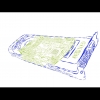
what's your weirdest computer idea?
max_n_cheese11 replied to waggythegeek's topic in General Discussion
Pokeball PC that opens when you push the poke circle thing. -
It sounds oddly sexual...
-
Show her your gaint donger.
-
Doesn't he know this is how 2 clean your pc? :
-
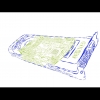
Overclocking 4790K
max_n_cheese11 replied to max_n_cheese11's topic in CPUs, Motherboards, and Memory
In the name cell it says "Intel Core i7 4790K". I installed a different trial of aida64 to see if something was wrong with that, and the stability test ran perfectly for the 5 minutes I tested. It seems to be fine in those aspects then. I have not had any chance to try OC'ing again/update BIOS. I will post back if I have any more problems . Thanks for your help so far!- 14 replies
-
- overclocking
- cpu
-
(and 2 more)
Tagged with:
-
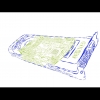
Overclocking 4790K
max_n_cheese11 replied to max_n_cheese11's topic in CPUs, Motherboards, and Memory
It is a 4790K. I will try updating my bios next time I get on my desktop and I think I might have downloaded a screwy version of Aida64 because the stress test outputs test started and failed at the exact same time. Since everything has been running fine at stock and my temps have been good ~26C idle, ~58C far cry 4 ~60C Unreal Engine 4 ~35C CS:GO. Those numbers were from my memory from NZXT Cam software, so they are probably a little off.If it is the processor, that would suck because I am lazy and don't really want to waste time RMA'ing it. Also someone threw away my return shipping labels yesterday but I still have all the boxes and stuff.- 14 replies
-
- overclocking
- cpu
-
(and 2 more)
Tagged with:
-
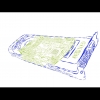
Overclocking 4790K
max_n_cheese11 replied to max_n_cheese11's topic in CPUs, Motherboards, and Memory
No oc settings applied. When I click start stability test, it outputs "Stability test started (then date)" "Stability test failed (then date)"'. It happens as soon as I click start test, so I think it might be something about the trial version of aida64. I have had no problems the past few months running the processor at stock. Also in my motherboard it will not let me do any sort of cpu overclocking(literally can't change any cpu core clock ratios/multipliers/voltage, BIOS says "these features do not work if the processor is not unlocked(or something similar)), however oc genie works. It was running at 38C on idle in the bios at 4.4ghz w/ oc genie applied....and the voltages didn't look like they changed (didn't check cpu z, tho).- 14 replies
-
- overclocking
- cpu
-
(and 2 more)
Tagged with:
-
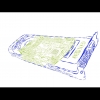
Overclocking 4790K
max_n_cheese11 replied to max_n_cheese11's topic in CPUs, Motherboards, and Memory
The stress test doesn't seem to work in teh aida64 trial. I start it and it immediatly fails...(haven't oc'ed yet) Any thoughts on what to use for a stress test? Will an Aida64 benchmark be good?- 14 replies
-
- overclocking
- cpu
-
(and 2 more)
Tagged with:
-
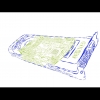
Overclocking 4790K
max_n_cheese11 replied to max_n_cheese11's topic in CPUs, Motherboards, and Memory
Ok, thanks!- 14 replies
-
- overclocking
- cpu
-
(and 2 more)
Tagged with:
-
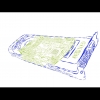
Overclocking 4790K
max_n_cheese11 replied to max_n_cheese11's topic in CPUs, Motherboards, and Memory
Trial version good? I don't want to have to buy anything.- 14 replies
-
- overclocking
- cpu
-
(and 2 more)
Tagged with:
-
I have one. It looks great, and you see a snakey before Windows loads up.