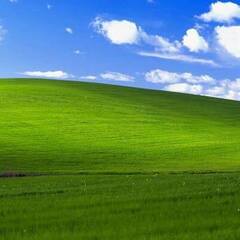All Activity
- Past hour
-
On this Episode of Enshitification and Look how they massacred my Boy:
This is my favorite Peach Ice Tea. On the left is the package Design which they must've used for at least 15 years now if not longer (other Swiss people on this Forum can correct me here), I just have very early memories of the Design so it's been a good amount of time for sure. Anyways as you can see on the right they added a Nutrition score label, a Vegan label and changed the label which says that the Tea has been freshly brewed. And of course moved the label which says Peach in German, French and Italian to the middle. I'm fine with the new labels and the placement of them, it's just I hate it how they made the actual Design simpler and less vibrant. I hate this Stupid trend of making Logos and packaging Designs look much more simple and Basic. I mean just look at the Pringles Man, he's freaking Bald now. Or the FireFox logo, takes you some time to figure out that that's supposed to be a Fox if you've never seen it before:
Of course in the end what counts is what's in it and that's still gonna be the same. As someone who is detail oriented and likes depth and vibrancy to even the little things this especially disappoints me. But yeah stop this Stupid trend, nobody asked for this.
-
Why do Blu-Rays exist?
In other words, why make a new format when you could simply make an existing one more efficient?2-3 hours of medium-bitrate, H.264-encoded 1080P/60 video can fit on a DVD. With a dual-layer 9GB disc, you can fit upwards of 5 hours of 1080P video.





.png)