Normal RPM on CPU fans that are connected to the radiator?
Go to solution
Solved by tomas710,
Actually I think you're right, I just checked the wheel by turning it all the way down so the fans didnt spin and it still said 4300RPM on nzxt CAM and corsair link. So everything is fine? 3300RPM for the pump is okay?
Yeah it's fine, AIO pumps are best left untouched and running at full speed. I don't know much about NZXT CAM or CL but they are meant to work with supported coolers so it would be better you used the mobo's fan control, it would give you better control.






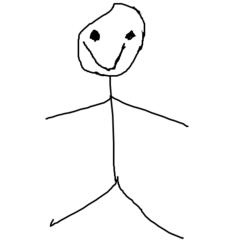












Create an account or sign in to comment
You need to be a member in order to leave a comment
Create an account
Sign up for a new account in our community. It's easy!
Register a new accountSign in
Already have an account? Sign in here.
Sign In Now