screen tearing in youtube.
I may have found the problem. I followed this thread advice:
http://www.tomshardware.co.uk/answers/id-2519971/horizontal-screen-tearing-youtube-videos.html
and reset Aero in windows. First time i pushed it, windows explorer froze. Had to restart. And know i see no tearing. And it was bad, i was getting like 2 horizontal tears. Try to play around your Aero settings.
The only thing you and me have in common is windows 7. I have cheap samsung s22d390. Used to run it with GTX 560. Now changed run on only integrated intel graphics, have no discrete GPU at the moment.
And i too used to have those tears. While watching youtube and playing video ( i used media player classic). But it was ok with games.
And dont listen to TheGeeker, internet speed has nothing to do with it. I have 100mbit connection and i still had tears. But i dont have them on my laptop.
thank you very much, this helped!! I wasn't sure what aero was but i did here something about it. thank you for linking me to that thread on tom's harware.

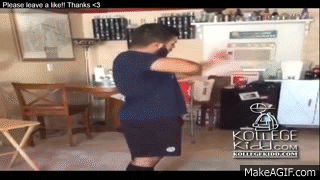


.thumb.jpeg.9babd505c85c11addf31a285a02547cc.jpeg)















Create an account or sign in to comment
You need to be a member in order to leave a comment
Create an account
Sign up for a new account in our community. It's easy!
Register a new accountSign in
Already have an account? Sign in here.
Sign In Now