Building My First PC
If you want to play Minecraft with shader, you should get more powerful GPU. I have 1050 and I got around 20~50FPS on 1080p display depending on place. ( I was using KUDA Shader with default texture, and after some tweaking with optifine I did manage to get around 40~60fps) I would say 1050ti, or even 1060 if you have budget and want to play it really smoothly.
Also, like Rauten said, AMD include pretty beefy wraith spire cooler for this (unlike Intel) so if I was you, I wouldn't get other cooler especially cheap one.
And again, like Rauten said, PSU is one of the important peace for reliability and when cheap one fails, it will probably take other components with it such as motherboard, CPU, GPU, etc. Also cheap one is not really efficient (which means it will draw a little bit more power from your wall and heat up more compare to more efficient PSU) specially one without 80+ certificate.
Lastly, CPU. 6 core 12 threads is kind of overkill if all you wants to do is game on it but as workstation, it's pretty good choice. Single thread rating is little on low side in passmark but it's probably fine. Also, Ryzen is already unlocked so if you're interested on overclocking, you should get better mother board but this is still doable.


.png.255947720031a641abdac78e663b681c.png)








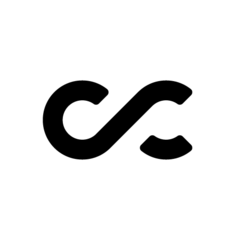







Create an account or sign in to comment
You need to be a member in order to leave a comment
Create an account
Sign up for a new account in our community. It's easy!
Register a new accountSign in
Already have an account? Sign in here.
Sign In Now