Windows Audio Service - Randomly Shuts Off
Go to solution
Solved by PorkishPig,
2 minutes ago, KaireFeare said:It does not notify me at all, the audio just cuts out.
Try just scrapping the Realtek audio driver by uninstalling in Programs and Features. I'd like to hear if the same issue occurs when you try using Window's default audio driver.
-
Featured Topics
-
Topics
-
ePog123 ·
Posted in General Discussion0 -
Nfreake ·
Posted in Troubleshooting1 -
kodokuj ·
Posted in Graphics Cards1 -
.HEXY ·
Posted in Graphics Cards1 -
5
-
Dedayog ·
Posted in CPUs, Motherboards, and Memory5 -
4
-
5
-
mbecker ·
Posted in Peripherals2 -
Prajnaanicca ·
Posted in CPUs, Motherboards, and Memory6
-

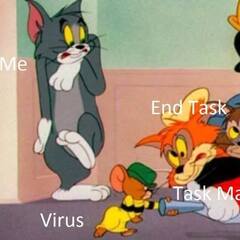







.thumb.png.b3167199d731d1ef4c7a3db9c011ce01.png)









Create an account or sign in to comment
You need to be a member in order to leave a comment
Create an account
Sign up for a new account in our community. It's easy!
Register a new accountSign in
Already have an account? Sign in here.
Sign In Now