Issues Readjusting Sound
11 minutes ago, REX.exe said:Hey LTT,
My Logitch G933s are causing some major annoyances right now. On top of the now damaged mic that needs to be repositioned all the time to work, one of my ear cups is suddenly a tad quieter than the other, which as I'm sure we all know is probably the most annoying thing to ever exist.
I don't know why this is, and I thought that just a simple balance change would fix it, but the issue is that there is simply NO balance button available, I go to the levels tab of the device properties as ALL google searched answers suggest and there simply isn't a button there.
Also the enhancements tab isn't there either, so I'm really stumped on what to do here because my warranty just ran out.
Thank you.
Sounds like some internal damage, try sending them back for a RMA or just get new headphones. Or you could try resetting it which is somewhere on Logitech's website.

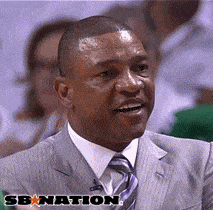
















Create an account or sign in to comment
You need to be a member in order to leave a comment
Create an account
Sign up for a new account in our community. It's easy!
Register a new accountSign in
Already have an account? Sign in here.
Sign In Now