Overvoltage GTX 980
Go to solution
Solved by Tam3n,
+37 mV is not much overvoltage at all... Afaik it is impossible to do anything serious to Nvidia cards with standard overclocking software tools.
Also, I've done +400 mV to my R9 290 for a benchmark run and it's still just fine. Both Maxwell and Hawaii are 28 nm silicon parts.
What you need to mostly watchout, are the VRM temps, since in most cases the VRM is the first to blow up. Though under air you pretty much run into gpu core overheating issues before that.

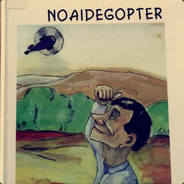














Create an account or sign in to comment
You need to be a member in order to leave a comment
Create an account
Sign up for a new account in our community. It's easy!
Register a new accountSign in
Already have an account? Sign in here.
Sign In Now