Lines flashing across screen
Go to solution
Solved by DanishDevil,
So you've tried a different display cable and that didn't seem to work. Do you have a TV or other monitor lying around that you can try? Maybe use an HDMI cable from your cable box that you know works and see if your PC will output to your TV.
Alternatively, you could also check the GPU itself. Make sure the fan is physically spinning and check temps while in a benchmark or game with GPU-Z (sensors tab).

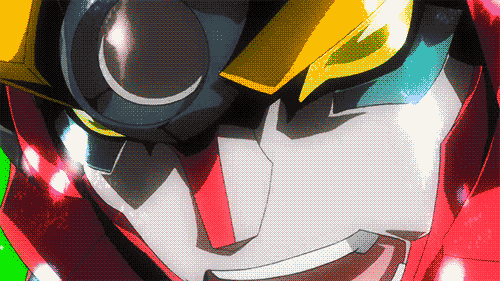






.thumb.jpeg.9babd505c85c11addf31a285a02547cc.jpeg)







Create an account or sign in to comment
You need to be a member in order to leave a comment
Create an account
Sign up for a new account in our community. It's easy!
Register a new accountSign in
Already have an account? Sign in here.
Sign In Now