Corsair 750D & HX1000i can I use 3M Bumpons to fill space?
Go to solution
Solved by Qtomb3D,
So my PSU is now tightly fitted. The PSU rest on the on the middle part of the front longer bump and with the bumpons it rest on the side bumps as well. Unfortunately I got a little scratch because it was a really tight fit under the upper ledge, but if I removed the bumpon from the most inner bump I could stick a piece thick paper between it. So now it's impossible to move or vibrate.




.thumb.jpg.271b3e6811b76c1a6c28065117ae6c81.jpg)


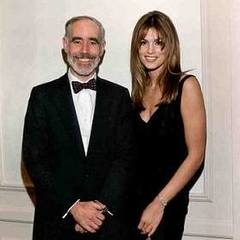










Create an account or sign in to comment
You need to be a member in order to leave a comment
Create an account
Sign up for a new account in our community. It's easy!
Register a new accountSign in
Already have an account? Sign in here.
Sign In Now