Monitor display purple-ish on one side
Go to solution
Solved by josephting,
After living with my defective monitor for a few more days, I found out that my monitor is still displaying what was displayed previously.
I was on YouTube watching several videos for more than half an hour. After I left YouTube, I can still see some watermarks that seems to be like YouTube and Chrome interface.
Fortunately, I called Dell on Monday and I got a refurbished replacement Tuesday.
Seems to work fine and hope it won't cause problem again anytime soon. :D

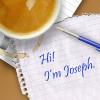
















Create an account or sign in to comment
You need to be a member in order to leave a comment
Create an account
Sign up for a new account in our community. It's easy!
Register a new accountSign in
Already have an account? Sign in here.
Sign In Now