MSI Titan: GT73VR 6RE
3 hours ago, trevb0t said:Is undervolting something that would help with heat generation, and where would I look for guides?
it does. but being loud and hot is kinda a trademark of MSI laptops. undervolting should help tho in reducing temps ( ur FPS may actually improve ). as for guides, here is one:
1. enter bios
2. get into MSI's epic advanced bios ( there is a cheat code that i dont remember right now )
3. check the internet for the value of stable undervolt that can be used for ur model of CPU.
4. if there is a + sign near the undervolt box, change it to - sign
5. enter the undervolt value in the box
as for the exact location of the undervolting box, i dont really know. but check this video out. the last part of this video will have the location in the bios. its a newer model of the titan. but the steps shown should work.

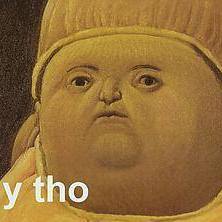















Create an account or sign in to comment
You need to be a member in order to leave a comment
Create an account
Sign up for a new account in our community. It's easy!
Register a new accountSign in
Already have an account? Sign in here.
Sign In Now