Cpu idles at 95 C in my Asus Zephyrus M15
-
Topics
-
1
-
Acidsparxx ·
Posted in Troubleshooting4 -
MS-DOS ·
Posted in Storage Devices2 -
Legendario1973 ·
Posted in Power Supplies4 -
3
-
nikonny2005 ·
Posted in Troubleshooting2 -
Imapancake22 ·
Posted in CPUs, Motherboards, and Memory4 -
Tan3l6 ·
Posted in Programs, Apps and Websites11 -
11
-
1
-








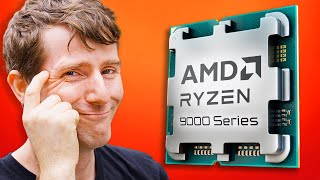






Create an account or sign in to comment
You need to be a member in order to leave a comment
Create an account
Sign up for a new account in our community. It's easy!
Register a new accountSign in
Already have an account? Sign in here.
Sign In Now