USB 3.0 Extension Cable Not working anymore after drivers got updated

By
Pangs
in Troubleshooting
in Troubleshooting
Go to solution
Solved by RageTester,
You can uninstall the driver and see what gets installed after reboot.
Or use system restore point...
Or try to F8 during boot and pick last known good configuration.
-
Featured Topics
-
Topics
-
0
-
0
-
KeradSnake ·
Posted in Troubleshooting2 -
zonetrooperex ·
Posted in Storage Devices3 -
4
-
J98 ·
Posted in Graphics Cards7 -
2
-
VijayArun ·
Posted in New Builds and Planning6 -
2
-
3
-
-
play_circle_filled

Latest From ShortCircuit:
I'm a Huge Sucker for a Cool Gimmick - Epomaker DynaTab 75X & DynaTab 75
-
play_circle_filled

Latest From Mac Address:
The Apple Vision Pro Leaves a Mark (but not the right kind)









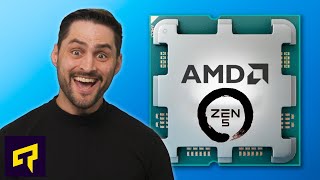



Create an account or sign in to comment
You need to be a member in order to leave a comment
Create an account
Sign up for a new account in our community. It's easy!
Register a new accountSign in
Already have an account? Sign in here.
Sign In Now