Can't access all space on HDD
Go to solution
Solved by Naith123,
22 minutes ago, ddennis002 said:Is there anything currently stored on the disk? If so can it be moved long enough to reformat the drive??
Just fixed it, my housemate changed the drive type to basic from dynamic allowing me to remove the partition via Minitool Disk wizard.
Any idea why that was a problem?
-
Featured Topics
-
Topics
-
damian61 ·
Posted in Troubleshooting0 -
BrandBoozle ·
Posted in Troubleshooting2 -
1
-
mecurt78 ·
Posted in Troubleshooting0 -
8
-
jonrosalia ·
Posted in LTTStore.com Merch1 -
amir2927 ·
Posted in CPUs, Motherboards, and Memory2 -
4
-
rb19 ·
Posted in Graphics Cards11 -
3
-

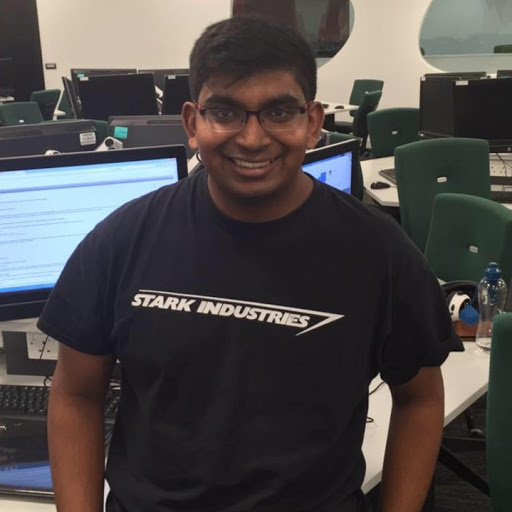














Create an account or sign in to comment
You need to be a member in order to leave a comment
Create an account
Sign up for a new account in our community. It's easy!
Register a new accountSign in
Already have an account? Sign in here.
Sign In Now