Asus ROG X470-F Green QLED
Go to solution
Solved by Tea-Sir,
It is normal for it to go through each of the LED's. It is just letting you know that it tests the hardware, and when the LED turns off, it means the test was successful. If it stays on, it usually means there is a problem. Some motherboards will leave the LED on, even when the boot test is complete. But since your PC refuses to boot at times, there must a problem somewhere.
I am guessing the SSD is brand new, so maybe it is a faulty unit. If you have any other SSD ord HDD you could try to install Windows on, and see if the problem persists? (With your current SSD unplugged from the PC)
If the problem persists it could be a bad SATA cable (If you are using a SATA SSD).







.thumb.jpg.271b3e6811b76c1a6c28065117ae6c81.jpg)


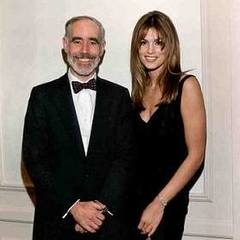








Create an account or sign in to comment
You need to be a member in order to leave a comment
Create an account
Sign up for a new account in our community. It's easy!
Register a new accountSign in
Already have an account? Sign in here.
Sign In Now