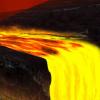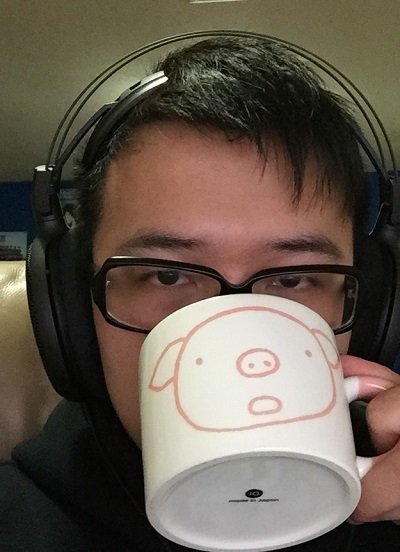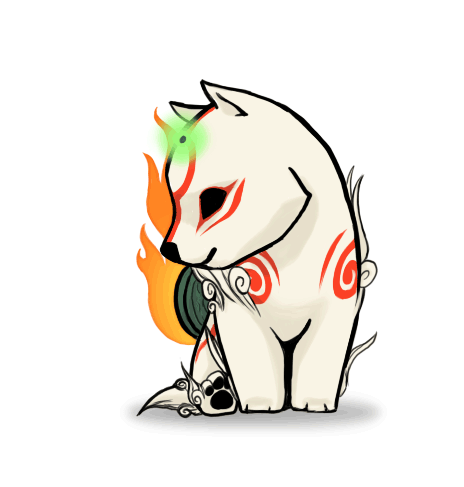Search the Community
Showing results for tags 'impressions'.
-
(Not sure if this would be better in Off Topic?) Kyle (Bitwit) just tweeted this and I was dying laughing the whole time. This guy is way underrated! Impressions start at 2:50, he does WAN show as well as Tech Talk and Awesome Hardware.
- 3 replies
-
- impressions
- wan show
-
(and 1 more)
Tagged with:
-
I plan to open a site similar to gsmarena but for laptops. It would be of great help if you gave your first impressions on the domain laptopfront.com and please rate the domain name on a scale of 0 to 10 individually for 1) Sounding professional 2) Being catchy/ easy to remember 3) The deja vu feeling that a popular site named laptopfront already exists Any impression, good or bad is greatly appreciated.
- 5 replies
-
- laptopfront.com
- impressions
-
(and 1 more)
Tagged with:
-
Hello people i've just purchased a pair of above mentioned headphones for $25 The other choice was sennheiser HD201 about which i learned they lack some bass by reading reviews. Pros: They get quite loud. Bass is just about perfect(for me :D) Good looks (again personal opinion) 5 color options Sound quality is pretty good for $25 Decent noise isolation. swiveling earcups cons: Their cable is short (i think 1.2m for home use is short for me) Mids are a little dull All plastic construction Not comfortable for long use. Anybody within 10 meters can hear what you are listening to (No good for watching porn) swiveling earcups Few words about them i am very happy with the sound for $25 I don't care about the lenght of the cable and the escaping sound because i purchased them for home use only If you are looking for some inexpensive headphones you might want to check them out they are even less expensive in some places depends really where you live.
-
So I am currently in the process of getting a new mouse (probably going to get mx master 3), but anyways I discovered that the mx master 3 and a few other logitech peripherals allow for connection of peripherals between multiple computers. How does synergy compare to logitech flow for those who use either? I would prefer to use my peripherals that I already have for my gaming pc to switch between my laptop and desktop, do you guys who have experience with it recommend it? If Synergy works well enough I may just tough out using my current meh mouse for my laptop when I am not by my desktop. Logitech seems to boast all the features that Synergy does. I do a lot of coding and often need to transfer files between one computer to another so having an application like this would be amazing.
-
Is this monitor good? I've seen alot of bad reviews on it.. so many people stated it had defects.. Should i choose the aoc g2460pg instead.? If u use this monitor please tell me about the experience ur getting and problems too..
-
Amazon: http://geni.us/8rm NCIX: http://bit.ly/1Gsdw8l LG sent over their 65" 65EG9600 UHD Curved OLED TV to get my impressions on what it's like to game and consume video on this giant, curved, living room beast.
-
Here's my review of the Lenovo X250. Be warned, it's fairly long. https://docs.google.com/document/d/1HPt4AQBLEhy64PEYWVdZjonO8Hc0ALdGdlVzTA3nNRU/edit?usp=sharing I would really appreciate feedback. What's good? What's bad? What should I add in the future? SEE THE GOOGLE DOC FOR THE PROPERLY FORMATTED REVIEW w/ PICTURES and BENCHMARK IMAGES ilikemacandpc’s Lenovo Thinkpad X250 Review September 2015 Image from lenovo.com Introduction and Pertinent Notes Lenovo’s Broadwell based Thinkpads are here, and with the imminent launch of Skylake, I thought it may be a good idea to take a look at the X250, the smaller sibling of the T450s, to give us an idea of how the hypothetical X260 and T460s will go. Note 1: This is a personal computer that I bought for college. Let’s hope it lasts 4 years. Note 2: Parts of this review were originally intended to be part of a first impressions post, but the details quickly spiraled out of control. My apologies if it sounds a bit disjointed at times. tl;dr: The X250 is really good, and Skylake will only make it better. Wait for the X260. Specifications of My Unit Processor 12.5” IPS 1080p 400-nit display (non-touch) Display Intel Core i5 5200U with HD Graphics 5500 RAM Storage 8GB of RAM - DDR3L 1600 - Self Installed - Came with 4GB of RAM from the factory 250GB Samsung 850 Evo - Self Installed - Came with 500GB HDD from the factory Weight Battery A bit under 3.5lbs 3 Cell + 6 Cell Battery (~95 Wh) Size (WxDxH) 12.03" x 8.21" x 0.8" or 305.6 x 209 x 20 mm Software Clean Install of Windows 10 Price Approx 1100 USD including education discount and ALL upgrades both factory and aftermarket Hardware Analysis The Intel Core i5 5200U is a good processor, but Lenovo should have equipped a 5300U by default. As Linus pointed out in his review of the X1 Carbon, both the 5200U and the 5300U have the same retail customer price (RCP) and the 5300U has business features like vPro. Lenovo is shortchanging customers by charging another 100 USD for the upgrade to the 5300U. Shame on them. Prices from Intel ARK as of Sept. 2015 At the moment, 8GB of memory seems to be enough for me. If an upgrade is necessary, 16GB soDIMMs are available, so this laptop could be outfitted with double the current amount of RAM, which is insane considering its footprint. However, the main drawback is that the RAM is in single channel, causing a 15-25 percent dip compared to dual channel HD Graphics 5500. It’s roughly as fast as the last gen HD 4400 on Haswell processors with dual channel memory. Not terrible, but certainly not great. Then again, a gaming rig, this is not. SSD upgrades are quite expensive. I would like to see a PCIe M.2 option, so that we could put in drives like the Samsung SM951 series to have significantly better speeds. Getting touch capabilities on the monitor is really expensive, so the 1080p non-touch display is at the sweet spot. Considering how much more keyboard and mouse friendly Windows 10 is than Windows 8/8.1, the lack of a touch screen is not an issue at all. The Display Starting off with the display, it’s excellent. With a decently high quality IPS panel, viewing angles are great. I also don’t notice any color banding even with large gradients. There is the tiniest bit of backlight bleed at the lower right hand corner, but I only notice it when the screen is entirely pitch black. When watching a dark video in fullscreen, the bleeding is not noticeable. Only on a completely black frame is it noticeable. I’ll take this amount of backlight bleed over a TN panel every day of the week. Low brightness is rather low, and maximum brightness is headache-inducingly bright. You should be able to use this display outside due to the obscene amount of light coming through the panel and due to the anti-glare coating. My anecdotal experience supports this claim. Chassis, Ports, and Build Quality It’s a mixed bag, though mostly positive. It comes down to the battle of plastic versus aluminum and the pros and cons both materials afford. Lenovo claims to have a metal roll cage inside of the X250 to improve durability, and that the plastic is carbon-fiber infused, but for all intents and purposes, this is regular plastic, albeit high quality. Lenovo is sticking to the black rectangle, which is good. Instead of changing up the perception of what a laptop should be, Lenovo keeps the Thinkpad identity physically the same. As a result, this is not a particularly thin laptop, or curved, or majestic in any unique way. This is a business laptop, and it fulfills the job well. There is one advantage that this somewhat chunky build affords; in terms of ports, the X250 is loaded compared to the competition. Category Ports Commentary Inputs 2x USB 3.0 - one with sleep and charge Ethernet (YELL YEAH!) SD Card SIM Card Lenovo should have added a 3rd USB port for power like on some of its other laptops. Display Outputs VGA (in 2015 lol) mini DisplayPort Two connections is fine. mDP is preferred over HDMI Other Power Input Kensington Lock Thinkpad Docking Port Docking Accessories are quite expensive. Yet again, Lenovo displays a feature that makes it stand out compared to all of the competition. Not one other manufacturer comes close. In terms of weight, this is freaking magically light. I often get worried that I didn’t put my laptop in my backpack because my bag feels so darn light. Especially without the additional six cell battery, the laptop reaches a stupendously light weight. A single decently sized hardcover book is heavier than this laptop. However, being able to open this laptop up is a godsend. The end user (or I) could save a ton of money by buying an SSD and RAM upgrade outside of the Lenovo laptop configurator. The Trackpad and Keyboard The Trackpad not made from glass. Or at least it doesn’t feel like it’s made of glass. This year, Lenovo corrected the cardinal wrong from the Xx40 series - the lack of dedicated buttons for the trackpoint. The problem is that if your hands are even the slightest bit sweaty or oily, the trackpad gets very hard to use. There is a significant amount of friction between the hand and the trackpad, making it very uncomfortable to use. However, I do have to give high points to the Trackpoint (nub). It works well and is rather precise. I think that I’ll try and use it for a while because I just don’t like the trackpad. On the other hand, the keyboard is almost flawless. What needs to be mentioned is the huge amount of key travel on the X250, a major advantage over its competitors. Lenovo achieves this via a slightly chunky build and surprisingly thin keycaps. I hope it will not affect durability. The only thing I would change about the keyboard would be to add more granular control of the backlight. It only has 3 levels: off, bright, and super freaking bright. When it’s pitch black in the morning in my room and I’m trying to use the laptop without waking up my roommate, the keyboard backlight almost feels brighter than the screen itself at minimum brightness. This is one detail that Apple got right - giving many levels of brightness for their keyboards. Performance and Thermal Throttling It’s what you’ve all been waiting for: the benchmarks. The X250 performs as you would expect from a laptop of such specs. No thermal throttling was observed even after several runs of Cinebench R15 which is promising. Geekbench 32-bit and HTML5 Test : Cinebench R15 and Crystal Disk Mark: However, there is a big problem; This laptop cannot smoothly stream 4K video in Chrome, Firefox, IE (shudder), and Vivaldi. BUT, in Microsoft Edge, 4K streaming works beautifully. WTF Google?! YouTube doesn’t work well on your own browser? The higher quality playback at lower CPU usage is the only reason I (or anyone else for that matter) would use Edge. It is a shame that other browsers with more power user features lack the performance of Microsoft’s own browser. Even with the improvements in Chrome 45, Microsoft has the edge (pun intended). During a stress test in AIDA64 of CPU Integer performance alone, the laptop held steady at around 65 degrees Celsius in a 21.1 degrees Celsius room. Though the fans did spin up a bit, I would rather the notebook be a bit lounder than thermally throttle. Max all core turbo seems to be just shy of 2.5 GHz, in line with Intel’s specifications. Generally, under light to moderate load, the fans are unnoticeable. The Elephant in the Room - Windows 10 Scaling Ahh Microsoft. You make excellent products (most of the time) and you had a chance with Windows 10 to fix some serious errors that you had. Alas no. Display scaling, tested at 125 percent, is still bad, even on a laptop that doesn’t have a super high DPI display. Most installers I use seem to have scaling issues, showing blurry text. Normally, however, the application launches fine and crispy. However, I do HAVE to call out Skype for not only the installer being blurry, but the application itself. And it is a Microsoft owned application. Both the Google Chrome and Steam Installers are noticeably blurry. This is unacceptable. Also, Steam is blurry! That’s unacceptable to me. Maybe I have some settings configured incorrectly, but Steam, of all applications, should support high DPI displays properly. As of this moment, I’ve set the display to 100% scaling just to avoid these issues. Thankfully, my vision is good enough that seeing text isn’t hard, and the extra screen real estate is appreciated. At times though, small text can be tough to read. I’ve had to set the zoom in Chrome to 110% because below that is just annoying to read. Battery Life and an Important Note about Charging I have had some issues with the batteries not charging up to 100%. They’ll go to 97 or 99%. However, if I partially drain them, say to 50%, and then recharge them, they will go up to 100% full. Odd. Either way, the battery life on this laptop is tremendous and easily best-in-class. The X250 lasted hours under AIDA64 CPU stress testing. There is likely no way I’ll ever drain the entire battery in one day. At the end of a long day, the battery is at just under 60 percent full. Only long periods of gaming and other CPU/GPU intensive activities will kill this laptop. However, the target audience for this laptop likely will not be doing those things, so battery life shall remain excellent in all normal scenarios. Miscellaneous Thoughts Using the X250 over the past couple of weeks has really made me want to to see the proliferation of Thunderbolt. Every day, when I get back from class, I plug in 5 cables into my laptop (Power, mDP, USB, Ethernet, Audio). It’s hugely annoying. Plugging in just one cable every time would be a godsend. The fingerprint reader works 80 percent of the time the first time, 98 percent of the time the 2nd time, and 2 percent of the time it doesn’t work at all. It simply does not turn on at the lock screen which is strange. And despite my privacy concerns with Windows 10, the convenience of the fingerprint scanner cannot be overstated. Random Oddities By default, the auto-brightness is extremely aggressive and changes brightness even in constant light. Disabling adaptive brightness in the Intel HD graphics control center fixed the problem. Weird. The traditional inversion of the Fn and Ctrl key on Thinkpads continues. Key remapping software can fix that easily. Looking at the display housing, the panel seems to be the slightest bit crooked. Thankfully, no display is behind the bezel, but the gap is larger on the top than on the bottom. It does NOT affect the usability of the laptop, but the lack of fit and finish irks me. Windows isn’t great at calculating remaining battery time. It can say that I have 5 hours left on a fully charged battery, which is simply not true. Windows 10 still isn’t perfect. In one year, with a series of stability and glitch fixing updates, the OS will be much better. This is likely why Lenovo still only offers Windows 8.1 or Windows 7 from the factory. Conclusions This is a really good laptop. I really do wish I could have waited for Skylake to get the GPU gains, but I’m fine with this. If I wanted to game, a real desktop would do a significantly better job anyway. Though I could have chosen between this, the Dell XPS 13, the HP Spectre X360, and the MBPr 13”, I chose this due to being able to take this laptop apart and due to the insane lightness and price of this laptop. Using the educational discount available, this laptop rapidly becomes much cheaper than any of the other aforementioned, and it has a significantly better selection of ports. In the end, however, with the launch of the X260 almost here, any consumer should wait and see the benefits Lenovo will bring. Skylake will bring better battery life, more processing power, and better graphics, hopefully solving most of the issues with the X250. There are minor nitpicks, but no laptop is perfect, especially considering the price.
-
NCIX: http://bit.ly/1J497IJ Amazon: http://geni.us/1LqN When Corsair offered to lend us a kit of their 128 GIGABYTE DDR4 memory, it was hard to turn them down... But is 128GB of DDR4 really necessary?
-
So I'll start this off reminding you the Wii-U is a few years old already. These bugs/issues probably won't be fixed. Unboxing Impressions The wii-u is pretty simple to set up. It comes with everything you would expect it to other than a second controller. There are great instructions in the box, so you can recommend one to your less tech savy friends/family. First Boot Like most consoles it's really easy to get through all of the installs. It took me about a half an hour before I was playing Super Mario 3D Land. Most games need an update for your system and with my 50mb/s speed it took around 10 minutes to update smash brothers (You can play offline without the update). Playing with family My mom sucks at all games, even wii games, but she was immediately having fun with the rest of us playing the included Super Mario 3D Land which was the only bundle available in my region. Other third party games and even nintendo games can be more challenging. Mario cart was fine, but it was difficult for beginners to get the hang of super smash bros even with the most basic control setup (wii-mote only). Problems Up to this point I was really impressed with the console and how easy it is to have fun playing games even for 'hardcore' gamers like me that spend a good few hours a week on my favorite titles, but there are some glaring flaws. The experience of playing with only the wii-u gamepad outside the TV room is terrible. You need to put it on a stand and use a different controller to play it, but the game-pad is the best way for me to play because I need to order the gamecube adapter online due to region availability (Canada). It took me an hour to even figure out how to set it up and I was playing a game made by nintendo. Your average nintendo fan isn't going to be able to set it up without serious frustration. The IR blaster on my gamepad does not work properly. I can't use it as a remote for my TV or my cable box, and it doesn't let you manually change the signal type. You have to manually select that each one doesn't work, and samsung TVs give you over 30 options that you have to go through. Why can't I go directly to signal type 25 when I already know the rest don't work? I spent a good half hour trying to get it to work and I still had issues. I may have a broken controller, or the system doesn't work with my TV, but I have 3 TVs of different brands and none of them worked with the IR blaster. Conclusion As long as you realize that aomw of the Wii-U's 'special features' take some 'special work' to use them (and some don't work), the rest of the console is great. I don't feel ripped off at all, as it only cost 300 bucks which is only the price of a few full priced games. Lots of the accesories work from the old wii, so it doesn't feel like you are endlessley shelling out money. If you like nintendo games, you'll like the wii-U. If anything it's a great system refresh for the old wii, and helps nintendo seem less like a joke than the original wii. It still brings that childish feel, but true 1080p, a wide array of controllers, and the epic games it has are a way to make it seem like a fun party console instead of the old wii; which was fun at parties, but only because you could watch your drunk friends try to perform physical activities and fall on their butt.
-
First some official shots Disclaimer: I bought the AD2000x at a very discounted price of 39,420JPY, or about ~330USD, which may color my impression, since it is a mere 30 dollars more then my AD1000x. Introduction Audio-Technica’s Air Dynamic line of headphones has become quite popular these last couple of years. The AD700 held a cult-like following with gamers, and the release of the ADx-series has catapulted this sleeping Japanese giant into the the limelight. The AD500x, 700x, and 900x are all popular suggestions to people who want good sound without breaking the budget, and are popular among gamers for a wide soundstage. However, two of the ADx line of headphones are often overlooked, the AD1000x and Audio-Technica's flaship open-back headphone, the AD2000x. I’m going to preface this by saying I have not spent an equal amount of time with these two headphones, I’ve owned the AD1000x for about a year now and the AD2000x for a couple of weeks. This is not a comprehensive review, merely my thoughts on them. I don’t claim to have good hearing and the music I listen to is definitely not up to any sort of “audiophile” standard. And as such I will not be giving any score, in fact this impression might not even make any sense, but I shall persevere. I have a tendency to ramble, if this were a school paper I'd probably far exceed the word limit by now, but I digress. The Box If you’ve ever unboxed an ADx headphone, you’ve unboxed them all really. If you’ve had a 500x/700x, just imagine a door in front of the plastic window with some marketing lines written on it. If you’ve had a 900x, it’s the exact same experience. This is a bit disappointing in the case of the AD2000x since it normally retails for a street price of around $500. But in the end it’s just a box, and it survived the plane trip to Hong Kong as well as back to my house, so it worked at least. The 3-digit Trio vs the 4-digit Duo There are a number of things that differentiate the 2 big boys from their little brothers. The big boys have an unremovable dual-cable design instead of a single unremovable cable, which is pretty normal in terms of higher-end headphones. Another major difference is that while the 500x/700x/900x all feature angled drivers as well as angled earcups, the 1000x/2000x only have angled earcups, and as a result the aluminum honeycomb on the outside is completely flat. Fortunately the drivers don’t touch your ear like they did on the previous models, most likely to do with the new ADx-series earpad design. Lastly they did not cheap out on the cable like the 500x/700x/900x, it doesn’t tangle easily and has the metal end with an included screw-on adaptor for 1/4in plug. In terms of the driver, there is debate whether or not the ADx refresh actually upgraded the drivers on the lower models, as some have attributed the slightly better bass with the difference in earpad material. However, the 1000x and 2000x are the only two in the ADx-series that have been confirmed to have an upgraded driver from the older models. The diffuser has been changed a little, as you can see from the picture, the fins come out diagonally rather than straight, supposedly this reduces air turbulence. As far as people can work out, the actual diaphram and voice coil of both drivers is exactly the same, the only difference is in the AD2000x, the magnet is made from permendur, a soft iron-cobalt blend that's supposedly the bee's knees for use in a driver. Audio-Technica's flagship headphones often feature permendur, the AD2000x, A2000x, W5000, and CKM1000 are the ones I know of. And most importantly the 1000x and 2000x are manufactured in Japan, evident by the large “JAPAN MADE” logos on the box and the Made in Japan sticker/etching on the headphones. Appearance If I held up these two headphones, told you to stand about 10-feet away and then see if you could tell the difference, you would probably give up after a few minutes. However, closer inspection will reveal that there are actual quite a few visual and material differences between the two. The 1000x has a completely black driver and a silver Audio-Technica logo The 2000x has a chrome finish around the driver and a gold Audio-Technica logo The 1000x has a magnesium frame but a mostly plastic outer-construction, with rubber surrounding the suspension bars The 2000x has a mostly magnesium-alloy outer-construction, replacing the rubber-covered bars with thin magnesium uncovered ones. Comfort Audio-Technica is (in)famous for it’s proprietary 3D-Wing system, which employs 2 “wings” to grab onto the top of your head and letting the headphone sort of float on your head. I’ll be the first to admit, despite my fanboyism, that it’s not for everyone. The system relies on a sufficient amount of clamping force to be applied to the upper jaw area to stay on your head. The elastic trick does work, but IMO, if you need the elastic to wear these headphones you should just stay far away. It fits me just fine though, and I find that these are very glasses-friendly headphones. The clamping force, like I mentioned previously, is usually centered around your upper jaw, not directly around your ear. This does give the headphone a weird upward tilt when you’re using it, and that does mean that you will feel like it’s falling off until you get used to it. It’s great for glasses however since it will not press your glasses nearly as much into your skull. There’s nothing much to say about the AD1000x comfort. The earpads with their fabric-suede material is fairly supple, and while the foam is a little firm, it’s not rock hard. It will get warm, but not uncomfortably so, my ears certainly didn’t sweat. But...man the AD2000x. The biggest disappointment with these cans were the comfort. And it has everything to do with the earpads. The earpads are soft foam, which is good, covered in a silky-smooth suede that does feel very nice to the touch. But my god are they itchy, and seems to have a random temperature mood. Sometimes it’s nice and cool and other times it’s like my ears are in a furnace. But that’s not the worst of it. On the left is the AD1000x, and on the right is the AD2000x If you take a look at the two shots above, you can notice that there is a slight difference in the shape of the area where your ear goes. If you didn’t notice it, I don’t blame you, it’s easier felt than seen. But while the earpad appears round in both models, they both have an “oval” shape because let’s face it, your ear is not round. Imagine for a moment the shape of an upright egg. That is the shape of the AD1000x earpads, now imagine what would happen if you rotated that egg 90 degrees right. You see the problem now? For some reason, the engineers at Audio-Technica thought that our ears lay on their side on our head. The result is a that my ear ever so slightly touches the top wall of the earpad, and over time it becomes really painful. I realized this was why I was having comfort problems when I was browsing through the ADx-series thread on Head-Fi. At first they believed it to be a fluke, but when multiple people did come out and say that the earpads were indeed uncomfortable and they had replaced them with alternatives, it was no manufacturing defect. This is a grave, grave oversight by Audio-Technica and I really hope they realize this and fix it in later revisions on the product, but it seems nobody has gotten the word yet since my specific headphone was manufactured in October, 2014. Fortunately, transplanting the AD1000x pads onto the 2000x fixed all of the problems and I’ve ordered a pair of new pads from Audio-Technica USA. I have no way of returning the 2000x anyway, since I bought it physically in Japan. I think I’m gonna shoot an email to Audio-Technica and hopefully they’ll read it. All right...phew, cool down. Rant is over now...lemme drink some water. And show you how silly I look with headphones on. Sound Unfortunately, I have not owned a pair of lower ADx headphones, and my only experience with them is in a noisy store floor in Japan, so I’ll direct y'all to Lachlanlikesathing, aka a_recording on Head-Fi, though he is now retired from the site for good reasons. He has a video about the 900x and 1000x, and a comprehensive writeup comparing these two headphones to the Sony MA900 on Head-Fi as well. While I did come to the same conclusions even after listening in a noisy environment, it’s better to have an opinion from proper use of the cans The links are below. Writup: http://www.head-fi.org/t/654161/review-comparison-ath-ad900x-vs-ath-ad1000x-vs-mdr-ma900-its-still-over-900 If you don’t want to watch or read the comparisons. I’ll quickly summarize that compared to the rest of the ADx line, the 4-digit boys offer a similar sound, Audio-Technica’s house-sound as many like to call it. Not a ton of bass, forward mids, and sparkle in the treble. However the 4-digit boys are ironically more colored than their little brothers, and have a particular emphasis on the upper bass, which give them a very punchy, fast bass, and on the upper mids, which really brings out female vocals. The non-angled drivers also make the 1000x/2000x a more intimate experience, they have a smaller soundstage but the soundstage is less diffuse with more of a sense of 3D space. If you're looking for a V-shaped can, turn around and walk away, the bass is good, fast, and extends surprisingly well, but it isn't dominant. Now to compare the 1000x and the 2000x. All of my listening on these cans are done on Windows 8.1 in Foobar. I have an ROG Hero, which means it’s a Realtek ALC1150 with SupremeFX. I also have a Mayflower Objective 2 driving the headphones, which is more for convenience than anything else. My general consensus is this, the AD1000x and AD2000x are very, very, very, VERY similar. And fortunately very well suited for my particular tastes in music. Both the 1000x and 2000x shine the best with songs that have stringed instruments, and more importantly female vocals, specifically, Japanese female vocals. Surprised it’s so specific? You shouldn’t be, Audio-Technica is a giant in Japan. It along with Sony make up a huge market share in the Japanese personal audio space, where obviously the main thing that people listen to is J-pop and classical. That particular emphasis on the upper mids is probably the biggest reason why this is the case. Female singers in Western countries tend to have the most power right smack in the middle of the mid-range, but IMO, the majority of Japanese singers are most powerful right where the emphasis is, in the upper mid-range. The fast, punchy bass is also very well suited to faster styles of EDM, which is the basis of today’s modern Electro-Pop. But all gives way to the powerful female vocals of the song. In a way, these cans are very aggressive, but never harsh. One of the differences I was able to discern between the 900x and the 1000x in the noisy store floor was that certain aggressive electronic lines became very sibilant and harsh on the 900x, which was one of the reasons why I eventually bought the 1000x in 2013. And finally, the difference between the big cojones and the little cajones. Well first lets get power out of the way, my O2 is definitely overkill for these headphones, they are both 40ohms and have 100+ db/mW of sensitivity, I can drive them just fine on both my Nexus 5 and iPhone 6. As far as loudness goes, the 2000x is a little bit more sensitive than the 1000x. And as far as signature goes, they are exactly the same... Except the 2000x’s mids are even more forward and even more pronounced. It’s very slight, but it’s enough for me to invoke what made the AD2000 famous among its owners. “Magic mids.” Something about that slight bump just makes female vocals become magical. It’s as if the singer is right there, and she’s being illuminated by her own voice. If you don't really understand, here's my visual example (pls dont judge) Also fuck Nagisa, Chieri is the best girl. Because of the "magic mids," the AD1000x actually sounds laid-back in comparison to the AD2000x. It's like two sides of the same coin, one is in your face and hogs the spotlight, while the other is subtle, but just as sublime. And frankly I should have expected that, the design of the AD1000x is much more conservative, with it's all black driver, silver logo, and rubberized bars. The AD2000x screams "LOOK AT ME!" with it's chrome-finish and elegant metal build. It's not all good though, there are times where I do prefer the more laid-back signature of the 1000x. It's ironic that the upper-tier ADx headphones are more colored than the lower-tier ones, and even more ironic that the flagship, TOTL model is the most colored of them all. And apparently the AD2000 were even more colored, the x-refresh dialed it back a bit. But in the end, the AD2000x is still a "better" headphone. It's direction is more clear, more precise. It's not a headphone that everyone will like, but it does things outside it's comfort-zone reasonably well and when it does shine, it shines brilliantly. The AD1000x may be a little better at all-rounding, but it's still only 99% of the headphone the AD2000x is. And I guess that's what you pay for in the 2000x, that last 1% to bring you to it's land of magic. Standouts in my library included: CLICK - ClariS, from the album PARTY TIME (I have the Mora.jp version, which is much better mastered then the CD) Fuyu ga Kureta Yokan - BiBi (Nanjou Yoshino, Pile, Tokui Sora), from Love Live! A/Z - Mizuki, Aldnoah Zero End Theme BRE@TH//LESS - Kobayashi Miya, from Aldnoah Zero Original Soundtrack Violin Sonata No. 9 (Kreutzer) Movement No. 1 - Shinohara Yuuna, Kawachi Eriko, from Your Lie in April i Love - azusa, Amagami SS Opening Theme (IMO one of the best mastered anisongs in a while) Chase the world - May’n, Accel World Opening Theme Snow Promenade - P∴Rhythmatiq, from P∴Rhythmatiq Act. 01 We’ll Be Okay (Part 2) - Finish Ticket, from Shake A Symphony (probably the only male vocal song here) Beautiful World -PLANiTb Acoustica Mix- - Utada Hikaru, from Evangelion 2.0 You Can (Not) Advance Soundtrack Conclusion And now, let's get back to reality. That's it really, the extra money is for the permendur (soft iron-cobalt) magnetic circuitry and the extra bump in the mids. It doesn’t sound like much, but it was enough to convince me that the AD2000x is a great headphone. However, I must take into account the price for people who can't exactly visit Japan and buy it for the price I got it at. The AD1000x is a $300 headphone, which is already a lot for someone not used to spending $470 on a diamond USB cable (wink wink nudge nudge), but I think it's definitely worth the extra money over the AD900x, maybe not double the price but it's a noticeable enough increase in listening pleasure to warrant a price increase (when the 900x was about $200 the 1000x was better value). But at nearly $500, the AD2000x isn't exactly the best deal, paying $200 more for that extra 1% probably is not the greatest idea. The price has also risen on Amazon Japan to about 54,000 yen so using a forwarding service isn't that cheap right now either. I’ll end with this, I should’ve been satisfied with the AD1000x, it’s 99% of the headphone the AD2000x is. But like many things in life, there are things you should buy, and things you just want to own. I wanted to own the AD2000x, this headphone was not a rational purchase, but rather an emotional one. And despite some bumps, I don’t regret it. P.S. I almost was lured away to the Sennheiser Mustard Race...because of this: At current exchange rates this is about $850, second hand...I was so tempted.
- 12 replies
-
- audio
- headphones
-
(and 4 more)
Tagged with:
-
Ok so if you saw one of my topics before I was asking for a new ultrabook and was going to be getting a lower end ultrabook but that has changed after talking to my parents and they wanted to know what kind of ultrabook I wanted and to look around to make sure that I knew what I wanted to get and make sure that I liked what I picked out. At first I was looking at the mid ranged Ultrabooks and did find anyone that I really liked but then I remeberd that Linus was absolutely drooling over a laptop that he had earlier this year and found out it was the Acer Apsire S7-391, Looked online and found out that there is the newer version with Haswell and almost all of the complaints from the first one is adressed and I absolutely fell in love with it at first sight, but the biggest draw back was the price of it. But I just got it today so they must had ordered it when I didn't know and now I am typing this review/first look with it, $1500 is a lot of money and I'm trying to find a time when they're out of the house to sneak some of my money that I haved saved up for a laptop because I don't think they should be paying for it at all. ANYWHO back on topic First Look: When I first unboxed it, oh man was it gorgeous, the pictures online and the videos on YouTube does not do it justice at all. It is incredibly thin and lightweight and gorgeous. What I like: First with the outside I love the Gorilla Glass, it makes it stand out more for some reason. The build quality is also amazing, there is almost no plastic in this and if there is there must be very, very little because it does not feel cheap at all. Even though it is under 3 pounds and a little over half an inch there is no flex and the body stays solid when you hold it from one end if you need to move somewhere. I've read reviews on other sites and some people have said that they keyboard is terrible or it's average for the price, I for one can easily type on this keyboard with little mistakes. In fact I am using it right now for this first look thingy. another thing that I don't have a problem with is the mouse pad. It's not as bad as the people have said but it's still not the best, it's not as great as Macbooks but it is definitely nice mouse pads from what I have used in the passed. The screen is also very nice, a 1920x1080 IPS screen is another gorgeous feature on this ultrabook. What I don't like: But there are also some things that I don't like about this Ultrabook but none of them is major to me. One of the biggest things that I don't like is the charging block, the part that plugs into the wall. That is very big and bulky I don't see why they changed it from the regular outlet to this even bulkier one, seems like a step backwards but at least I won't have to carry it around unless I'm going somewhere longer than a day. On my ultrabook my left mouse pad click is definitely louder than the right click for some reason but I don't use the left click as I just tap the mousepad instead. One other gripe about this Aspire is the opening of the lid, for me it is rather difficult to open up and I feel a bit awkward opening it but time will tell if I get better at opening it or it's actually the design on the ultrabook so that is just being picky. Now back to they keyboard I know I said that I like it and can easily type on it, But I understand where the other people are saying why they don't like it. When typing if you hit it on the edge like the backspace it might not register sometimes, but for me this is not a problem because I do type a little heaver than I should so it always register but I can see why this can be a make it or break it issue. The last issue that I have with this ultrabook is they back light on the keyboard takes a while to come on and by the time I'm done typing it's on but I don't need it anymore. Most if not all of the things that I don't like about this Ultrabook to me are very picky things but it might be some major problems for some people. I will try and continue to update this topic as the longer I use it for school work and when I don't want to use my desktop. Also If you have any questions about the Aspire S7 leave a comment here and I'll try and get back to you as soon as possible. ( Don't know why I'm doing this first look so late) DAY 1: Today was another day in school but now I had this laptop with me to do my work. One of the first things that I was worried about was the battery life. I was not dissapointed with at all. Like all the other reviews out there it does have a long battery life, I've been constantly using it from 8am this morning to about 2pm when school got out and I still have another 40% left and says tht I have another 4 hours of battery left. One of the things that I said that I didn't like about this machine was opening it but after opening it and closing it severals times today I have gotten used to it and now it opens rather easily so that is good, just had to get used to the mechanism. Also I've gotten a lot of people talking about this laptop because it was not a regular ultrabook. A lot of people were surpised at how light it was and how nice it looked, even by a couple of my friends who have Macbook Pros. One thing that I have noticed about it was that it collects fingerprints like a magnet (no surpise) but it does not show up unless you're actively looking for it on the top of the ultrabook and the touchscreen. I call this day a complete success. Day 2: Another day with the Acer and still like it very much and not having any major problems. Battery life still good and love how it boots up and restart back where you left off if you have to shut the screen off. Also used the power button a lot more today to get the feel for it and I have to say that for me it not an issue for me. Some other people who have the Aspire S7 they say that they keep accidentally hitting the power button on the front left side of the Ultrabook. For me I know where it is and I can easily avoid it. But I do wish there was feed back when pressing it, you don't really feel it when pressing it until it's basically all the way pushed in but not a big issue.
- 10 replies
-
Hi everyone, Like my first impressions of the Monoprice Mechanical Keyboard, I decided to do the same with the CM Storm Quickfire TK, and so here it is. I'm going to follow the same format as I did with my other first impressions. This is my second Cherry MX Mechanical Keyboard, and my first one had Blue switches while this one is Red. I tend to build things, in my head at least, as a spectrum and call things that aren't really opposites opposites. So Reds are opposite to Blues in my mind (ignoring Greens), and I wanted to try them out now that I've tried Blues (which I really did like). Note that there will be pictures later. My phone is currently missing and I'm getting a new one soon. I'll edit this and add them later. The above is in italics because I made a disassembly thread with all the pictures instead. So following my format for the other first impressions, let's start with some things people notice about the keyboard and tend to mention in reviews. 1. "Switching between the Numpad and Arrow Keys + Extra Keys is awkward/annoying." And this 100% true (for those who use both). After using it for a week, I can tell you that alternating between the two gets annoying. Only if you actively use both, as I do. The arrow keys, Print Screen and Delete specifically for me versus the numpad as I prefer it over the numbered keys above. I honestly question if having a Ten Keyless design is worth this. I think it's not for me. So much so that my next keyboard will not be Ten keyless, because I need all my keys. Of course, you can learn to just switch before you use them for whatever you want to do, but then you are gimped on other keyboards where you will expect to have to switch, but don't have to. It's just awkward. Takeaway: A big concern if you are used to using all the keys. 2. "Switching between the Media/Backlight keys and the Function keys is awkward/annoying." This suffers the exact same problem as the Numpad/Arrow keys hybrid. You have to hold the FN button for 3 seconds (roughly) before you can use the other set of keys, which is... annoying. I actively use the Function keys (particularly F4), and I like to use the media keys (volume/play+pause), so this bothers me as well. This is especially troublesome if you play Battlefield 4 and the keys to switch positions in a vehicle are F1-F12. I tend to not think about it until I need it, since I do it rarely, but being a sitting duck for 3 seconds kind of sucks. Then you have to switch back to the Media/Backlight keys to re-enable the Windows Key if you disabled it to begin with. It's just all very awkward to do. It's a nice feature, but not good for people like me who use all the keys from time to time. And you can't just learn to switch with this one since you have to wait 3 seconds anyway. Edit 1: I made everything above this in italics because it's what I originally said. However, I found out later that you can hold the Fn key and press the F1-12 buttons to use the media keys without waiting. This sort of gives a fix for the problem. Although, if you hold the Fn key too long, it switches on which means you have to turn it back off and it doesn't intelligently see why you are pressing it. Either to switch sets permanently, or to temporarily use media over function or vice versa. Still not that great honestly. More annoying than anything. I leave the media keys off and use the function keys using the Fn button to press the media keys now. However, again, the volume buttons are intended to be held, so that means I have to keep holding the Fn key to use them and that means it will switch on. Very. Very. Annoying. Takeaway: A big concern if you are used to using all the keys. 3. "The detachable USB cord is useful, but feels cheaply made." I have to agree with this one too. When I try to plug my own USB cable into the port, it have to almost go at an angle I can't reach to get it plugged in. Like, it's hard to describe, but if I try to plug it in at a perpendicular 90 degree angle, it won't. It hits something. Whereas, if I plug it in with the cord bent up against the keyboard and wiggle it, it will eventually go in. This makes me afraid that I might break it while doing this one day. It just doesn't feel well made. It works. But I don't know for how long it will considering what I have to go through to make it work. Takeaway: To be determined, seems iffy. First Impressions: This keyboard is very light, as compared to the Monoprice Mechanical Keyboard. It's still sort of hefty for it's size (Ten Keyless), but it does seem considerably easier to carry around considering those two things (weight and size). It also feels very good. I love the matte finish, particularly. It gives it grip, but feels smooth at the same time. Kind of hard to describe beyond that. Fingerprints are never going to be seen on this unless you are eating Doritos/Cheetos or something similar. It not being gloss obviously helps this. I really like the stylizing on the board. The way the Num, Caps, and Scroll Lock are along with the simple CM Storm logo is very nice looking. There's also a bit on the bottom of the keyboard (facing you when you are typing on it) and I like the way it looks as well. Simple lines, indentions, and angles are some of my favorite aesthetics. It is sturdy, and in Linus' flex test™ I can barely twist it more than 1 inch. I believe there is a metal plate in it, as there was in the Monoprice keyboard, but I've yet to take it apart. That is coming later. Keep an eye out for the disassembly thread. The key caps themselves are just like the rest of the keyboard. The finish makes them feel like a cheap-o keyboard feels when it is used to the point that it's finish is coming off. Where it starts to looks smooth. I like the smooth feel, and that the characters on the key caps can be felt (i.e. you can feel their shape on the surface). It all just feels high quality, and likes a very well made keyboard. Now, transitioning from a Blue switch mechanical keyboard directly to a Red one was interesting. I know how stupid it sounds, because it honestly sounded stupid to me when I had heard about it. Hand fatigue. The idea that using heavier switches actually fatigues your fingers. Well, for me, that wasn't exactly true, but wasn't exactly false either. When I started typing on this keyboard, I immediately noticed how much easier it was. That should be obvious. However, there something else I noticed. My fingers felt weird. Very weird. Like they were tingling. Like they were sore. They didn't hurt. It was really weird and hard to explain. My fingers never got tired typing on the Blue switches, and I never noticed anything like it. I never expected to feel that tingling sensation on this keyboard, and it really surprised me. So I guess, in a sense, there is something to hand/finger fatigue. But maybe it's just different since these are fingers we are talking about and not something like a muscle (fingers are just tendons, no muscle). I did enjoy that strange feeling while it was there, but it went away after the second day of extensive use. I tried typing on the Blue switches for a while, but didn't notice anything weird. It felt easy as it always had. Strange. Anyway, enough of that. The Blue switches obviously clicked, and the Reds obviously don't, but I can't learn to "not bottom out". I'm not sure why, but, to me, the click noise hasn't really gone away because of this. It isn't as loud as the Blue switches, but bottoming out on Reds is pretty much the same thing with less resistance. The rubber feet on this keyboard are high quality and they cover the entire end of the feet (meaning they won't slide around on you if it's off balance), although they do feel slightly loose and wiggle. Not sure how to feel about that. They could break off later, or they might not. We will see. They could come off if jostled a little too hard one day. The detachable USB cord felt nice, and seemed strong, but the port it plugged into is iffy, as I said above. The routing sections for the cable is nice if your Desktop is off to the left or right of your monitor/workstation, but I don't use it much as I prefer to run all the cables the same way, which means having the USB cable follow the Monitor cables. One thing that was mentioned was that the Space Bar feels more comfortable if you flip it around. This also puts the LED light bar in it that allows the Red light through to be at the bottom (which can look more balanced). I never felt this was the case. As far as I can tell, the Space Bar is symmetrical such that flipping it wouldn't change anything. Maybe someone got a defective Space Bar. Not sure. I do know that I don't like how it feels. It lacks a slope towards the bottom of the keyboard, which does slightly bother me. Though it's so little that I wouldn't mention it more than once (here). I like the backlighting a lot (just in the fact that it is there). Red is one of my favorite colors. It being more minimal in features does bother me somewhat. The breathing is nice. The brightness levels aren't too many or too few. But Breathing, On, or WASD/gaming mode seems a bit limited. What really bummed me out was that I couldn't change what keys were illuminated in the gaming mode. I don't use WASD for games. I use ESDF. So that made that mode sort of pointless for me. The packaging was fine. Nothing exceptional. Just good quality like you'd expect. The box was informative, which I would suppose is good for buying in store, but I didn't do that. Conclusion: For the price ($100), this is an OK keyboard at best imo. It has many good things going for it (the finish, backlighting, TK with options, media keys with options), but many of those good things work against it depending on who buys it (like me with the either/or keys and the gaming backlighting mode). It either is for you, or isn't. And I believe it's not for me. I don't particularly like it as it has too many negatives for me to use it consistently without getting irritated. The few negatives/questionable quality aspects (flip out feet feeling loose, and the USB detachable port seeming to be cheap) are somewhat irrelevant as far as I can tell. I'll need more time with the keyboard to decide just how much they will matter in the long run. I wouldn't buy this again for me, but I would recommend it to someone who wouldn't be bothered by the things that bothered me (the gaming mode for backlighting, and either/or keys). So I'm going to rate this a 8/10 (considering the price, the negatives, the positives, and how I myself view it). If you have any questions or want me to look at any one particular thing, feel free to ask. Thanks, Vitalius Note that I may or may not edit this later (aside from adding pictures). Check back later if you are interested in what I may or may not add. I'll be adding the disassembly and in depth review links to this post past this point.
- 3 replies
-
- cooler master
- storm
- (and 8 more)
-
NCIX: http://bit.ly/1pDv6Km Amazon: http://geni.us/3K9Q Oculus Rift: http://bit.ly/1tZJArX Luke's Oculus Rift Developer Kit 2 finally arrived, so he got the team to try it out. Some of us enjoyed it more than others, and we even had a special guest drop by... Check out Lew on Twitter: @UnboxTherapy and on YouTube: http://youtube.com/unboxtherapy
- 44 replies
-
- oculus rift
- dk2
-
(and 8 more)
Tagged with:
-
Hello, I would like to share my current thoughts on Battlefield Hardline Beta and would also like to hear from you how your experience has been so far. I'm not exactly sure where we can put BFH in the current market. It looks and graphics wise feels just like BF4 and I find the UI to be a cheap rip-off of Battlefield 4. Have we reached a point with Battlefield where they use the same engine and interface every year just like Call of Duty? It definitely feels like it and charging full price for this game that is so similar to BF4. I am giving them credit for a few things though. You can now take ammo kits from the players when you need them. I also noticed a few nice improvements like the speedometer in the cars working and things like that. What bugged me on the other hand was the bad beta graphics(hopefully better ones to come) and how fast you die. Generally it feels like the game is a bit slower to move around in too. What have you guys noticed and how do you feel about the game?
- 32 replies
-
- hardline
- battlefield
-
(and 3 more)
Tagged with:
-
Hi everyone, I just received the keyboard mentioned in the Title in the mail, and these are my first impressions of it. Do note that I have never owned a Mechanical Keyboard before, and that this is my first one. Sorry if any pictures are low quality. Camera on phone is all I got.
- 32 replies
-
- cheap
- mechanical
-
(and 7 more)
Tagged with:
-
NCIX: http://bit.ly/YXPXyQ Amazon: http://geni.us/4AZC Middle-earth - Shadow of Mordor marks the beginning of the 2014 Q4 rush for game releases, as well as the beginning of our new benchmarking methodology for game releases. Mod24 shirt: http://teespring.com/mod24
- 42 replies
-
- middle-earth
- shadow of mordor
-
(and 8 more)
Tagged with:


.png)