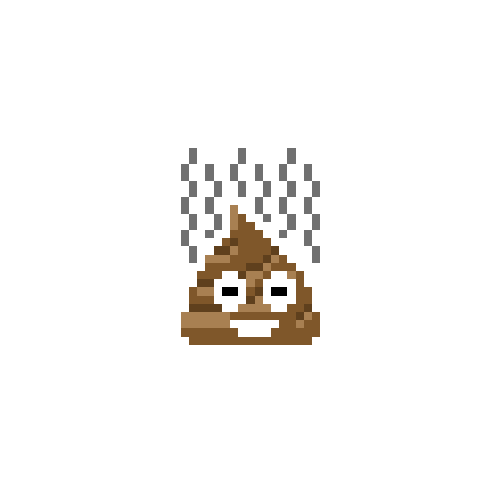-
Posts
17 -
Joined
-
Last visited
rphlfjrd's Achievements
-
Hello everyone. This is my entry for #ROGRigReboot It was a struggle to condense everything in 1-minute but hey, it's a creative challenge not a hurdle. I thought the skit would only take up 30s and that I would have 30s to talk over but I was wrong. Key System Specs: Laptop Model: HP Pavilion dv7-1243cl CPU: Intel Core2 Duo T6400 @ 2.00 GHz RAM: 4GB DDR2 GPU: Nvidia GeForce 9600M GT I only tested 2 games, Heroes of the Storm and DotA 2, cuz those are the only ones I have right now. Both Full Screen @ 1080p on lowest settings, I can run both games around 40-50fps but as soon as there are actions on the screen, it drops down to around 6-15fps on HotS and around 20-25fps on DotA 2. I wasn't able to test the likes of CS:GO and Rocketleague because I don't own those games. With regards to games that I cannot play, basically anything released in the past 4-5 years. Some games I might be able to run, like Tomb Raider (2013) but I'm sure that would run like shit. Aside from gaming, I also do web design in photoshop and photography-related stuff, and my rig is definitely showing it's age when I'm doing web design work. Basically I cannot run Photoshop and a browser with more than 2 tabs at the same time unless I want a horrible experience (which I still do cuz I need to :p). If I win, the rig upgrade would be a lot of help especially in terms of level of productivity. Also, that broken laptop screen though. As a bonus cuz I was bored, this is my laptop crying while I was editing the video.
-
Additional piece for the revival of my OG Alienware M17-R1. (Would be used as a build bot for android ROM compiling)
-
Recently I had a thought of restoring one of my older laptops just for fun but now I don't really see it neccesary and might just be a waste of money. Need to replace heat sink and display, rocking an old Intel Core2 Quad Q9000 and ATI Radeon HD 4850x2. It's better to invest the money for a new laptop. Any of you guys could recommend a laptop from the 500-1000$ price range? It would be used for college work, mostly the Adobe Creative Cloud suite since I am a multimedia student. I prefer it to be 13"-15" 1080p but if there are better deals then it would do. Also a discrete graphics card just for the extra horsepower in rendering (also for light gaming and possibly programming) would be nice. 8GB of RAM is minimum. I don't care about the storage as long as it has 2.5" drives, it's cheaper to provide your own than to let the oem upgrade it. It would be nice if I could easily carry it around as well. I'm looking at the Acer Aspire V15 Nitro, but I've read somewhere that it faces thermal issues because of its thinness. Macbook Air is not an option because of the TN Panel. Also, are dedicated GPU worth it these days? Are integrated graphics powerful enough? Thanks. (I posted it in the wrong subforum so I'll repost it again. My bad. :wub: :wub: )
-
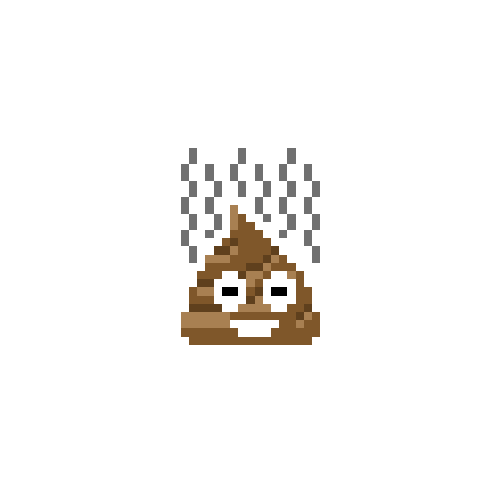
Laptop Recommendations (Sub-1000$ Price Range)
rphlfjrd replied to rphlfjrd's topic in Mobile Gaming
None really as long as it can be bnew. -
Try this one http://downloadandroidfiles.org/file.php/?File=/Gapps/Lollipop/Android%205.1.X/pa_gapps-modular-pico(uni)-5.1-20150315-signed.zip
- 7 replies
-
- cm12.1
- cyanogenmod
- (and 4 more)
-
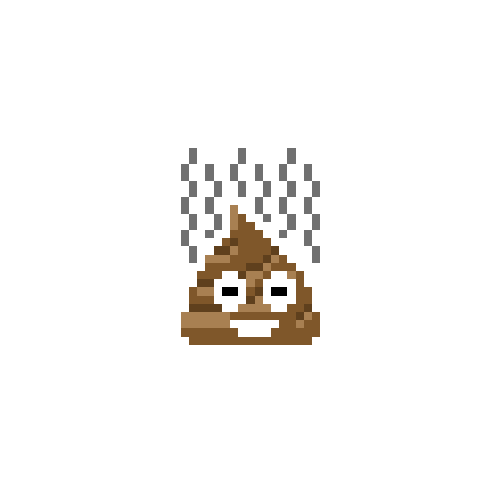
Laptop Recommendations (Sub-1000$ Price Range)
rphlfjrd replied to rphlfjrd's topic in Mobile Gaming
Do you think the i5-5200U and HD Graphics 5500 of the XPS 13 good enough (especially for rendering). I'm looking for a laptop that could last me 4-5 years or until I graduate. I don't have that big of a budget to spend on a new laptop after 2 years. Thanks though! -
Find a nano/pico Gapps package. i9100 system partition is too small for standard gapps package.
- 7 replies
-
- cm12.1
- cyanogenmod
- (and 4 more)
-
I am not even sure if this is the correct sub-forum for this. I don't see a dedicated laptop section. Lol Recently I had a thought of restoring one of my older laptops just for fun but now I don't really see it neccesary and might just be a waste of money. Need to replace heat sink and display, rocking an old Intel Core2 Quad Q9000 and ATI Radeon HD 4850x2. It's better to invest the money for a new laptop. Any of you guys could recommend a laptop from the 500-1000$ price range? It would be used for college work, mostly the Adobe Creative Cloud suite since I am a multimedia student. I prefer it to be 13"-15" 1080p but if there are better deals then it would do. Also a discrete graphics card just for the extra horsepower in rendering (also for light gaming and possibly programming) would be nice. 8GB of RAM is minimum. I don't care about the storage as long as it has 2.5" drives, it's cheaper to provide your own than to let the oem upgrade it. It would be nice if I could easily carry it around as well. I'm looking at the Acer Aspire V15 Nitro, but I've read somewhere that it faces thermal issues because of its thinness. Macbook Air is not an option because of the TN Panel. Also, are dedicated GPU worth it these days? Are integrated graphics powerful enough? Thanks.
-
I don't know if you could see it there but it has a bluish tint when at the BIOS(?) and somewhat yellowish/bluish tint when it boots. Just a little history, I had this laptop since 2009 and that thing happened around 2012. The tint went away for no apparent reason then I had this thing om storage since mid-2013 as I don't really game amymore. Resurrected it just for fun. I had internals cleaned up so i have no idea what's causing this.
-
Plastidip it. If you don't want the matte finish, use plastidip glossifier after. I'm thinking of doing the same once I get my hands on a define r5
-
Hi. My brother left the country and left his Dell on purpose. I asked if I could have it, he said yes. I have the same laptop like him and his is still is in pristine condition compared to mine w/c already had its fair share of abuse here and there. Now, when I looked at it, I saw the reason why he left it. Pressing the power button, the screen doesn't light up or anything but the white power led works. I've eliminated the fact that it's an LCD Problem as I actually had it boot up last night and had it shut down after deciding to do it the next day. I've searched the internet, saying to press and hold Power + Fn but nothing happens. Also tried taking out the battery and putting it back in, have AC connected and AC Connected w/ no battery to no avail. Video: (Sorry for the potato camera, i9100 only recording in 420p due to CM12 Beta Restrictions)(My unit is actually shining at the back)
-
Haven't checked the review yet. Thanks!
-
Best bang for the buck? It's cheaper than the Corsair and Antec ones I looked onto. Thanks for that!
-
I'd probably SLI but not really that soon. Thanks! I'm still looking in to water cooling. My friends don't suggest it because they're(we're) afraid of the moisture it might produce. Thanks! --------- I'm choosing between Corsair HX850 and Antec HCG-900. Both will suit my Black/Red Themed PC with Antec having some accent colors on it. It's just a matter of preference now I guess.
-
Hi. It's my first time to build a pc. I would build it in the near future, probably by Christmas or July of next year.I'm already scouting for parts and it's a bit pricey but I know it'll go down by the time I'll actually buy the parts. I really don't have an idea what power supply unit I'll get, please give me advices and suggestions. Anyway, here's my planned build and the prices as of posting. CASE: Fractal Design Define R4 ($120) MOTHERBOARD: MSI Z97 Gaming 7 ($180) CPU: Intel Core i7 4790K ($340) CPU COOLER: Corsair Hydro Series H100i ($100) RAM: Corsair Vengeance Pro 16GB 2X8GB ($190) GPU: ASUS GeForce GTX 980 Strix ($560) HDD: Seagate Barracuda 3TB ($105) SSD: Kingston HyperX 3K 120GB ($75) FANS: AeroCool Shark Fan 120mm Devil Red x 3 ($48) PSU: ??? It's also a good time to point out if there are flaws here and there. By the way, I'm going to use it for gaming and light-to-moderate editing. (I'm going to take Multimedia Arts and might get a MacBook for that.) Thanks.