-
Posts
3,429 -
Joined
-
Last visited
Content Type
Forums
Status Updates
Blogs
Events
Gallery
Downloads
Store Home
Posts posted by Theo
-
-
6 minutes ago, Enderman said:
Use alcohol to clean it off.
Also, change your tubing, the primochill stuff is crap.
You also should use premixed fluid instead of distilled water.
Which clear tubing would you recommend? Also is alcohol safe for cleaning nickel plating? ( i know vinegar isnt but i dno for alcohol)
4 minutes ago, W-L said:Did you happen to use distilled water and a silver kill coil? Nickel and silver son't mix well within a loop together so it may have cause that to occur.
Damn you legend, thats what I had and i just realised that the most affected ones were right after the kill coil, i was going to get a biocide anyway so this works out well
-
2 minutes ago, Damascus said:
Oh man, the LRT has awful plasticization. Should be scrubbed off easily
If i remember correctly it the Pro LRT that have that problem, Advanced should be fine from what i had read. However this is not coming off even with intense scrubbing
-
3 minutes ago, Damascus said:
Seems like plasticization, what tubing did you use?
Primoflex Advanced LRT, if its that, shouldnt it come off with cleaning?
-
Just now, Bananasplit_00 said:
hmm then im not really sure. could be some weak corrosion effect from something, never really seen this before and im pretty new to watercooling myself but if you have something bare copper there could be a light galvanic corrosion hapaning i guess?
Nah its not that, all the metals are fine and all the blocks were looking as good as new, its those fittings that only have it
-
Just now, Bananasplit_00 said:
residue from the fluid thats built up
the fluid was distilled water though
-
Hello all,
I did a complete tear down of my watercooling loop since it was running for a year and I noticed these tiny little bubbles on the compression fittings. The system overall had no growth or issues with different metals being mixed.
3/10 fittings did not have it but i dont remember where they where.
Any idea of what these are? I tried soapy water and cotton swabs and they dont come off. I could probably use them again and have 0 issues but want to know if anyone else has seen these before?
Thank you -
Chocolate is nice but i prefer vanilla or cream.
Ask her for that fam -
i got 2 black ice sr2's and i run them with rpm around 500-600 and the temps are pretty good.
-
you put 8aa right? The game doesnt like max AA, turn it down and itll work.
-
1 hour ago, FrostiiZ said:
On Battlefield 1 my game runs between 90 and 120Fps. Benchmarks show the GTX 1080 can run it at 150-160fps tho
do u have AA max or res scaling or something?
my 4770k at 4.2 with a 980ti gets the same FPS in 1440p in max settings with scaling to 100% and no AA in dx11 -
6 hours ago, CapedCrusader21 said:
Try increasing the rpm of your fans to cool the fluid better before you do anything drastic because 600rpm is pretty low.
I have increased them and it made no difference to cpu temps, it makes a difference to gpu but no cpu
3 hours ago, SmashinMachine said:@Theo I use Hardwarelabs Black ICe SR2 Radiators too. Always @800RPM. I have two i7-6700k. One of them is delidded. It makes maybe 5-7°C difference if you delid under full load.
my temps are
Room Temp 21°C, Fans @800RPM
WATER-Temp Idle 23°C
WATER-Temp Load 35°C
CPU-Temp Idle 20°C (not delidded)
CPU-Temp Load 55°C @4800Mhz
GPU-Temp Idle 25°C
GPU-Temp Load 40°C @2100Mhz
Room Temp 30°C, Fans @800RPM
WATER-Temp Idle 30°C
WATER-Temp Load 38°C
CPU-Temp Idle 28°C (not delidded)
CPU-Temp Load 65°C-70°C @4600Mhz
GPU-Temp Idle 30°C
GPU-Temp Load 45°C @2100Mhz
What is the temperature of water? What is the temperature of the room? If you have 30°C room temp, then it is normal. Water can not be colder than room temp.
Use a good thermal paste like thermal grizzly and remount it again.
If i delid ill get a bigger difference cause haswell. Room is always 20c and as for water temp, i dont have a sensor yet, but if the gpu is around 26c, the water temp should be lower than that.
-
45 minutes ago, 0ld_Chicken said:
I forgot to mention to check for caps and such. Definitely a good idea.
If they're all clear then the only other thing I could think of would be if your block's internals got rotated 90° and the microchannels are no longer perpindicular to the inserts opening. I'm assuming you're using an Evo/MX since you mentioned an Ek block. You should be able to see a small part of each channel through the insert, opposed to seeing most of a few of the channels. If you've never disassembled the block then it should be fine but I'd check before delidding
Edit: I'd think that your temps would be worse if that were the case though
Yeah its an EVO block, i got a black top so i cant see inside and i use the correct IN and OUT port.
Ill see how the temps go when playing cpu intensive games or programs but delidding will probably happen once the warranty runs out -
25 minutes ago, done12many2 said:
Before you go too much further, make sure that your block isn't partially obstructed by any capacitors or anything touching the EK CPU water block as you attempt to install the water block.
@Simon771 had an issues with his z97 board where a few of the capacitors where so close to the edge of the base plate on his water block that it caused uneven contact between the IHS and the water block base. He ended up shaving just a bit of material from the base plate, which resulted in a perfect contact.
nothing obstructing the way here. I might just delid
-
@W-L @0ld_Chicken
I just remounted the block, used different tim and the temps are the same so could it just be the bad tim in the IHS? -
9 hours ago, 0ld_Chicken said:
that isn't a bad idea although there is some extra risk/trouble running naked. Like @Thx and Bye said, there are some possible issues like losing ram channels, spotty boot issues, complete no-boot issues and the increased chance of bending pins.
If you are careful and follow the directions, you shouldn't have any issues going straight naked. Most of the issues I've seen others encounter have been from under tightening the block or using too much liquid metal TIM (it only take a TINY bit and it must be spread out to a thin layer!). The naked kit directions say specifically to tighten it all the way down and I have personally found even a single turn less can cause issues.
ALSO they do have delidding tools now which are pretty much fool proof. Because SOMETHING about sticking an i7 in a vice still doesn't seem right

Yeah i saw that you must spread the liquid metal. And if i decide to delid and naked dye ill trust in EK to prevent my cpu from being completely crushed lol.
As for sticking an I7 in a vice, it seems so counter intuitive its great lol -
1 hour ago, 0ld_Chicken said:
When delidding you've got a few options. First of all, ALWAYS use a liquid metal TIM on the die (PHOBYA LM or clu/cpu). Most regular pastes will seem fine at first and then the TIM will pump out and your temps will rise dramatically. You can use any regular paste between the ihs and block if you choose to go that route.
When I first delidded, I reused the ihs since it was easier. Since then I got that ivy bridge naked mount kit you referenced and dropped another good chunk of degrees. I did not use a delid guard or anything, just set the block straight on the die and I'm extremely happy with the results. I can go up to 1.6v without throttling (only tried a couple times)
If i decide to delid which im really considering since the vice method seems extremely easy ill probably go straight naked mount kit
1 hour ago, W-L said:Yeah it's very unlikely to not cause the problem then.
I will remount the block tomorrow and ill comment here again. I am guessing i might not have put enough tim.
Thanks again for replies. -
1 hour ago, W-L said:
Yes, ideally if you are able to get a delid guard of sorts like on MSI motherboards that would be best. Just one last thing though how long have you've been running the fluid and setup for, if it's been a really long period of time it's not uncommon to have gunk or potential build up in channels of the blocks.
i set up the loop 1 week ago, everything new. It could be possible that the cpu loop has gunk inside. I did flush the rads very well before in case you were going to ask
-
14 hours ago, done12many2 said:
The .06v difference will not impact temps much at all.
Just to clarify your temps when running AIDA64, what tests are you running? If your 4.7 at 1.3v hit 80c with CPU, FPU and cache only being tested, I'd say your temps are a little on the warm side. If those temps were with FPU only, you're doing really good.
In addition to running AIDA64 (CPU, FPU, and cache), try running RealBench 2.44 for at least an hour and OCCT (CPU:OCCT) for another hour. RealBench will give you a good idea of how well your loop is displacing the heat as RealBench heats up the CPU and GPU at the same time. OCCT is a much harder CPU stress test than AIDA64. Don't be surprised if you AIDA64 stable overclock crashes in OCCT.
Add the water temp sensor as soon as you can. It's better to deal with the pain of draining and refilling fluid now then to go months or longer without actually knowing your water temps. You'll start to learn how fan speed impacts your cooling. You may learn that too fast of a fan speed does nothing to improve water temps or that too low allows the water to heat soak.
It's so much easier to diagnose temp issues when you know the temp of your water. Your current issue being an example. If your water was only getting a few degrees above ambient, you would know that your cooling issues are elsewhere and you can rule out everything in your loop to include fans. That would leave you with checking block mounting and other possible issues.
Yeah that would make sense but temps changed only by that small voltage increase. In aida i just leave the default tests, CPU,FPU, cache, system memory. But i see what what u mean with FPU only,ill test this tonight again. I also have OCCT with linpack running atm and temps are around 63c ( only running for 5 min for the moment) If its anything useful, before starting OCCT the gpu was at 23c and after 5 min it went to 26c with no load on it so the water should be around that temp i guess(?)
You are right for the water sensor, i will probably do it a lot sooner than i expected, draining and refilling loop isnt that much of a hassle.But i could probably ghetto mount a temp probe from my fan controller on the top of the res for the moment to diagnose.
I also saw some vids on vice grip method for delid and it looked surprisingly quick and easy.13 hours ago, W-L said:As 0ld_Chicken said delidding might be something to look into, if the remount makes no difference. For 1.3V that is on the hot side with the cooling solution you have, some good options for thermal paste are MX-4, thermal grizzly, and Gelid extreme to name a few. If you want to use the liquid metal stuff that is really good but just be careful when applying to not get it onto any contacts or capacitors that are soldered beside the die.
I will check what others with custom wc and a 4770k have gotten in terms of temperature. But ill probably remount the block in the next few days, good thing i have flexible tubing for this and i dont need to drain anything.
Also if i delid, i saw that EK has screws for direct dye cooling which should be even better than replacing the tim between the IHS and cpu -
10 hours ago, 0ld_Chicken said:
I'd reinstall your block and make sure to check both the block and the IHS to see how the current paste is spread. That can tell you a lot about what kind of contact the block is making with the IHS of the cpu. It should be spread even and thin all around after being removed.
If you've tried everything else and you really want a solution, think about delidding that chip. 4770k's were notoriously bad for having temp issues due to the Thermal Interface Material between the die and IHS. Most 4770k delidders saw a 15-25°c drop in temps (higher core voltages usually yield higher temp drops)
Obviously it is somewhat dangerous and you could damage your cpu if you aren't careful. If you take your time and do plenty of research, you shouldn't have an issue. I delidded my 4790k and a G3258 with a vice only and it was very simple. If you want to know more or need help with anything let me know, I'd be glad to help.
I left a link below to OCN's delid club, which is a great source of info, but it's also very overwhelming. Using the "search this thread" tool at the top makes things a bit easier.
http://www.overclock.net/t/1313179/official-delidded-club-guide/0_60
9 hours ago, W-L said:Try doing a remount, that is probably your best bet as a right now to see if it makes a big difference in temps, all that sounds normal so that would really be the only thing left that would really cause an issue.
I might remount it but i am seriously considering delidding it as well, what tim did u replace it with?
The one thing that i already changed so far is the voltage and forced it to 1.12v(manual voltage) instead of it going to 1.18(adaptive) and temps in aida64 after 1h were around 54c at 600rpm.
From what I've gathered so far it seems like Haswell is being haswell with shit tim.
Thanks for the replies so far btw
EDIT: forgot to also say that i tried 1.3v for 4.7ghz and temps got to around 80c under aida64 in 10 minutes ( in case this helps with anything) -
3 minutes ago, W-L said:
Hmm that looks good, odd why you would be getting such high temps, did varying the fan speed not lower the temps at all?
it made no difference, even set the pump to 100%. Flow rate is good because when i filled it it was like opening a tap.
Also GPU temps are fine, 10 minutes in Heaven temps went slowly from 30c to 40c and fan speed seems to have an effect on it.
-
49 minutes ago, SeanAngelo said:
increase fan speeds to 1200rpm and see if it makes a difference in temps.
Well setting everything to 100% (fans and pump) made no difference to temps
-
44 minutes ago, done12many2 said:
Is 600 RPM your max speed for those fans?
I'm going to assume that you aren't monitoring water temps. You may want to throw a water temp sensor in your loop as it's the best way to ensure that your loop is running efficiently.
They go higher but i have them set to that just for them being quiet. and you are right I will buy one for the next time that I need to empty the loop
42 minutes ago, W-L said:Sometimes remounting can help if it's not applying enough pressure or uneven pressure, do you have a photo of the loop that usually can help a lot to diagnose issues.
http://imgur.com/a/mq4CD
I screwed them on diagonally and all31 minutes ago, SeanAngelo said:increase fan speeds to 1200rpm and see if it makes a difference in temps.
Ill try that again.
It may be the case that the software causes more volts to go to cpu, HWmonitor showed 1.18v to the cpu whereas it should be 1.12 -
On 10/31/2016 at 3:28 PM, SeanAngelo said:
increase rpm speeds?
what fans are they?
Im comparing this to my old H100i which got around 80c with same OC. They are silverstone ap121's and they are good for rads
On 10/31/2016 at 3:33 PM, W-L said:Try reseating your waterblock to ensure it's not a bad mount as for rads which ones are you using at 60mm thick if they are also high FPI your fan may not be effectively pushing air through the rads.
Rads are blackice SR2's that have low FPI (7 if i remember correctly) so they are optimised for low rpm fans.
Reseating block is a possibility but i cant imagine how someone i can do something different ( its an EK block and did exactly what it said) -
My setup is: a 360mm and 280mm, 60mm thick rads and the fans are running at 600rpm
The 4770k has a small OC to 4.2GHz at 1.123v and the gpu is a 980ti but it doesnt really matter here.
While running Aida64/OCCT the CPU gets to around 70C (no gpu load) and for all that rad space that looks a bit high. Even if i reset my OC, the cpu still gets to 60c.
This is normal or do i need to reapply thermal paste or something else?


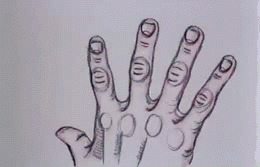



EK Compression fitting tarnish
in Custom Loop and Exotic Cooling
Posted
Any premixed liquids that you recommend? Already spent quite a lot of money on this so no real reason on saving 30e more