-
Posts
1,065 -
Joined
-
Last visited
Awards
This user doesn't have any awards
About Timmy-P
- Birthday September 16
Contact Methods
-
Steam
http://steamcommunity.com/id/noonewilleverguessthis/
-
Twitch.tv
/timmyp7
Profile Information
-
Gender
Male
-
Location
St. Louis, MO, USA
-
Interests
Guess.
-
Biography
I'm a mildly autistic introvert that loves video games and what goes on behind the scenes. I've been loving tech for years.
-
Occupation
Student
-
Member title
The man, the myth, the no-name whats-his-face
System
-
CPU
Intel i5 3570K
-
Motherboard
Intel DZ77SL-50K
-
RAM
Crucial Ballistix 1x4+1x8 GB DDR3 @ 1600MHz
-
GPU
MSI Radeon RX 470 4GB
-
Case
Thermaltake VL80001W2Z
-
Storage
Samsung 850 Evo 250 GB + WD Caviar Blue 1 TB
-
PSU
Corsair CX600M
-
Display(s)
Acer GN246HL 1920*1080 1 ms 144 Hz, HP f1905e1280*1024
-
Cooling
Four case fans, CM Hyper 212 EVO
-
Keyboard
Thermaltake Tt eSports Poseidon Z, Kailh Blue switches
-
Mouse
Logitech G303
-
Sound
Superlux HD 668Bs + Vehringer U-Phoria UM2/UltravoiceXM5800
-
Operating System
Windows 8.1 64-bit
- PCPartPicker URL
Recent Profile Visitors
Timmy-P's Achievements
-
"Now that you're on wireless, you'll be using up more bandwidth." - My brother when I got a new computer with a wireless card, 2013 "You're on ethernet now? That's not fair, you're plugged right into the router soaking up all the bandwidth!" - My brother when I got a powerline adapter for my computer, 2017
-

Hd 7870 overclocked to 1150mhz at 78c is it safe or not?
Timmy-P replied to Toutou158's topic in Graphics Cards
Furmark stresses the GPU in a way where it heats up way more than you would see in common scenarios (mining, gaming, etc.). Have you tried using different software to stress or bench your GPU? -

PC shutting down/rebooting under load, is my PSU dying?
Timmy-P replied to Timmy-P's topic in Troubleshooting
Checked everything except memory... turns out the XMP profile in UEFI wasn't on XMP, which had a higher voltage configured. Played a few hours of Overwatch and everything turns out alright so far. Will report back soon. @M.Yurizaki Just going to tag you in an edit instead of bumping this again, fixing the RAM voltage did it, haven't crashed yet after a day or two. -

PC shutting down/rebooting under load, is my PSU dying?
Timmy-P replied to Timmy-P's topic in Troubleshooting
@M.Yurizaki @Thony Just threw in an EVGA G2 650 and I'm still crashing, so it's not the PSU, I suppose. Crash logs are as follows: http://pastebin.com/XAHcteVm http://pastebin.com/3RLCBczP What else could be the problem? -

PC shutting down/rebooting under load, is my PSU dying?
Timmy-P replied to Timmy-P's topic in Troubleshooting
Just sorted the events by Level, they all look like the one above. Good thing Newegg has sales on EVGA units, I guess. Thanks everyone for the help, I always forget how helpful these forums can be. -

PC shutting down/rebooting under load, is my PSU dying?
Timmy-P replied to Timmy-P's topic in Troubleshooting
I've had an issue where two of my RAM slots mysteriously stopped working: The other two RAM slots, they have been working fine for months, in which I ran 4+8 in single channel. Temps are also fine, CPU under 60°C and GPU under 70°C at all times. -

PC shutting down/rebooting under load, is my PSU dying?
Timmy-P replied to Timmy-P's topic in Troubleshooting
I know, I bought it when the CX Series was the norm. It's served me well, but it's odd that this problem popped up out of nowhere, and is persistent and occurs often. I keep getting the "Critical" error regarding the kernel and Error Code 41, though I looked at the logs again and I found something regarding Bug Checking: http://pastebin.com/8Ws8Ts6e Don't know if it's SOP or it's actually what you're talking about, but I hope it's something I won't have to shell out for. -
Specs to start:CPU: i5 3570K (stock)Mobo: Intel DZ77SL-50K (latest BIOS, 0097)12 GB Crucial Ballistix DDR3 @ 1600 MHz (XMP enabled)GPU: MSI-brand Radeon RX 470, 4 GB (stock clock speeds)PSU: Corsair CX600M OS: Win 10 Pro 64-bit For the past few weeks my computer has been, at random, shutting down completely and rebooting on its own. I've pinpointed the problem to it being under load, and can cause my system to shut down/reboot when playing Overwatch at any time within three hours, or by running both a CPU and GPU stress test concurrently for twenty minutes. I tried the OCCT PSU test, which spat out an error within twenty minutes (free version has no log, sorry) and gave out these graphs: http://imgur.com/a/fRNOU Obviously, something happens both at ten and twenty minutes, though I'm not quite sure what to make of it, and what that means. I'd love to say it's my PSU, but I want to make sure it is indeed my PSU before I drop a crap-ton of money on it. Thanks.
-

How to overclock on an Intel DZ77SL-50K?
Timmy-P replied to Timmy-P's topic in CPUs, Motherboards, and Memory
I fully understand what you said. The in-OS utility and the MoBo identify the CPU as unlocked, I don't see why I shouldn't be able to overclock it.- 9 replies
-
- intel
- overclocking
-
(and 1 more)
Tagged with:
-

How to overclock on an Intel DZ77SL-50K?
Timmy-P replied to Timmy-P's topic in CPUs, Motherboards, and Memory
Both were second hand. CPU only used once, mobo refurb.- 9 replies
-
- intel
- overclocking
-
(and 1 more)
Tagged with:
-

How to overclock on an Intel DZ77SL-50K?
Timmy-P replied to Timmy-P's topic in CPUs, Motherboards, and Memory
http://imgur.com/QiX7V6L Does this mean I got a dud or something?- 9 replies
-
- intel
- overclocking
-
(and 1 more)
Tagged with:
-

How to overclock on an Intel DZ77SL-50K?
Timmy-P replied to Timmy-P's topic in CPUs, Motherboards, and Memory
No, no matter what I set it to I the multiplier stays at 34, according to CPU-Z. I tried enabling turbo boost and bumping the multiplier to 38 and I'm still at 34.- 9 replies
-
- intel
- overclocking
-
(and 1 more)
Tagged with:
-
I've been wanting to overclock my 3570K for ages now, but I can't figure out how to do it in the BIOS for this motherboard. I can't seem to locate and set an explicit "Core Multiplier," and the closest thing I found doesn't do anything when I boot into Windows. Since I probably can't screencap in there, I have some pictures of the relevant screens, and I can provide more if needed. http://imgur.com/a/zyUbi
- 9 replies
-
- intel
- overclocking
-
(and 1 more)
Tagged with:
-





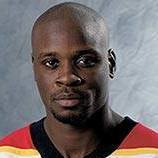




.png)