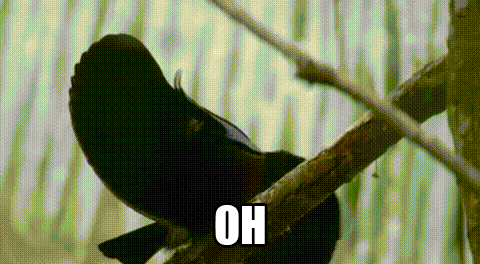-
Posts
16 -
Joined
-
Last visited
Content Type
Forums
Status Updates
Blogs
Events
Gallery
Downloads
Store Home
Everything posted by Goodguy Tepperotta
-
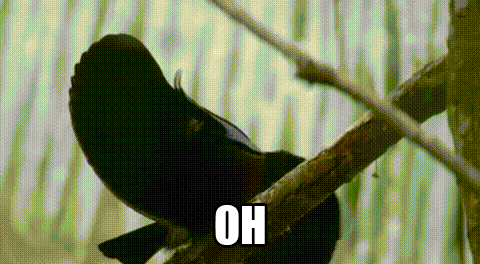
Post your SteamVR Performance Test results here
Goodguy Tepperotta replied to nicklmg's topic in PC Gaming
Rig name: The TardisCpu: i5-4670k @ 4.4 GhzGpu: GTX 770 2GB Asus StockRam: 24GB 1866 MHz DDR 3Score: Capable -
I have the RAT 7 mouse which is extremely uncomfortable, with a broken sensor and an extremely bad software. Best of luck to everyone
-
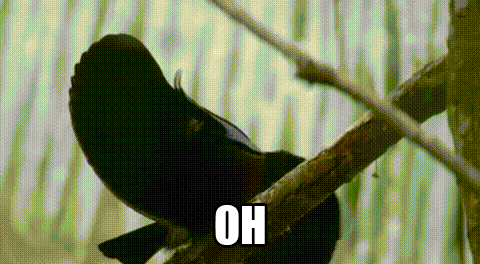
i5-4670k overclocking help
Goodguy Tepperotta replied to Goodguy Tepperotta's topic in Troubleshooting
I watched it and started to adjust the voltage again. I tried 1.300V, 1.250V and 1.200V to see if anything changed. The conclusion is that whenever I try to overclock with a manual voltage it boots up, runs for about 30 seconds and the freezes until I have to restart the machine. This does not occur when the voltage is set to auto even though the manual voltages I set is the same as the ones the auto setting is using. All the different OC tutorials is also difficult to understand, because most of them are not on a gigabyte bios and the different names are not the same. Thanks for the fast reply though -
I am looking to overclock my 4670k to maybe 4.2 GHz with the GA-Z87X-UD3H motherboard and a custom water cooling loop from XSPC. As i am a complete OC noob i used the easytune utility and I could see the voltage on core temp was around 1.2535V. This meant that my temps when idle ranged from 30C to 70C, and when in-game on GTA V was going above 80C and closing in on 90C degrees (which I am not comfortable with). I read in a guide (this one: http://www.overclock.net/t/1401976/the-gigabyte-z87-haswell-overclocking-oc-guide)that the stock VID is an ok way to see how your chip will overclock. mine was at 1.050V and that is apparently really good. I put my multiplier at 42 and Vcore at auto. The temps are not really that great and CoreTemp says it's running at about 1.2535V while going a bit up and down. I have tried to set the voltage myself. I tried ar 1.250V first. It booted up, but after 30 seconds the PC froze and I had to restart. I then put it to 1.300V and the same thing happened. I someone has an answer for me or a simple guide to what settings needs to be disabled, auto'ed and such, that would be great. Specs: Motherboard: Gigabyte GA-Z87X-UD3H (Bios version 10b) CPU: i5-4670k RAM: 24GB (2x8GB and 2x4GB) Corsair Dominator 1866MHz GPU: GTX 770 PSU: Corsair AX860i
-
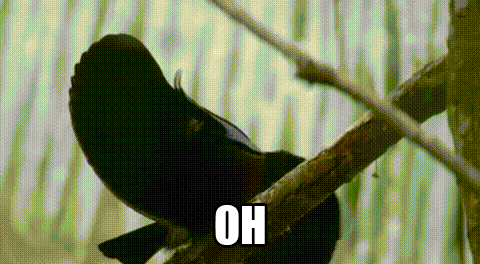
PC crashes when playing CS GO or Warface
Goodguy Tepperotta replied to Goodguy Tepperotta's topic in Troubleshooting
If you look in the original post, you will see that I have a Corsair AX860i power supply that is a year old. I don't think that is the problem because it only happens in those two games.- 19 replies
-
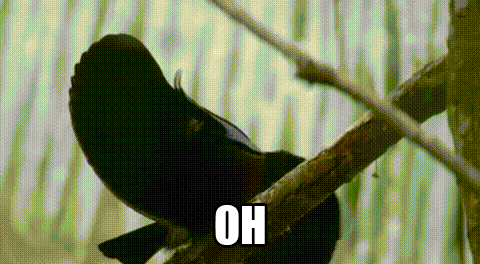
PC crashes when playing CS GO or Warface
Goodguy Tepperotta replied to Goodguy Tepperotta's topic in Troubleshooting
I am playing in fullscreen, and will try out windowed to see if that works. However I won't be able to try for another week, so please do follow this thread and see when i come with more updates on what has happened. Thanks- 19 replies
-
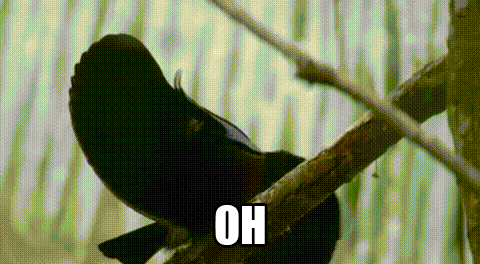
PC crashes when playing CS GO or Warface
Goodguy Tepperotta replied to Goodguy Tepperotta's topic in Troubleshooting
Ok, I have to sleep now, but when i am able to , I will try it out. Please do follow this thread so that I can give more feedback on this topic. Thanks for your help- 19 replies
-
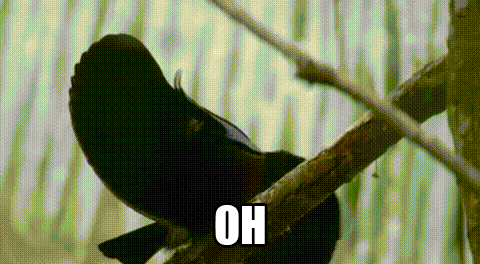
PC crashes when playing CS GO or Warface
Goodguy Tepperotta replied to Goodguy Tepperotta's topic in Troubleshooting
55 degrees celsius at maximum on the GPU and 45 on the CPU. Nothing that should make the system crash.- 19 replies
-
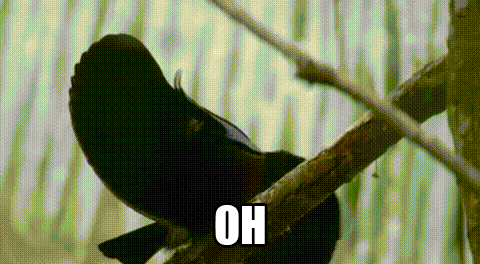
PC crashes when playing CS GO or Warface
Goodguy Tepperotta replied to Goodguy Tepperotta's topic in Troubleshooting
I rolled back to the 340.52 driver, played CS:GO for 15 minutes and got a blackscreen. Good thought, but I don't think that was it- 19 replies
-
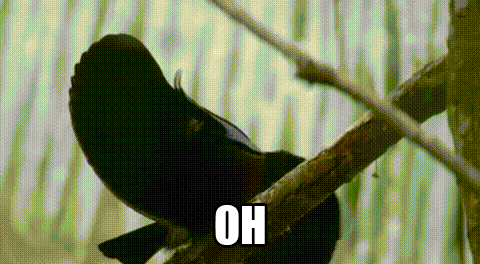
PC crashes when playing CS GO or Warface
Goodguy Tepperotta replied to Goodguy Tepperotta's topic in Troubleshooting
It is an 860w PSU, so I think it outputs enough. Haven't had this problem before the week-end. Went to a LAN party and it started crashing when I played these games for the first time.- 19 replies
-
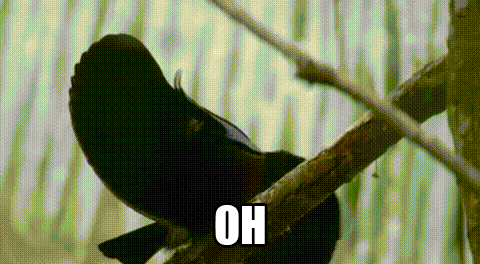
PC crashes when playing CS GO or Warface
Goodguy Tepperotta replied to Goodguy Tepperotta's topic in Troubleshooting
I have posted the WhoCrashed files in the thread now. The GPU temp is at 55 degrees as well.- 19 replies
-
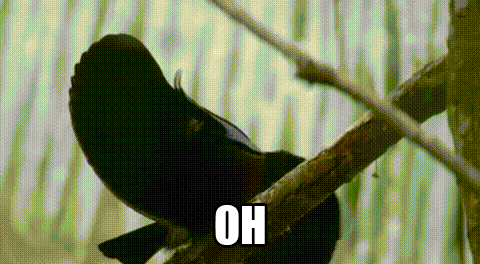
PC crashes when playing CS GO or Warface
Goodguy Tepperotta replied to Goodguy Tepperotta's topic in Troubleshooting
I haven't overclocked anything and the temperatures on my CPU are at their highest on 55 degrees Celsius (according to coretemp). I have installed watercooling on the CPU. The problems haven't occurred when playing Titanfall.- 19 replies
-
I've started playing CS GO and Warface, but when I start to play the game crashes my PC. I varies in time from 1 to 30 minutes of playtime. It seems pretty random. The crash consists of either a blackscreen (the PC won't respond, I get a weird sound in my headset, but the power in the PC stays on) or a bluescreen (I haven't been able to get a picture of it yet, but i will update the thread if i catch it later). Windows 7 Ultimate SP1 Intel Core i5-4670k (stock clock speed) Gigabyte GA-Z87X-UD3H Socket-1150 (BIOS version F7) Asus Nvidia Geforce 770 2GB Direct CU II OC Corsair Dominator Platinum DDR3 2x4GB 1866 MHz Corsair AX 860i PSU (80 plus platinum) Samsung 840 EVO SSD (non pro) 120GB (boot drive) Samsung 840 EVO SSD (non pro) 240GB (for games) Seagate Barracuda 1TB I will yodate the thread if this happens to more games or if i get a picture of the bluescreen. Edit 1: I haven't overclocked anything and the temperatures on my CPU are at their highest on 55 degrees Celsius (according to coretemp). I have installed watercooling on the CPU.
- 19 replies
-
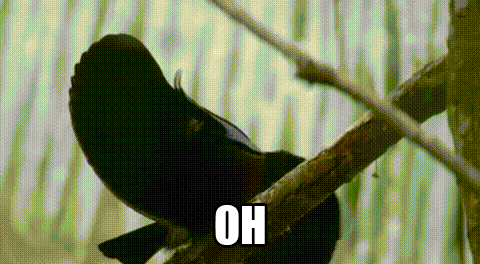
1 Million Subscribers - Thank you all! And a giveaway!
Goodguy Tepperotta replied to nicklmg's topic in LTT Releases
You guys are epic! Keep up the good work- 22,217 replies
-
- 1 million
- subscribers
-
(and 8 more)
Tagged with: