-
Posts
106 -
Joined
-
Last visited
Awards
This user doesn't have any awards
System
-
CPU
Ryzen 3600
-
Motherboard
MSI B450m Mortar Max
-
RAM
2 x Corsair low clearance DDR4 8G 3200MHz C16
-
GPU
GeForce GTX 780 Ti (temporarily downgraded)
-
Case
Silverstone FT03
-
Storage
Samsung EVO 2.5" SSD 500G + WD SN550 1TB
-
PSU
Seasonic SS-660XPII 660W 80Plus Platinum Ver II
-
Display(s)
AG AGON AG323QCXE (What a hidden gem)
-
Cooling
DeepCool Gammaxx GT (CPU)
Silverstone AB120R (intake)
2 x Silverstone AP81 (intake)
Silversrone FN121-P (exhaust) -
Keyboard
NiZ Plum Electro-capacitive Keyboard
-
Mouse
Logitech G703 Hero Lightspeed
-
Sound
Koss Sporta
-
Operating System
Windows 10 Pro
-
Laptop
Thinkpad T560
Recent Profile Visitors
601 profile views
LjjlijJ's Achievements
-
Due to circumstances I'm currently running a GTX 780 Ti. Recently upgraded to Windows 11 and had to switch from CSM to UEFI in order to enable secure boot. When I connect to monitor using DisplayPort, I simply get a black screen when booting; the hard drive indicator light also does not flash. Using HDMI does not reproduce the issue. Once in windows I can switch back to DisplayPort and display is fine. I would like to use DisplayPort because on HDMI I cannot set refresh rate to higher than 60Hz. If I disconnect all cables, I can see the hard drive indicator light flashing, after which I can plug in the DisplayPort cable and can boot into Windows fine. If I leave the DP cable plugged in and turn off the monitor, I still get a black screen and no hard drive activity either. I've done a great deal of searches and found this post which perfectly describes my symptoms: Firmware Update Tool To Support Disp | NVIDIA GeForce Forums I tried running the firmware update tool in the post but it says the update can't be run because it isn't applicable to my GPU. Would appreciate some help...
-
Could anyone help identify this phone? From this video: https://www.youtube.com/watch?v=qWed1Yye5Og&t=513s
-
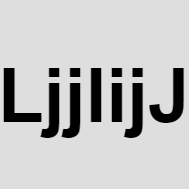
Is lower screen resolution actually more sensible?
LjjlijJ replied to LjjlijJ's topic in Laptops and Pre-Built Systems
Ended up getting an Intel NUC M15 i7 on 20% off. It's 99% what I could ask for and I couldn't be more happy about it. Thanks for the replies! -
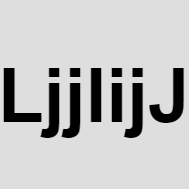
Is lower screen resolution actually more sensible?
LjjlijJ replied to LjjlijJ's topic in Laptops and Pre-Built Systems
Looks like the situations for gaming laptops and productivity laptops are rather different. If you look at the higher end ones like thinkpad, xps etc, there are actually lots of 1600p, 2k, 3k, 3.5k, UHD+... options. 1080p is mostly found on low to mid tier laptops, which actually bothers me as you can probably guess. PS yeah... the larger and more powerful macbooks are too heavy for me -
I'm looking at buying a laptop for study and for work, and perhaps some very light gaming (indies, gogs etc.). I prefer a 15-17 inch screen, care about portability and battery life. Performance is always a priority but I don't care for a dedicated graphics card. The more I think about it, the more I feel a lower resolution resolution (1080p for 15 inch compared to, say, 1600p for the same screen size) screen makes better sense for the below reasons, but can anyone point out whether I'm missing anything? Afaik, all else being equal, a lower resolution screen means better battery life. Again, all else being equal, lower resolution means the hardware can push for better performance. Higher resolution will almost definitely require UI scaling which: in windows, is generally OK but some software doesn't support scaling well; or, if you connect to an external screen that's not scaled, moving a window from one screen to the other can often cause the window to bug out. in linux, is even more troublesome because there's the added issue that sometimes the best scaling can only be achieved through fractional scaling which, i quote Ubuntu's settings page, "may increase power usage, lower speed, or reduce display sharpness." The alternative is to hard set the display resolution at one that's lower than the native screen resolution. This will make everything blurry but is the most practical nonetheless imo. When you apply ui scaling or set lower display resolution, you are not getting more information displayed on the screen despite the higher screen resolution, so what's the point?
-
the 1ms is likey achieved in a controlled lab environment with eg optimal ambient temperature, compromising settings etc.. in real life usage it's unlikely you'll actually get 1ms. it isn't just this monitor but every super low response time monitor on the market is somewhat false advertised albeit to different degrees. and it isn't just with response time but pretty much all monitor manufacturers can be very dodgy with advertising many other specs e.g. there's some widely recognised dodginess in hdr400 certification.
-
Impressive HDR. Speakers really isn't bad for ones on a monitor. Also functions as a USB hub. Response time is a bit disappointing but OK. For ~400usd + promotional steam voucher, such a steal overall.
-
-
Literally hours ago I shared some troubleshooting experience for subpar frame rates. See if this applies to you:
-
Why does fortnite require 80+ GB of disk space??? Isn't there just the one map??? Witcher 3 requires ~50GB and MHWI require only ~47GB! Why 82GB for a single map game??? I can't wrap my head around this!
-
outer worlds?
-
This is something I would like to share as I feel it might help some people with their PC gaming experience. Simply put, an under-performing monitor could *seriously impact your frame rates/time. (If you just want to see the important part of this post, scroll down to the bottom.) Using my situation as an example: My monitor is the LG 29UM68-P which features 2560 x 1080 ultrawide aspect ratios & resolution, freesync and 40-75Hz variable refresh rate. Out of the box, you can select either 60Hz or 75Hz in Windows. The rest of my PC specs are in my signature. The gaming performance issues/behaviours I observed were: 1. Without any tinkering with driver / in game graphics / monitor settings apart from setting refresh rate to 75 Hz and turning on Freesync, frame rates fluctuated wildly. 2. Turning off all AMD lag/frame/sync enhancements, setting v-sync to always off and freesync to on, leaving monitor at 75hz, and using RTSS to limit frame rate to below the observed minimum in "1" did not result in consistent frame rates/time but caused the frame rates to dip further and fluctuate still although to a lesser extent. Upon closer inspection of the frame time graphs, the fluctuations seemed to be the result of consistent and periodic frame "hiccups". As can be seen in this video: 3. Regardless of any other settings, as long as the monitor is set to 75hz, 2D games suffered from extended periodic stutters. 4. Checked for frame skipping using https://www.testufo.com/frameskipping and confirmed the monitor was not skipping frames @ 75hz. 5. If setting the monitor to 60hz, all problem would go away. 6. I've tested using a better DP cable, reinstalling different versions of monitor drivers, tweaking using CRU as well as AMD custom resolutions - did not change a thing as long as I have the monitor at 75Hz. As this point I was pretty confident the monitor was the culprit, specifically the "hiccups" seem to relate to display timings because when I use custom resolutions to set refresh rate at 74Hz & timing standard to GTF, the hiccups were almost eliminated; but if I change timing standard to anything else while leaving refresh rate at 74Hz, the hiccups would become prominent again (though not as bad as when at 75Hz). Eventually I worked out a solution with a small caveat: simply use custom resolutions to set the refresh rate at 73Hz. After this my frames behaved the same as if the monitor is set to 60Hz, being that: Frame rates no longer fluctuated wildly and both min and max frame rates improved (pleasant surprise!) Using RTSS to limit frame rate resulted in perfectly flat frame time graph (there could still be occasional "poles" but those absolutely could not be noticed during gameplay). AMD Enhanced Sync seemed to work properly in that the frame rates could be well above 73 and yet there would be zero stutter, zero hiccups, zero tearing and zero lag (as far as I could tell). Previously @ 75Hz, Enhanced Sync would cause some weird frame behavious which was hard to pin down and describe. 2D games now run 100% smoothly, as they should. No other settings seemed to cause any above-described issues at all. So, at the expense of 2hz refresh rate, I'm now having perfect gaming experience (with FreeSync!). Not too shabby! (Too bad I've owned this monitor for longer than the warranty period. If not I'd return it and get a different one...)
-
I'm having this weird issue where if I change monitor refresh rate to 75Hz, I end up with this consistent frametime hiccups regardless of any driver option (anti-lag, enhanced sync, freesync etc.). 60Hz' perfectly fine. Anyone knows what the problem is / how to solve it? Frametime graph in top left corner. Specs in signature. Thanks
-
cpu's fine. gpu's the problem. it's not just about how much vram you have. the gpu clock, architecture etc. can all come into play. get a better gpu perhaps.
-
My specs are in my signature. This isn't an fps and i'm not a framerate freak. Rather, i'm a frametime freak. I use RTSS to limit my framerate hoping to get silky smooth frametime. I've been succussful with other games in this regard but not so much with MHW. I hope to get 1% low no less than 60 fps so that i can at least get smooth frametime by limiting the game to 60 fps. But on ultra preset, this isn't happenning. My framerates dip below 60 perhaps 20% of the time. Anyone knows a reliable tuning guide around, articles or videos? PS I've watched a few on youtube all of which are pretty s**t; some make completely subjective claims about dx12, others are filled with uneducated b***s**t like "unpark your cpu cores" etc..


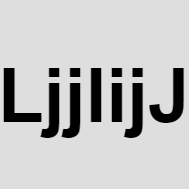










.png)