-
Posts
30 -
Joined
-
Last visited
Awards
This user doesn't have any awards
About kinofiron257
- Birthday Oct 25, 1997
Contact Methods
-
Steam
kingofiron257
-
Twitter
kingofiron257
- Website URL
Profile Information
-
Gender
Male
-
Location
Karachi, Pakistan
-
Interests
Cars, PC and little bit of anime.
-
Biography
Like any others, normal one.
System
-
CPU
Intel Core i7 2600k
-
Motherboard
Biostar TP67XE
-
RAM
4 GB DDR3
-
GPU
Asus GTX 760
-
Case
Wall mount case
-
Storage
500 GB WD Green
-
PSU
500W Seasonic 80 Plus Bronze PSU
-
Cooling
Thermaltake Riing 12 Silent Cooler
-
Operating System
Windows 10
Recent Profile Visitors
1,256 profile views
kinofiron257's Achievements
-
Guys I need help, my computer got hit by a ransomware virus and all of my files have been encrypted into this .HETS format. I cannot open my files and I searched all over the internet to find any sort of decryption software. I am in serious help as I cannot afford to lose of my data over the past few years. Any help or any tool regarding to break the decryption would be appreciated!
- 8 replies
-
- virus
- ransomware
- (and 4 more)
-
Hello guys, so recently I finished my wall-mount-ish case by using a big wooden board and attaching all the components on it. Its not the prettiest build but it gets the job done. So for the graphics card I want it connected separate from the motherboard so I bought 2 15cm PCI-E extension cables and used that. So after I finished the build I started the system but the monitor wouldn't give any kind of signal at first. I restarted the system again and this time it would boot and go all the way to Windows startup until the monitor would go blank again. It would be on the third restart that my system boots fully and loads the OS successfully, so I thought maybe that's how it works or there is some other kind of problem. It would be until couple days later where the system would not show any display after 3 or more restarts and I got really frustrated. I connected the GPU directly to the motherboard and worked fine, so I thought maybe the cables are faulty. Even though I checked the cables one at the time, the GPU would still work fine but with two cables connected at once, it won't work. I don't know what could be the issue, I updated the drivers when the computer worked but still having this problem. Is it the specs or is it the power unit? Could it be that the GPU isn't getting enough power or is it something else? Heres the specs of my build I7 2600k Biostar TP67XE 4GB ADATA DDR3 RAM 500 and 80GB WD HDD 500W Seasonic 80+ Bronze PSU Asus GTX 760 GPU Windows 7 64 Bit Thermaltake Riing Silent CPU Cooler Also note the computer never crashed on me and neither it slowed down considerably that gave me any worry. So I guess its hardware based problem..
-
- graphics card
- graphics
- (and 4 more)
-
Hello guys, I have just finished building my PC but I am having some issues with the motherboard I/O not working. I used the front USB ports instead to install the Windows and even after updating the drivers the ports are still not working. Here the specs: Intel i7 2600K Biostar TP67XE Mobo 4 GB ADATA Gaming series RAM 500 GB WD Green Seasonic 500W 80 Plus Bronze PSU Asus GTX 760 Thermaltake Riing 12 Silent CPU cooler I am kinda worried since I will be wall mounting my system in the near future so I just want to make sure that everything is working fine, any help would be appreciated, thanks!
-
- motherboard
- windows 10
-
(and 2 more)
Tagged with:
-

Anyone willing to buy me a GTX 980 ti?
kinofiron257 replied to kinofiron257's topic in General Discussion
What's it called? I will try that instead..- 21 replies
-

Anyone willing to buy me a GTX 980 ti?
kinofiron257 replied to kinofiron257's topic in General Discussion
GPU prices hasn't completely stabilized in my country yet, so I have turned my hopes here..- 21 replies
-

Anyone willing to buy me a GTX 980 ti?
kinofiron257 replied to kinofiron257's topic in General Discussion
He will then come back to my country and pay him back the cash for the card..- 21 replies
-
Hey guys, long time no see! So long story short, I found two GTX 980 Tis' for sale on Craigslist so is anyone willing it to get it shipped to my relatives place? He will pay the charges and all I have been scampering through eBay and Amazon so I virtually gave up until I turned to Craigslist.. And like the say, 'When there is a will, there is a way..' So I am not giving up and remain determined to get either of those GPUs. Only the shipping part is the problem, I will be very grateful if someone can help me out.. Thanks!
- 21 replies
-
Hey waddup y'all! I just got my first component of my first build! Its the Biostar TP67XE Extreme board. I got it pretty cheap for 60$ but I can't figure the use of an extra 8 pin connector for the CPU. Now I will be overclocking my 2600k but I am not sure if there is a need to connect the extra 8 pin connector. If anyone has used this board please do mention I about it. I am not scared or anything and I also know it will work just fine with one connector, just wanted to ask if its really necessary, thanks!
-
Well, I am looking for it because of its rarity. Otherwise if I can't find one I will just find a 68** if possible for a good price..
-
Hello y'all, so basically I am in a hunt to make an old but rather dream rig so I need a specific graphics card which is rare to find. Heard of that XFX 6770 single slot variant? Yeah that's what I am looking for. Sadly one seller on eBay removed the item before just collecting all the money so I tried looking elsewhere but no luck.. Anyone here has one? Need 2 of these for Crossfire, thanks! And just for little extra information, my workload isn't all that great and I will be playing mostly racing games so this GPU will do just fine..
-
Hey guys.. I have heard the old I7 965 are actually quite bad CPUs despite being the first of extreme edition i7s.. is it true? Thanks! P.S Oh and if anyone is selling an i7 2600k combo please let me know, thanks again!
-
-
Would it be rather stupid or smart to buy an AMD FX 9590 as your first CPU, because no one ain't messin' around with that 220W TDP. But because its for 200$ on Newegg, it looks urging that 'Meh, what the heck could go wrong?'... FX 8350 is also a second choice though! Providing all the blessed cooling for the CPU, would it still rather be a good valued build with such a processor? I am keen for valued PC, if not then i5 is also and option too! (Plus the all praised FX-8350)
-
Hello guys, its been a while posting here... So I was kinda wondering about the performance of my PC.. I just need some little knowledge from you guys so I can clear up my confusion.. Will the performance of the graphics card with pci-express 2.0 decrease with the motherboard with pci-express 3.0? (Or vice versa)? Clearly I just want to know if its true or not.. I am not thinking to upgrade my system at any moment but this thing will surely come handy.. (Cuz I am using Gigabyte GT 630 with PCI-E 2.0 but I am ok with for now) Anyway thanks a lot and you can also put a huge lecture if you want to *cheers*
-
Yeah it is compatible plus the minimum required RAM is 1 gig



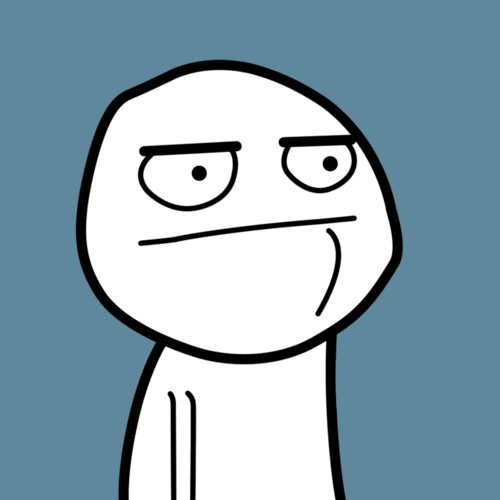

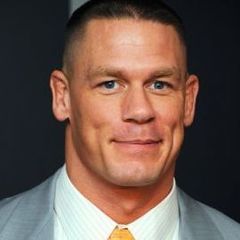







.png)
