-
Posts
1,826 -
Joined
-
Last visited
Awards
This user doesn't have any awards
Contact Methods
-
Steam
MrBucket101
-
Origin
MrBucket101
-
Xbox Live
MrBucket101
-
Twitch.tv
MrBucket101
-
Twitter
@MrBucket101
Profile Information
-
Gender
Male
-
Member title
Buckets O' Fun
Recent Profile Visitors
2,286 profile views
MrBucket101's Achievements
-
@CaptainChaos you should setup daily smart short tests, weekly smart long tests, and monthly pool scrubs. This will help ensure peak conditions for your array, and will pre-empt drive failures so you know well in advance if there is a problem. As for how to troubleshoot a drive problem. You can try adding the same drive back into the array. It will probably work, but TBH, you should just buy a new drive. Once you trust in a drive has been lost, you shouldn’t really keep using it. in the UI you will see the drive serial numbers. Match those to the drives in your bays to find the drive that is bad, as it’s serial wont be listed in the UI afterwords, in the comment section for the drive, I would record the respective drive bay. Makes determining failures much easier if you would like to run through some tests and figure out how to replace a failed disk, you can setup a virtual machine, install freenas and setup an array using 10MB vdisks. Setup the array, then delete or disconnect one vdisk. Replace it with another 10MB vdisk and try to replace/rebuild. this will get you some real world experience, without consequence. (Or you can read any of the numerous guides out there)
-
Is your graphics cable plugged into the GPU or motherboard? just re-read the post. No, updating your mobo won’t help your FPS
-
1 more powerful card always better than 2 weaker ones...ALWAYS
-

Do I need to OC my cpu with a RTX 2080/2080ti
MrBucket101 replied to zindan's topic in CPUs, Motherboards, and Memory
no -
SE is basically remastered. It runs on the same engine as fallout4 with upgraded textures and visuals.
-
I recently got my wife into gaming on the switch with Breath of the Wild. She's nearly 100% that game, and I purchased her Skyrim on the switch. She absolutely loves the open world games. Thinking about showing her Fallout 4 next. She wants to try skyrim on PC, and possibly play other similar games. She has been complaining about the graphics on skyrim for the switch, as they're not as good as BOTW. So I'd like to get her something that could play games on High. Maybe ultra for the older titles? Here is her current rig. I put in an old 770 I had. With her monitor being 3440x1440, I'm not really sure how to judge which GPU would be best suited for her. It's also only 60hz. I'm not really sure how to j PCPartPicker part list / Price breakdown by merchant CPU: Intel - Core i5-6600K 3.5GHz Quad-Core Processor ($222.64 @ OutletPC) CPU Cooler: Corsair - H100i v2 70.7 CFM Liquid CPU Cooler ($104.99 @ Newegg Business) Motherboard: Asus - Z170I PRO GAMING Mini ITX LGA1151 Motherboard ($238.16 @ Newegg Marketplace) Memory: Corsair - Vengeance LPX 16GB (2 x 8GB) DDR4-2666 Memory ($181.52 @ OutletPC) Storage: Samsung - 850 EVO 250GB M.2-2280 Solid State Drive ($109.65 @ OutletPC) Video Card: EVGA - GeForce GTX 770 2GB Video Card Case: BitFenix - Prodigy (Orange) Mini ITX Tower Case ($78.99 @ SuperBiiz) Power Supply: EVGA - SuperNOVA GS 650W 80+ Gold Certified Fully-Modular ATX Power Supply Monitor: LG - 34UC87C 34.0" 3440x1440 60Hz Monitor Keyboard: Cooler Master - CM Storm QuickFire XT Wired Slim Keyboard Mouse: Logitech - G403 Prodigy Wired Optical Mouse ($47.99 @ Best Buy) Total: $983.94 Prices include shipping, taxes, and discounts when available Generated by PCPartPicker 2018-05-29 09:17 EDT-0400
-

Dell PowerEdge 2400 P3 Server
MrBucket101 replied to thesisko76's topic in Servers, NAS, and Home Lab
Any form of linux should work on it. Legacy support is always good with Linux. I recommend giving FreeNAS a shot if you want something easy. Thats for the desktop experience. Ubuntu Server only needs 256mb of ram -

Is it worth buying an Xbox One X If I already own a great rig?
MrBucket101 replied to Swegly's topic in Console Gaming
If you want to play xbox exclusives then yes. Pretty much any other reason, then no not really. -

Cheap laptop for web development
MrBucket101 replied to joekazmac's topic in Laptops and Pre-Built Systems
I like how you consider $700 to be a cheap laptop lol Take a look at the dell XPS13. I think they're having a sale on the base model, around $700ish -

How to buy something on amazon using money in PayPal?
MrBucket101 replied to _Riley_'s topic in Programs, Apps and Websites
You can get a debit card from paypal, that pulls from your paypal balance -
yup, it launched about 6mo to a year before nvidia unveiled G-sync. nvidia for a while actually sold a module you could install yourself to add gsync to the monitor. But it was a really bad experience to install. Linus did a video about it at the time
-
VG248QE probably the most prolific 144hz monitor, w/o gsync
-
personal preference here, but I would rather have g-sync, vs 144hz. But as others have said, they usually go hand in hand
-
I wouldn't expect the world out of it, but yes it should work just fine. You'll be stuck to SATA speeds though. Not a huge deal breaker IMO
-
Almost all storage solutions are transparent to the application addressing them. IF nextcloud baked in RAID support at the application level...I'm not even sure how that would work on top of being a metric butt load of work. Docker is great, I use it all the time. Be sure to familiarize yourself with the relevant docker compose arguments so that your container can address your storage array. If it were me, I would just use FreeNAS and then look into getting the docker container running on there. Or simply sharing your storage via network drive and accessing it that way.






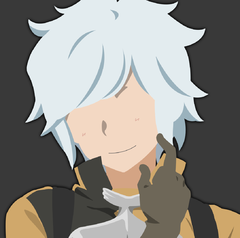
.thumb.png.6a04d5ce05a353866bd438a9fcbc512b.png)


