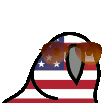I'm riding on Cloud-9 right now, the last two days have been good for me. 
- I snagged an EVGA DG-75 case for $59.99 with free standard shipping (ETA: 4-7 business days) on Friday.
- The EVGA DG-75 arrived the next day, to my surprise. Not sure what happened there, but thanks, Newegg!
- Right after receiving my package, I spent my entire evening moving my trolley-PC inside the EVGA DG-75. It took a while, being my first* build...
-
As soon as I pressed the power button, everything worked without a hitch! A massive wave of relief overwhelmed me right then.

*Technically trolley-PC was my first PC build, but the EVGA DG-75 was my first build inside a case.
No build log, unfortunately, because I was too absorbed with building to pause and take notes and pictures throughout the process. Pictures and comments below, for those interested.
EVGA DG-75 Case Pictures:
EVGA DG-75 Exterior
I didn't think much of the case when I ordered it (reviews criticized its stifling airflow, inflexible cable management), but as soon as soon as I unveiled it I kinda just... 
I was also stunned with the build quality of this case. Yes, I know it's EVGA, but I expected a lot worse for what could be considered a "budget"/$59.99 case. My crappy camera doesn't do it any justice. The TG is SO SHINY (also sturdy), and the matte black steel is absolute bliss to touch.
EVGA DG-75 Decals
Thanks, EVGA. I'm never gonna use 'em. 
EVGA DG-75 Interior
When I saw the interiors online, I thought, "Cable managing this thing is gonna be a pain in the butt."
Also the back/side-panel was kinda difficult to remove, I had to get my roommate's help with it.
Finished Build Pictures:
Finished Build Interior - Side 1
Finished Build Interior - Side 2
Cable managing this thing was a pain in the butt.
Finished Build - Success!
Linus says not to put the side panels on until the PC posts, because it's bad jeebies.
...The first thing I do is check for WUs on Folding@home and log in to RPG MO...
Finished Build Exterior
SO SHINY.
I'll move it to the other side of the desk tomorrow. I am super tired right now.
-

Nice. Looks very industrial. Like those sturdy pre-build workstations.
a mechanical KB+ an extended desk mat would look nice.
- soldier_ph, FakeNSA and Eschew
-
 3
3
-

-

Nicely done!
- soldier_ph and Eschew
-
 2
2
-
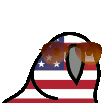
Congratz on your first “true” build!
It looks awesome!- soldier_ph and Eschew
-
 2
2