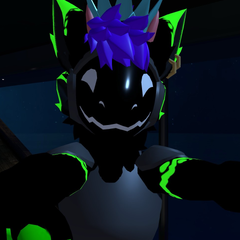-
Posts
277 -
Joined
-
Last visited
Yogi_DaBear221's Achievements
-
I don't really know where to post this and its mostly just me getting thoughts out on the whole situation.
For me and Idk about a lot of you LTT was kinda my comfort channel, like I would log off work everyday, for quite literally the last 4-5 years, especially during Covid, and watch whatever new video they put out, didn't matter what it was or who was in it, and I mean with like 5 channels to watch stuff on, if I didn't wanna watch something on the main channel I could check out Short Circuit or like LMG Clips even, or something, like it was quite literally just my "I'm off work and I can watch this to wind down, and do a lot of nothing important" type channel, and prior, they never really ran into any controversies that mattered to me or anything that was important, or would sway my opinions of LMG, and this here recently has opened my eyes to the realization that I mean any part of Youtube can always have some kind of issues, some not so great things going on, etc...
After this craziness, I want to believe a lot of it is quite literally a result of going from a company with what? 30 people? to a company that now had 100 people, and an integration of the Floatplane staff and creating a lab for testing different things like LMG a year ago was big yes but it definitely didn't feel as big as it is now. Like I want to give them some benefit of the doubt that like this is something that's going to open everyones eyes, especially the upper management of LMG, I believe everyone has the ability to fix their shit and do better.
I don't know how I feel about Steve's video, I personally believe that maybe it'll serve as like a wake up call, I wanna be honest that I haven't watched it, but I get the gist of it, and I hope that again it'll be a wake up, it'll make Linus and LMG open their eyes and be more aware of things, and maybe this re-evaluation of things will do them some good.
I did read Madison's tweet and her experience is totally valid and not how things should be handled in any job or work place, the bullying again not okay, so maybe that goes along with them re-evaluating things, and how they treat and work with their social media team now, I hope Madison's new job or whatever she ends up doing goes great, and I hope that LTT truly does what they say and take Madison's words to heart and if stuff like that does happen at LMG, they fix it.
I have no plans to like leave the forum or the discord, or stop watching LTT(for now, of course if things keep happening I'd stop but they've made it this far without anything major so I'll give them the benefit of the doubt), I mean I want to believe a company that went from uploading almost daily if not daily, in some way shape or form, like taking a week from uploading actually means that they'll take to like actually fixing themselves, I hope the "What Do We Do Now" video, wasn't just generic youtuber apology, and I'm glad they tried to keep it light hearted because I'd feel less likely to believe them if they did keep it complete somber and tears, things being scripted doesn't really change much, each person could have written something but there is not really much of a way to know for sure.
So yeah just needed to get some thoughts out
Tl;Dr The You Have to be better scene from Bojack


.thumb.png.01ba500744fe9447b6d9e23843417677.png)