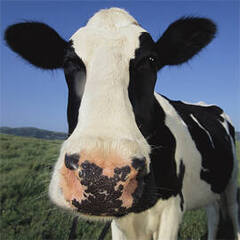-
Posts
17 -
Joined
-
Last visited
Awards
This user doesn't have any awards
FarmerBob's Achievements
-
Although WiFi6 is backwards compatible, since the standard is not completely ratified and there is word of 7 & 8 in the works there are a ton of variables that either help or interfere with service. I have a higher end WiFi6 Mesh network and the protocol does help AC/Legacy gear and the increased radiation cloud via multiple APs, makes it easier to get service further out. But there are interpolation issues depending on how old the "Legacy Gear" is. As mentioned, "it is Promising" and will be more so once the standard is finalized. But it's not ready. Just a pricey toy to get "first adopters" to bite. Oh, I didn't pay for mine . . .
-
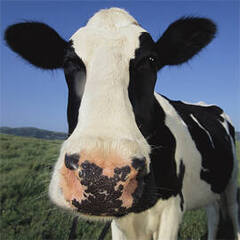
(mac printer server)Connecting printer through USB on dlink 2750 router
FarmerBob replied to rr1995's topic in Networking
Brother printers are a PitA on any platform. If I walk into a client and they have any, that's the first change. Whether it be a neighbor or a Gov'rnmt Agency. Trying to do advanced or even minimal Wired/Wireless Networking using most any router or Ubiquiti, is almost a complete no go. A couple times they just worked and not even Brother knows why. We tell people not to touch them anymore than they have to. -
Who's your ISP? Mine is Centurylink and the Installer showed me how to handle the cable and what to do if I ever change my ONT. And if I were to, the one you are showing. That's what I am doing. Either of the Ubiquiti unit are routers. The only problem would be if these would interface with your ISPs OLT. Model Comparison UF-Nano UF-LOCO Display ✔ - Power Input 24V passive 24V passive PoE or Micro-USB Power Adapter Networking Interface GPON (SC/APC), Ethernet (RJ45) GPON (SC/APC), Ethernet (RJ45) Operation Mode Bridge or Router (router mode is supported in firmware version 2.0 and higher) Bridge or Router (router mode is supported in firmware version 2.0 and higher) Supported OLTs UFiber OLT, UFiber OLT 4, list of supported third-party OLTs UFiber OLT, UFiber OLT 4, list of supported third-party OLTs
-
I have a Netgear Orbi RBK853 system connected directly to my Fiber ONT (940/940Mbps) and I get ~935/935Mbps Hardwired, 866 or 433 on the Limited 5GHz band. Slower devices usually get 100% of their capable connection speeds. Channel 157 with a varied spread is used as a backhaul that eats up that tier and the upper channels. But they also stop 5GHz at Channel 48. We're hoping that they open more higher up channels eventually. My Satellites are not typically installed. They are farther than the recommended 30ish feet on three different levels of the house and the Router is on the bottom of the pile against a brick wall. But the Sats have no issues connecting. Anything that is hardwired to the APs gets plenty of bandwidth as do those on the WLAN, even on the 4th of July in my neighbors living room ~175 feet away and through many brick walls, so it was easy to easily change the music in my backyard using a 150Mbps tablet. Although they tend to jump around a lot from AP to AP. There was a NAT issue with gaming consoles, but that was supposedly dealt with in a FW update. They're expensive but all new tech (AX) is in the beginning. But if you are an early adopter, need or want the tech, that's the price one has to pay. And these things are getting to be quite pricey. They just released the RBK7xx series that is not cheap, but not as expensive and just a step below. You might go take a look at both.
-
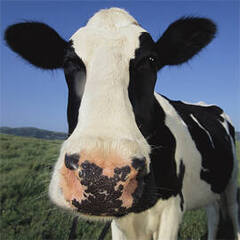
Mesh router, Each node connected to modem? also reccomendation
FarmerBob replied to MKSanic's topic in Networking
My ORBI RBK853 system with a Base Station (RBR)/Modem and Two Satellites (RBS)/APs can connect in a "Y" formation with each Satellite connecting directly to the Base or in a "Daisy Chain" with one RBS connecting to the other RBS and then to the RBR. They use Channel 157 on the 5GHz band as a dedicated Back Haul. The only problem is that we only have up to Channel 48 to use and the rest from there are not available. We're trying to get Netgear to open up the spectrum a bit. I love my ORBI RBK853 system and have had good luck with it. Not only does it cover my 5,000+ sqft home, but carries nicely outside to areas I need to have WiFi. I have Gigabit Fiber that has a speed of ~935/935Mbps at the ONT and at my main computer that is hardwired to the RBR through an 8 port switch connected with a 50' Cat8 cable to the RBR. The RBR is capable of the PPPoE VLAN 201 that is required to log into the ONT directly. Being able to bypass needing the ISP Modem, that I got for free. The less gear in the mix, the better. -
I'm reading the TP manual and have Netgear routers. I see that the WAN access settings are basically the same as are available in the NG. Just a thought and I'm curious . . . What settings and info did you use on the TP to access the network? And in the WAN setup page on the Netgear at the bottom in the MAC area there should be 3 selections, one being "Use Computer MAC Address". If your computer has been connected changing this setting may forego you needing to login again if the system thinks it's the same device that has logged in or by using your computers MAC Address it may allow you to use PPPoE, PPT or L2TP to sign in using the credentials you used on your computer. P.S. Love the diagram. Better than mine . . .
-
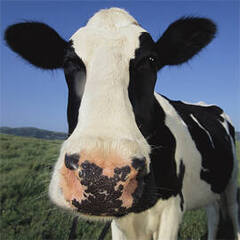
Install macOS Catalina from USB Drive
FarmerBob replied to karloris's topic in Linux, macOS and Everything Not-Windows
Since the beginning of OSX when the system gets wonky with damaged, fragmented or missing files, I rerun the OS Installer over the top of the existing install. No matter what form of media or location I'm installing from, I have never had it ask to "reformat" the drive if the OS that I am installing is the same or has the same format requirements. I run the installer and when all done and rebooted, I have a newly "refreshed" install over the top of the existing install and it's as it was before I started, but smoother, cleaner and faster. The only time that I have been asked to reformat was going from Mōjāve to Catalina because they prefer a APFS formatted drive. I was given the option to do it, didn't have to but did anyway for the one partition that I was installing on to see what would happened. Later I wiped it and reformatted back to Journaled HFS+ and reinstalled with no issues. The only time I have run into the drive not being seen, is when in an installer that was a version or several below the version I had installed on that drive/partition that is older that the formatting of the drive, i.e., that partition being APFS and the installer being Journaled HFS+. Then I had to go to the Disk Utilities, reformat, which takes intentional effort. It's not a misdirected, one step action. The only time that one is asked to reformat a drive is if it is new or is formatted other than what is needed for the OS that you are installing. No seeing the drive, is the lack of an older Installer/Disk Utility ability to see a newer format. I have a 2TB drive with 13 Partitions on it and a different OS on each. I am always moving around, changing, updating and only once was I asked if I wanted to reformat when installing Catalina. -
The only effective way to gauge Internet Speed is using a "Stand-Alone" app, such as the Speedtest.net app on a Hardwired computer or line reading device. Doing anything else through a browser or a WiFi connected Device is not going to give you an accurate reading. Even when I use the Stand-Alone Speedtest on my tablet, I get a seriously lower reading. Even though the tablet is connection to my network and a speed faster than my Internet speed. Also when the app chooses the Server itself when I think it should be my ISPs, I didn't realize that things fluctuate out there and my ISPs server isn't always going to be the best. One test all the nearest servers will be 0 Miles Away. The next test that are all 6 or more Miles Away. When I use it on my Hardwired Desktop, 98% of the time, I get my ISPs server and the speed that the ISP got at install, which is ~935/935Mbps on my Fiber connection. Using any of the resources through a web browser, especially the Speedtest.net with all the ads propagating and reading you ready to shoot you more ads, the test is going to have to deal with much more overhead than app direct. Where I have seen a drop in accuracy of 30-40% at least. Although it seems today that all the speed tests are made by Ookla. It does vary, and widely. Even using the mobile app, that the manufacturer almost demands using for everything related to, for my severely expensive AX Mesh Router System, I get DL accurate within 0-200Mbps, Upload is always 2/3rds of the DL speed. That's not good since this reading is used in the system as the setting for QoS and there's no getting around it. So bad numbers gives me bad QoS. And in browser based tests locations inside the US all pretty much give the same results. I don't usually get servers that are outside of my immediate area though. But when stepping off the beach to offshore servers that just adds more overhead that eats accuracy.
-
100% on running the Stand-Alone SpeedTest.net App. Running speed tests through browsers only adds more headroom and you're not going to get accurate readings. I run the Stand-Alone version on my Computers, Phones, Tablets, TV's, AppleTV 4K, etc. Allowing the App to connect directly to the Internet is going to be way more accurate with a lot less overhead. The browser add-ons are a test for that page, not a sample of the Internet alone . . . Just my 2¢. Stay Smart, Safe & Well . . . . . . fb
- 9 replies
-
- windows 10
- internet
- (and 4 more)
-
FarmerBob changed their profile photo
-
I had CL Gigabit Fiber install last March and until the end of June, I was able to logon with any router that could do Tagged 201 VLANs. Then all of a sudden it stopped except for their dispensed gear. Lately things have gotten a bit better, but it's still a pain. I have been able to to get some Netgear, Linksys, Microtik, but can not get an Amped Wireless R20000G that can do Tagged VLANs that are a bit convoluted for others that need extended features. But it is too much for this operation. I have contacted AW and they tried, but only as much as they had to . . . no joy. Does anyone have any insight on how to or what to look for or what needs to be covered to get these/any devices to connect? Any assistance will be greatly appreciated. Thank you . . . . . . fb
- 1 reply
-
- vlans
- login issue
-
(and 1 more)
Tagged with:
-
"Power Cycling" IS ALWAYS THE ANSWER!!!
-
So it's not a "Modem" that the AP is connected to but a "Router". The Black Box that the Fiber is connected to is an ONT, Optical Network Terminal, that turns Optical to Ethernet that will connect to your Router that you will use to Login to your account and it will distribute Internet and internal interconnects, LAN connections to your other hardwired gear. It sounds like it's not the "Router" blocking. It sounds more like the install of the AP is incomplete. If it's a "Stand-Alone" unit and it's physically connected to your "Router" and there is a light lit for the port it's connected to, you'll need to set up the AP as a "Stand-Alone" unit. It's obviously not completely set up for the Router to connect it to the Internet. Reset the AP to Factory Settings using the pin-hole and reinstall using the Mobile App only as a "Stand-Alone" unit and that should allow you to do what you need to get it to the Internet without using the Controller which you may have set it up to require the Controller to be continuously operational for APs to work. (Which I Love!!) Hope this helps. That's the way I have done many "Stand-Alone" units.
-
"Alien"
- 1 reply
-
- router
- smart home
-
(and 1 more)
Tagged with:
-
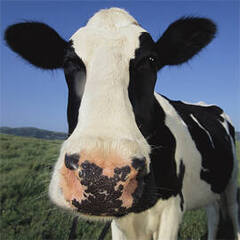
What's the difference between the different ethernet cables?
FarmerBob replied to Neymus's topic in Networking
I just picked up several 50' Cat8 feeder cables for a really great price. I only get my stuff from Monoprice. They have a large selection of anything you can imagine. Here's what might be a good article for you to start with: How to choose an Ethernet cable . . .