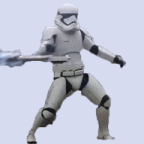-
Posts
171 -
Joined
-
Last visited
Necrovarius's Achievements
-
Solved: Two Techs had to come out on two separate days. It was a transmission problem on the line. As of now they replaced my Docsis 3.1 with the newer model, and removed a splitter off my line. the tech was super cool and turns out we went to the same tech college in the same program. He said as of now from the pole, I am in sync, and I should have no more problems. If I do, at that point he will be replacing my line and all the way up to the node.
- 14 replies
-
- networking
- problem
-
(and 1 more)
Tagged with:
-
I know of one splitter in my basement. I can remove that, i have a tech coming out on the 7th (I have to wait 5 days to get this fixed) and I will have him run a new line for me. Cause, what am I paying them for?
- 14 replies
-
- networking
- problem
-
(and 1 more)
Tagged with:
-
Hey all, I don't know where else to turn! i live in Northern MN, and we dont have a ton of choices when it comes to ISP if we want good speeds. As of now I have Gigabit service through Mediacom, and lately, it seems that my modem keeps losing signal and then attempts to reestablish. Here is whats happening: 1. I have a new modem, I rent the modem, and it's fresh from the box. 2. My modem is baselined, and I own my own router for Port forwarding game servers for friends. 3. My signal strength is normally fine when the techs check it over the phone. I am getting my normal speed. 4. It seems to happen around noon and late in the evening. 5. The lights on the modem for upload and download are normally blue, then they go out, a few minutes later they come back to green, then blue.. 6. I have no VPN, or external service like that. 7. I have had one tech already at the house, and couldn't find anything. What could my issue be? I could try a new modem again, but like I said, this one was fresh from the box.
- 14 replies
-
- networking
- problem
-
(and 1 more)
Tagged with:
-
Hey all, I just built a new gaming/editing rig in the Phanteks P500a, and I noticed I can have a dual PC setup in there with an ITX board as well as a full ATX, but I cant find anything detailing how!? Any ideas, specially with power and such.
-

Issues With Gaming Rig PLZ HELP :(
Necrovarius replied to Bowriing's topic in New Builds and Planning
Well, I tried what I know, I don't use AMD for this reason specifically. I have heard more good than bad. Without really being able to work on the machine, I can't think of aything else. -

Issues With Gaming Rig PLZ HELP :(
Necrovarius replied to Bowriing's topic in New Builds and Planning
Turn Freesync off, does that have any affect? -

Issues With Gaming Rig PLZ HELP :(
Necrovarius replied to Bowriing's topic in New Builds and Planning
Ok, another dumb question, your monitor is 144hz compadible? -

Issues With Gaming Rig PLZ HELP :(
Necrovarius replied to Bowriing's topic in New Builds and Planning
Those will run fine if it is a graphics issue. if you go into Display Settings, are you set at 60fps? -

Issues With Gaming Rig PLZ HELP :(
Necrovarius replied to Bowriing's topic in New Builds and Planning
You have the latest Graphics Driver as well? I know it might be a dumb question, but starting at the basics is the way to diagnose. -

Issues With Gaming Rig PLZ HELP :(
Necrovarius replied to Bowriing's topic in New Builds and Planning
So clarify, do you mean stuttering as in Frame Stutter? or like a flashing stutter? -

New Build / Upgrading from 2013 Tech
Necrovarius replied to Necrovarius's topic in New Builds and Planning
Im sorry to keep bothering you, I havent built a computer in a while so all this new tech is kinda overwhelming. The Z490 MB I am looking at says it has an 8 + 4 power slot. I am reading conflicting information and cant find a good enough answer. Do I need both 8pin and 4 pin to power cpu and mobo stuff? -

New Build / Upgrading from 2013 Tech
Necrovarius replied to Necrovarius's topic in New Builds and Planning
Performance, my experience with the haswell line of processors has me worried about temps -

New Build / Upgrading from 2013 Tech
Necrovarius replied to Necrovarius's topic in New Builds and Planning
Are you familiar with AIO cooling? If so would you have a recommendation for case and cooler for either the 10th gen or AMD -

New Build / Upgrading from 2013 Tech
Necrovarius replied to Necrovarius's topic in New Builds and Planning
I need to add that as of right now I have my current rig in a CM Strom Scout Advanced 2 case. I want to liquid cool this next machine with an AIO for performance, but dunno if I should get a new case for that or keep the one I have for a 120mm rad. -

New Build / Upgrading from 2013 Tech
Necrovarius replied to Necrovarius's topic in New Builds and Planning
Is there anything I need to know with Ryzen, I only have one pc with AMD and its a stream PC for dual PC setup?