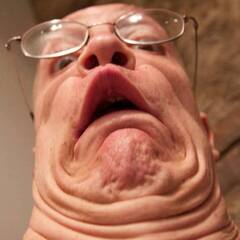-
Posts
431 -
Joined
-
Last visited
Reputation Activity
-
 Rem0o got a reaction from dinkostinko in FanControl, my take on a SpeedFan replacement
Rem0o got a reaction from dinkostinko in FanControl, my take on a SpeedFan replacement
______________________________
Version updated date: 11/04/2022
Current update version: 136
https://getfancontrol.com
To run at startup: Use the new "Start with Windows" option in the left hamburger menu
______________________________
Tutorials:
______________________________
TLDR
______________________________
I built a new custom UI on top of OpenHardwareMonitor with additional features, mainly linear fan curves with custom temperature sources.
______________________________
STORY
______________________________
As you guys may know, SpeedFan is sadly not updated anymore, so newer boards are not detected properly.
The main feature I used was the custom fan curves with custom temperature sources. I used it to bind my case fans speed to the hottest component of my PC, my GPU.
(My BIOS only supports CPU temperature as a temperature source for the PWM fans).
I searched around for an alternative software with this particular feature and only found a paid option (Angus Monitor).
However, I also came around this:
https://github.com/openhardwaremonitor/openhardwaremonitor
https://github.com/LibreHardwareMonitor/LibreHardwareMonitor
The first link is an original project which could be downloaded here https://openhardwaremonitor.org/, but just like SpeedFan, the project is not updated anymore.
However, thanks to the code base being open sourced, there are a couple of active branches, LibreHardwareMonitor being the best one I found, supporting my MSI Z390 Edge AC board and being updated regularly.
OpenHardwareMonitor is divided into two parts, an API to interact with your hardware ( CPU, RAM, Fans... ) and a UI. The existing UI is a HWMonitor clone that allows to set a manual fan speed to any fan, but no temperature/speed fan curve here.
( sigh )
So I decided to make my own lightweight application with the OpenHardwareMonitorLib API, and here is what I got so far...
Current features:
OTA update Multi-config support with quick-switch from tray icon Dark/light mode + colors Graph fan curves Linear fan curves Flat fan curves Mixed fan curves Sync fan curves Custom name for each fan / curve / control Material UI ( thanks to http://materialdesigninxaml.net/ ) Smooth fan speed transitions Custom temperature source Automatic or manual matching between your controls and fan speeds Activation% (dead zone) for each fan Saves your current configuration and reload it on startup Board support is updated whenever the API gets an update!
Please note that this is a small personal project. It works great for my needs but I didn't test it on a hundred different motherboards. Take it as it is. If it works on your current setup, well you got your fan control situation sorted at least until you change your motherboard!
If you want to help me out a bit or give me feedback, I included some links/button in the left hamburger menu out of the way to send me an email
or to pay me a 🍺 ... or 🍺🍺🍺.
I will also keep an eye on this thread to see how it goes.
Confirmed compatibility list from members
Enjoy!
-

-
 Rem0o reacted to Hairless Monkey Boy in FanControl, my take on a SpeedFan replacement
Rem0o reacted to Hairless Monkey Boy in FanControl, my take on a SpeedFan replacement
@kristofferR This is how I setup a slow response curve:
-
 Rem0o got a reaction from Hairless Monkey Boy in FanControl, my take on a SpeedFan replacement
Rem0o got a reaction from Hairless Monkey Boy in FanControl, my take on a SpeedFan replacement
@kristofferR
-

-
 Rem0o got a reaction from RevGAM in FanControl, my take on a SpeedFan replacement
Rem0o got a reaction from RevGAM in FanControl, my take on a SpeedFan replacement
@Hairless Monkey Boy has part of the solution.
You also need to set slow ramp up/ramp down% on your controls. You can also set a high hysteresis and response time on your graph/curve to avoid detecting small spikes all together.
-
 Rem0o got a reaction from Hairless Monkey Boy in FanControl, my take on a SpeedFan replacement
Rem0o got a reaction from Hairless Monkey Boy in FanControl, my take on a SpeedFan replacement
@Hairless Monkey Boy has part of the solution.
You also need to set slow ramp up/ramp down% on your controls. You can also set a high hysteresis and response time on your graph/curve to avoid detecting small spikes all together.
-
 Rem0o got a reaction from LogicalDrm in Cooler Master ripped off Fan Control
Rem0o got a reaction from LogicalDrm in Cooler Master ripped off Fan Control
Hi,
FanControl dev here,
Just saw this. Indeed the name and overall UI seem similar. Some recognizable names in the industry have contacted me in the last year, but CoolerMaster was not one of them.
Now about the software looking like FanControl, I'm not upset or mad at it. As people said, I didn't create that UI design, just type in "material design dashboard" on google and you'll see. They just figured out what a good/simple modern layout looks like.
Side note, I *do* have a monetization scheme for FanControl, it's called a donationware. Since Jay'z video, that amount is non-negligible, but money was never the priority here, it just gives me extra flexibility and motivation to keep on going.
What makes FanControl, well FanControl (IMO, I'm biased), is its feature set and overall premise:
* free
* the hardware support aspect is open-source https://github.com/LibreHardwareMonitor/LibreHardwareMonitor
* plugins: the selection getting better over the year (https://github.com/Rem0o/FanControl.Releases#plugins)
* minimal design/footprint 100 mb of RAM with UI on, drops to 15-30 with UI off. Next to 0% cpu usage.
* the "modular" aspect of constructing your config from small building blocks/functions into a complex logic pattern
Right now they seem to be aiming it as a "center hub" for your lightning, cooling, monitoring and so on, kinda like every manufacturer's software right now, so nothing new here. So you can probably forget about the small footprint. I'd be curious about the cooling feature set, and what kind of hardware support (motherboard fan control, especially) they offer beyond the typical monitoring and their own stuff. Also curious if they will try to make it expandable to import new sensors/hardware into it, and how that plays out. I'll keep a curious eye open.
That custom image/background look cute though, might be "inspired" by it 😉
-
 Rem0o got a reaction from Lurick in Cooler Master ripped off Fan Control
Rem0o got a reaction from Lurick in Cooler Master ripped off Fan Control
Hi,
FanControl dev here,
Just saw this. Indeed the name and overall UI seem similar. Some recognizable names in the industry have contacted me in the last year, but CoolerMaster was not one of them.
Now about the software looking like FanControl, I'm not upset or mad at it. As people said, I didn't create that UI design, just type in "material design dashboard" on google and you'll see. They just figured out what a good/simple modern layout looks like.
Side note, I *do* have a monetization scheme for FanControl, it's called a donationware. Since Jay'z video, that amount is non-negligible, but money was never the priority here, it just gives me extra flexibility and motivation to keep on going.
What makes FanControl, well FanControl (IMO, I'm biased), is its feature set and overall premise:
* free
* the hardware support aspect is open-source https://github.com/LibreHardwareMonitor/LibreHardwareMonitor
* plugins: the selection getting better over the year (https://github.com/Rem0o/FanControl.Releases#plugins)
* minimal design/footprint 100 mb of RAM with UI on, drops to 15-30 with UI off. Next to 0% cpu usage.
* the "modular" aspect of constructing your config from small building blocks/functions into a complex logic pattern
Right now they seem to be aiming it as a "center hub" for your lightning, cooling, monitoring and so on, kinda like every manufacturer's software right now, so nothing new here. So you can probably forget about the small footprint. I'd be curious about the cooling feature set, and what kind of hardware support (motherboard fan control, especially) they offer beyond the typical monitoring and their own stuff. Also curious if they will try to make it expandable to import new sensors/hardware into it, and how that plays out. I'll keep a curious eye open.
That custom image/background look cute though, might be "inspired" by it 😉
-
 Rem0o got a reaction from Arika in Cooler Master ripped off Fan Control
Rem0o got a reaction from Arika in Cooler Master ripped off Fan Control
Hi,
FanControl dev here,
Just saw this. Indeed the name and overall UI seem similar. Some recognizable names in the industry have contacted me in the last year, but CoolerMaster was not one of them.
Now about the software looking like FanControl, I'm not upset or mad at it. As people said, I didn't create that UI design, just type in "material design dashboard" on google and you'll see. They just figured out what a good/simple modern layout looks like.
Side note, I *do* have a monetization scheme for FanControl, it's called a donationware. Since Jay'z video, that amount is non-negligible, but money was never the priority here, it just gives me extra flexibility and motivation to keep on going.
What makes FanControl, well FanControl (IMO, I'm biased), is its feature set and overall premise:
* free
* the hardware support aspect is open-source https://github.com/LibreHardwareMonitor/LibreHardwareMonitor
* plugins: the selection getting better over the year (https://github.com/Rem0o/FanControl.Releases#plugins)
* minimal design/footprint 100 mb of RAM with UI on, drops to 15-30 with UI off. Next to 0% cpu usage.
* the "modular" aspect of constructing your config from small building blocks/functions into a complex logic pattern
Right now they seem to be aiming it as a "center hub" for your lightning, cooling, monitoring and so on, kinda like every manufacturer's software right now, so nothing new here. So you can probably forget about the small footprint. I'd be curious about the cooling feature set, and what kind of hardware support (motherboard fan control, especially) they offer beyond the typical monitoring and their own stuff. Also curious if they will try to make it expandable to import new sensors/hardware into it, and how that plays out. I'll keep a curious eye open.
That custom image/background look cute though, might be "inspired" by it 😉
-
 Rem0o got a reaction from Canowyrms in Cooler Master ripped off Fan Control
Rem0o got a reaction from Canowyrms in Cooler Master ripped off Fan Control
Hi,
FanControl dev here,
Just saw this. Indeed the name and overall UI seem similar. Some recognizable names in the industry have contacted me in the last year, but CoolerMaster was not one of them.
Now about the software looking like FanControl, I'm not upset or mad at it. As people said, I didn't create that UI design, just type in "material design dashboard" on google and you'll see. They just figured out what a good/simple modern layout looks like.
Side note, I *do* have a monetization scheme for FanControl, it's called a donationware. Since Jay'z video, that amount is non-negligible, but money was never the priority here, it just gives me extra flexibility and motivation to keep on going.
What makes FanControl, well FanControl (IMO, I'm biased), is its feature set and overall premise:
* free
* the hardware support aspect is open-source https://github.com/LibreHardwareMonitor/LibreHardwareMonitor
* plugins: the selection getting better over the year (https://github.com/Rem0o/FanControl.Releases#plugins)
* minimal design/footprint 100 mb of RAM with UI on, drops to 15-30 with UI off. Next to 0% cpu usage.
* the "modular" aspect of constructing your config from small building blocks/functions into a complex logic pattern
Right now they seem to be aiming it as a "center hub" for your lightning, cooling, monitoring and so on, kinda like every manufacturer's software right now, so nothing new here. So you can probably forget about the small footprint. I'd be curious about the cooling feature set, and what kind of hardware support (motherboard fan control, especially) they offer beyond the typical monitoring and their own stuff. Also curious if they will try to make it expandable to import new sensors/hardware into it, and how that plays out. I'll keep a curious eye open.
That custom image/background look cute though, might be "inspired" by it 😉
-
 Rem0o got a reaction from Skiiwee29 in Cooler Master ripped off Fan Control
Rem0o got a reaction from Skiiwee29 in Cooler Master ripped off Fan Control
Hi,
FanControl dev here,
Just saw this. Indeed the name and overall UI seem similar. Some recognizable names in the industry have contacted me in the last year, but CoolerMaster was not one of them.
Now about the software looking like FanControl, I'm not upset or mad at it. As people said, I didn't create that UI design, just type in "material design dashboard" on google and you'll see. They just figured out what a good/simple modern layout looks like.
Side note, I *do* have a monetization scheme for FanControl, it's called a donationware. Since Jay'z video, that amount is non-negligible, but money was never the priority here, it just gives me extra flexibility and motivation to keep on going.
What makes FanControl, well FanControl (IMO, I'm biased), is its feature set and overall premise:
* free
* the hardware support aspect is open-source https://github.com/LibreHardwareMonitor/LibreHardwareMonitor
* plugins: the selection getting better over the year (https://github.com/Rem0o/FanControl.Releases#plugins)
* minimal design/footprint 100 mb of RAM with UI on, drops to 15-30 with UI off. Next to 0% cpu usage.
* the "modular" aspect of constructing your config from small building blocks/functions into a complex logic pattern
Right now they seem to be aiming it as a "center hub" for your lightning, cooling, monitoring and so on, kinda like every manufacturer's software right now, so nothing new here. So you can probably forget about the small footprint. I'd be curious about the cooling feature set, and what kind of hardware support (motherboard fan control, especially) they offer beyond the typical monitoring and their own stuff. Also curious if they will try to make it expandable to import new sensors/hardware into it, and how that plays out. I'll keep a curious eye open.
That custom image/background look cute though, might be "inspired" by it 😉
-
 Rem0o got a reaction from Poinkachu in Cooler Master ripped off Fan Control
Rem0o got a reaction from Poinkachu in Cooler Master ripped off Fan Control
Hi,
FanControl dev here,
Just saw this. Indeed the name and overall UI seem similar. Some recognizable names in the industry have contacted me in the last year, but CoolerMaster was not one of them.
Now about the software looking like FanControl, I'm not upset or mad at it. As people said, I didn't create that UI design, just type in "material design dashboard" on google and you'll see. They just figured out what a good/simple modern layout looks like.
Side note, I *do* have a monetization scheme for FanControl, it's called a donationware. Since Jay'z video, that amount is non-negligible, but money was never the priority here, it just gives me extra flexibility and motivation to keep on going.
What makes FanControl, well FanControl (IMO, I'm biased), is its feature set and overall premise:
* free
* the hardware support aspect is open-source https://github.com/LibreHardwareMonitor/LibreHardwareMonitor
* plugins: the selection getting better over the year (https://github.com/Rem0o/FanControl.Releases#plugins)
* minimal design/footprint 100 mb of RAM with UI on, drops to 15-30 with UI off. Next to 0% cpu usage.
* the "modular" aspect of constructing your config from small building blocks/functions into a complex logic pattern
Right now they seem to be aiming it as a "center hub" for your lightning, cooling, monitoring and so on, kinda like every manufacturer's software right now, so nothing new here. So you can probably forget about the small footprint. I'd be curious about the cooling feature set, and what kind of hardware support (motherboard fan control, especially) they offer beyond the typical monitoring and their own stuff. Also curious if they will try to make it expandable to import new sensors/hardware into it, and how that plays out. I'll keep a curious eye open.
That custom image/background look cute though, might be "inspired" by it 😉
-
 Rem0o got a reaction from Svadilfaris in FanControl, my take on a SpeedFan replacement
Rem0o got a reaction from Svadilfaris in FanControl, my take on a SpeedFan replacement
Well with the plugin system in place, I happened to find some code that could read the sensors while HWInfo is running. Since this is a very common request, "HWInfo supports this", "HWInfo supports that", figured making a plugin of HWInfo in FanControl would make a lot of sense. Since it's a plugin, it doesn't pollute the main program and it took less than an hour to implement. So there you go.
-
 Rem0o got a reaction from Mr.Nelf in FanControl, my take on a SpeedFan replacement
Rem0o got a reaction from Mr.Nelf in FanControl, my take on a SpeedFan replacement
New feature: Mixed curves!
Breaking change: The temperatures are now bound to a curve, not to a fan control. Existing save files won't work.
I added a new type of curve, Mixed!
This new type of curve allows to combine two existing curves and outputs the maximum of the two.
Use case:
In this scenario, I want my case fans to ramp up if the CPU hits 45 deg OR if the GPU hits 50 deg and above. The curve with the maximum output will be the mixed curve output.
Hope you guys enjoy it.
-
 Rem0o got a reaction from Mr.Nelf in FanControl, my take on a SpeedFan replacement
Rem0o got a reaction from Mr.Nelf in FanControl, my take on a SpeedFan replacement
Hey guys,
I've fixed some bugs, optimized the app quite a bit to make it as less resource hungry as possible. Also, I've simplified the save file (state.json), which lives in the same folder as the exe.
No silly time limit for this one.
Feel free to share it arround the community.
Enjoy!
-
 Rem0o got a reaction from silencer12 in FanControl, my take on a SpeedFan replacement
Rem0o got a reaction from silencer12 in FanControl, my take on a SpeedFan replacement
Since I don't have time to tackle the rest of this project until the end of the year, here's a "2019" release ( it will expire in 2020 ).
Still will be collecting feedback, I will refer to the posts in this thread later on when I start working on it again! The plan is a more permanent release early 2020.
Quick tip: Your fans will be identified as Fan 0, Fan 1, Fan 2 etc.... Try to set a 100% or 0% fan speed for each to identify them. Once you figured which is which, simply rename them and they will be saved as such.
EDIT:
Removed the file, see my latest post for the latest release.
-
 Rem0o got a reaction from silencer12 in FanControl, my take on a SpeedFan replacement
Rem0o got a reaction from silencer12 in FanControl, my take on a SpeedFan replacement
______________________________
Version updated date: 11/04/2022
Current update version: 136
https://getfancontrol.com
To run at startup: Use the new "Start with Windows" option in the left hamburger menu
______________________________
Tutorials:
______________________________
TLDR
______________________________
I built a new custom UI on top of OpenHardwareMonitor with additional features, mainly linear fan curves with custom temperature sources.
______________________________
STORY
______________________________
As you guys may know, SpeedFan is sadly not updated anymore, so newer boards are not detected properly.
The main feature I used was the custom fan curves with custom temperature sources. I used it to bind my case fans speed to the hottest component of my PC, my GPU.
(My BIOS only supports CPU temperature as a temperature source for the PWM fans).
I searched around for an alternative software with this particular feature and only found a paid option (Angus Monitor).
However, I also came around this:
https://github.com/openhardwaremonitor/openhardwaremonitor
https://github.com/LibreHardwareMonitor/LibreHardwareMonitor
The first link is an original project which could be downloaded here https://openhardwaremonitor.org/, but just like SpeedFan, the project is not updated anymore.
However, thanks to the code base being open sourced, there are a couple of active branches, LibreHardwareMonitor being the best one I found, supporting my MSI Z390 Edge AC board and being updated regularly.
OpenHardwareMonitor is divided into two parts, an API to interact with your hardware ( CPU, RAM, Fans... ) and a UI. The existing UI is a HWMonitor clone that allows to set a manual fan speed to any fan, but no temperature/speed fan curve here.
( sigh )
So I decided to make my own lightweight application with the OpenHardwareMonitorLib API, and here is what I got so far...
Current features:
OTA update Multi-config support with quick-switch from tray icon Dark/light mode + colors Graph fan curves Linear fan curves Flat fan curves Mixed fan curves Sync fan curves Custom name for each fan / curve / control Material UI ( thanks to http://materialdesigninxaml.net/ ) Smooth fan speed transitions Custom temperature source Automatic or manual matching between your controls and fan speeds Activation% (dead zone) for each fan Saves your current configuration and reload it on startup Board support is updated whenever the API gets an update!
Please note that this is a small personal project. It works great for my needs but I didn't test it on a hundred different motherboards. Take it as it is. If it works on your current setup, well you got your fan control situation sorted at least until you change your motherboard!
If you want to help me out a bit or give me feedback, I included some links/button in the left hamburger menu out of the way to send me an email
or to pay me a 🍺 ... or 🍺🍺🍺.
I will also keep an eye on this thread to see how it goes.
Confirmed compatibility list from members
Enjoy!
-
 Rem0o got a reaction from ACElexus in FanControl, my take on a SpeedFan replacement
Rem0o got a reaction from ACElexus in FanControl, my take on a SpeedFan replacement
______________________________
Version updated date: 11/04/2022
Current update version: 136
https://getfancontrol.com
To run at startup: Use the new "Start with Windows" option in the left hamburger menu
______________________________
Tutorials:
______________________________
TLDR
______________________________
I built a new custom UI on top of OpenHardwareMonitor with additional features, mainly linear fan curves with custom temperature sources.
______________________________
STORY
______________________________
As you guys may know, SpeedFan is sadly not updated anymore, so newer boards are not detected properly.
The main feature I used was the custom fan curves with custom temperature sources. I used it to bind my case fans speed to the hottest component of my PC, my GPU.
(My BIOS only supports CPU temperature as a temperature source for the PWM fans).
I searched around for an alternative software with this particular feature and only found a paid option (Angus Monitor).
However, I also came around this:
https://github.com/openhardwaremonitor/openhardwaremonitor
https://github.com/LibreHardwareMonitor/LibreHardwareMonitor
The first link is an original project which could be downloaded here https://openhardwaremonitor.org/, but just like SpeedFan, the project is not updated anymore.
However, thanks to the code base being open sourced, there are a couple of active branches, LibreHardwareMonitor being the best one I found, supporting my MSI Z390 Edge AC board and being updated regularly.
OpenHardwareMonitor is divided into two parts, an API to interact with your hardware ( CPU, RAM, Fans... ) and a UI. The existing UI is a HWMonitor clone that allows to set a manual fan speed to any fan, but no temperature/speed fan curve here.
( sigh )
So I decided to make my own lightweight application with the OpenHardwareMonitorLib API, and here is what I got so far...
Current features:
OTA update Multi-config support with quick-switch from tray icon Dark/light mode + colors Graph fan curves Linear fan curves Flat fan curves Mixed fan curves Sync fan curves Custom name for each fan / curve / control Material UI ( thanks to http://materialdesigninxaml.net/ ) Smooth fan speed transitions Custom temperature source Automatic or manual matching between your controls and fan speeds Activation% (dead zone) for each fan Saves your current configuration and reload it on startup Board support is updated whenever the API gets an update!
Please note that this is a small personal project. It works great for my needs but I didn't test it on a hundred different motherboards. Take it as it is. If it works on your current setup, well you got your fan control situation sorted at least until you change your motherboard!
If you want to help me out a bit or give me feedback, I included some links/button in the left hamburger menu out of the way to send me an email
or to pay me a 🍺 ... or 🍺🍺🍺.
I will also keep an eye on this thread to see how it goes.
Confirmed compatibility list from members
Enjoy!
-
 Rem0o got a reaction from DeSinc in FanControl, my take on a SpeedFan replacement
Rem0o got a reaction from DeSinc in FanControl, my take on a SpeedFan replacement
Not intended! I always have slow ramp up on all my test configs, and I missed the ramp up on graphs and linear fan curves for the first cycle when deserializing a config. Covered the case with automated tests, shouldn't happen in the future.
-
 Rem0o got a reaction from Hairless Monkey Boy in FanControl, my take on a SpeedFan replacement
Rem0o got a reaction from Hairless Monkey Boy in FanControl, my take on a SpeedFan replacement
Not intended! I always have slow ramp up on all my test configs, and I missed the ramp up on graphs and linear fan curves for the first cycle when deserializing a config. Covered the case with automated tests, shouldn't happen in the future.
-
 Rem0o got a reaction from Hairless Monkey Boy in FanControl, my take on a SpeedFan replacement
Rem0o got a reaction from Hairless Monkey Boy in FanControl, my take on a SpeedFan replacement
Ding ding ding, we have a winner.
-
 Rem0o got a reaction from ItchyPeachy in FanControl, my take on a SpeedFan replacement
Rem0o got a reaction from ItchyPeachy in FanControl, my take on a SpeedFan replacement
Ding ding ding, we have a winner.
-
 Rem0o got a reaction from Jorgemeister in FanControl, my take on a SpeedFan replacement
Rem0o got a reaction from Jorgemeister in FanControl, my take on a SpeedFan replacement
______________________________
Version updated date: 11/04/2022
Current update version: 136
https://getfancontrol.com
To run at startup: Use the new "Start with Windows" option in the left hamburger menu
______________________________
Tutorials:
______________________________
TLDR
______________________________
I built a new custom UI on top of OpenHardwareMonitor with additional features, mainly linear fan curves with custom temperature sources.
______________________________
STORY
______________________________
As you guys may know, SpeedFan is sadly not updated anymore, so newer boards are not detected properly.
The main feature I used was the custom fan curves with custom temperature sources. I used it to bind my case fans speed to the hottest component of my PC, my GPU.
(My BIOS only supports CPU temperature as a temperature source for the PWM fans).
I searched around for an alternative software with this particular feature and only found a paid option (Angus Monitor).
However, I also came around this:
https://github.com/openhardwaremonitor/openhardwaremonitor
https://github.com/LibreHardwareMonitor/LibreHardwareMonitor
The first link is an original project which could be downloaded here https://openhardwaremonitor.org/, but just like SpeedFan, the project is not updated anymore.
However, thanks to the code base being open sourced, there are a couple of active branches, LibreHardwareMonitor being the best one I found, supporting my MSI Z390 Edge AC board and being updated regularly.
OpenHardwareMonitor is divided into two parts, an API to interact with your hardware ( CPU, RAM, Fans... ) and a UI. The existing UI is a HWMonitor clone that allows to set a manual fan speed to any fan, but no temperature/speed fan curve here.
( sigh )
So I decided to make my own lightweight application with the OpenHardwareMonitorLib API, and here is what I got so far...
Current features:
OTA update Multi-config support with quick-switch from tray icon Dark/light mode + colors Graph fan curves Linear fan curves Flat fan curves Mixed fan curves Sync fan curves Custom name for each fan / curve / control Material UI ( thanks to http://materialdesigninxaml.net/ ) Smooth fan speed transitions Custom temperature source Automatic or manual matching between your controls and fan speeds Activation% (dead zone) for each fan Saves your current configuration and reload it on startup Board support is updated whenever the API gets an update!
Please note that this is a small personal project. It works great for my needs but I didn't test it on a hundred different motherboards. Take it as it is. If it works on your current setup, well you got your fan control situation sorted at least until you change your motherboard!
If you want to help me out a bit or give me feedback, I included some links/button in the left hamburger menu out of the way to send me an email
or to pay me a 🍺 ... or 🍺🍺🍺.
I will also keep an eye on this thread to see how it goes.
Confirmed compatibility list from members
Enjoy!
-
 Rem0o got a reaction from GreatnessRD in FanControl, my take on a SpeedFan replacement
Rem0o got a reaction from GreatnessRD in FanControl, my take on a SpeedFan replacement
______________________________
Version updated date: 11/04/2022
Current update version: 136
https://getfancontrol.com
To run at startup: Use the new "Start with Windows" option in the left hamburger menu
______________________________
Tutorials:
______________________________
TLDR
______________________________
I built a new custom UI on top of OpenHardwareMonitor with additional features, mainly linear fan curves with custom temperature sources.
______________________________
STORY
______________________________
As you guys may know, SpeedFan is sadly not updated anymore, so newer boards are not detected properly.
The main feature I used was the custom fan curves with custom temperature sources. I used it to bind my case fans speed to the hottest component of my PC, my GPU.
(My BIOS only supports CPU temperature as a temperature source for the PWM fans).
I searched around for an alternative software with this particular feature and only found a paid option (Angus Monitor).
However, I also came around this:
https://github.com/openhardwaremonitor/openhardwaremonitor
https://github.com/LibreHardwareMonitor/LibreHardwareMonitor
The first link is an original project which could be downloaded here https://openhardwaremonitor.org/, but just like SpeedFan, the project is not updated anymore.
However, thanks to the code base being open sourced, there are a couple of active branches, LibreHardwareMonitor being the best one I found, supporting my MSI Z390 Edge AC board and being updated regularly.
OpenHardwareMonitor is divided into two parts, an API to interact with your hardware ( CPU, RAM, Fans... ) and a UI. The existing UI is a HWMonitor clone that allows to set a manual fan speed to any fan, but no temperature/speed fan curve here.
( sigh )
So I decided to make my own lightweight application with the OpenHardwareMonitorLib API, and here is what I got so far...
Current features:
OTA update Multi-config support with quick-switch from tray icon Dark/light mode + colors Graph fan curves Linear fan curves Flat fan curves Mixed fan curves Sync fan curves Custom name for each fan / curve / control Material UI ( thanks to http://materialdesigninxaml.net/ ) Smooth fan speed transitions Custom temperature source Automatic or manual matching between your controls and fan speeds Activation% (dead zone) for each fan Saves your current configuration and reload it on startup Board support is updated whenever the API gets an update!
Please note that this is a small personal project. It works great for my needs but I didn't test it on a hundred different motherboards. Take it as it is. If it works on your current setup, well you got your fan control situation sorted at least until you change your motherboard!
If you want to help me out a bit or give me feedback, I included some links/button in the left hamburger menu out of the way to send me an email
or to pay me a 🍺 ... or 🍺🍺🍺.
I will also keep an eye on this thread to see how it goes.
Confirmed compatibility list from members
Enjoy!