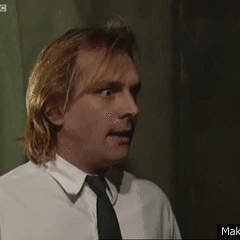ko nes ba
Member-
Posts
56 -
Joined
-
Last visited
ko nes ba's Achievements
-
Hello, When I try to download something large, after some time, download speed drops to 0. This happed when I was downloading a large file (see picture) on Google Chrome. I also tried on other browser MS Edge to see will this happen and it did. I also tried on a laptop in Mozilla Firefox and it happed there. Is there a way to solve this? Thanks.
-
Facebook Marketplace not available
ko nes ba replied to ko nes ba's topic in Programs, Apps and Websites
I tried both, free VPN and region format option and none of them work. -
Facebook Marketplace not available
ko nes ba replied to ko nes ba's topic in Programs, Apps and Websites
1. I am using FB on PC. So I can set any country on Region Format option that supports FB Marketplace? 2. I use Google Chrome on PC. I don't have money to buy a VPN. Can I use an extension on Chrome to install free VPN? I'm going to use VPN just for FB marketplace, nothing else. -
Facebook Marketplace not available
ko nes ba replied to ko nes ba's topic in Programs, Apps and Websites
1. How do I change location on my FB profile. Do I do that in Settings or in About section on my profile. I tried changing my current city that is not in my country, but it did not work (That is About section). It does not show FB marketplace. Explain where do I need to change to location exactly? 2. Where to install the VPN? Is it from some website or from an browser extension? And which VPN do You prefer? -
Hello, I wanted to enter Facebook Marketplace but it says Marketplace isn't available to You. I did research to see in which countries Marketplace is available. But my country is not there. On the other hand people from my country have access to marketplace, but I don't. When I enter the FB marketplace link without logging to my account, I saw articles that where posted there and cities that belong to my country and also I saw national currency that belongs to my country. Is there any way to enter FB Marketplace? Just please don't say use VPN, I'm not an expert for VPN. Thanks.
-
I needed to ask just to be sure if those links are safe or not and did anyone had experience with this. That is all.
-
I have tested the first link in VM and here is a screenshot and I have also put the link address in Scamadvisor site that the site is not safe. Also, I tested the second link in VM, but it's says that is broken.
-
Hello, Yesterday I received a mail in Spam category (see picture). It's from a site that is called Alchemer (first time I heard the name of the site). I have never created an account or subscribed to newsletter of Alchemer. Nor did I participate in any surveys. So I checked 3 sites: Scamadviser, Urlvoid, VirusTotal to check are these links phishing? These 3 sites say that they are. I haven't clicked on the URL. I also wanted to test 2 links on VM to see where will they take me. Even if this site is real, why would they send me this e-mail. As I said before : "I have never created an account or subscribed to newsletter of Alchemer. Nor did I participate in any surveys". Has anyone else got this mail from this page or is this real a phishing mail? Thanks.
-
Unfortunately, KabelDirekt does not sell in my country. We have Digitus what is mostly selled, then Sony,Omega,Philips. Second, I'm not even planning to buy stuff from the internet. I rather go to the shop and buy. Did you have Digitus HDMI cable before and what is your experience? The question is, are they any good? I have one now that I'm using. Maybe this cable does not suit with my TV.
-
Currently, I have set it to run 2k resolution. So, which speed do You prefer?
-
I'm not sure maybe it's the TV issue. The TV is 4k. I might change to another hdmi cable. But does it ever matter which HDMI should I choose or not or to just get a random? I also read on the net just like You said to change to another HDMI.
-
Hello, 1. No, I haven't tried a different cable, because I don't have one. 2. It does not, when I go to settings to put it back to normal. This happens(pink screen) every time when I turn on the TV with PC. 3. No it does not do the same thing when I hook it with something else. 4. No, I have not hooked a TV with something else.
-
Hello, I have a Toshiba 49" Smart TV UHD. When I turn on it shows a pink screen(see the picture). TV is connected with my PC. What is the problem and can it be fixed? Thanks.
-
Did he gave me the answers for both a and b or just one of them?