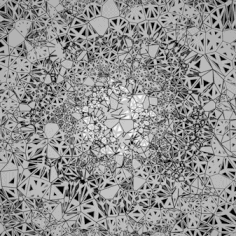-
Posts
56 -
Joined
-
Last visited
Contact Methods
-
Steam
techguy10
-
Twitter
@techguygamer
- Website URL
Profile Information
-
Gender
Male
-
Location
Adelaide, Australia
-
Biography
Not a stereotypical bogan, I enjoy gaming, I'm a student and I detest CapsLock!! Gaming build up
System
-
CPU
i7 4790K @ Stock 4.0GHz
-
Motherboard
Asus Z97-A
-
RAM
2 x 8 GB Kingston HyperX Fury RAM 1866MHz
-
GPU
Gigabyte Reference GTX 980
-
Case
NZXT H440 (Blue & Black)
-
Storage
240GB Kingston HyperX 3K SSD & 2TB Seagate Barracuda
-
PSU
600w Corsair CX600m Semi-Modular PSU
-
Display(s)
Dell 24" IPS U2414M & Acer 17" 4:3 AL1717
-
Cooling
Coolermaster Hyper212 Evo
-
Keyboard
Corsair K70 non-RGB (Cherry MX Brown)
-
Mouse
Aula Killing the Soul (Not that anyone should know of it)
-
Sound
Sennheiser HD439 & ExtremeMac TangoAir
-
Operating System
Windows 8.1 w/ Classic Start Menu
- PCPartPicker URL
Recent Profile Visitors
1,378 profile views
TechGuy10's Achievements
-

H100i V2 Disappointing Performance
TechGuy10 replied to TechGuy10's topic in Custom Loop and Exotic Cooling
I've remounted the cooler twice or three times over the last few weeks of working on it. Both with some average thermal paste that came with my hyper212 and some arctic silver 5 that I bought. My 4790k is running stock which at around 88w shouldn't really be causing an issue. I would like to OC but as soon as I set 1.2V and start the Aida stresstest, i'm in thermal throttling pretty hard 100C and 15% clock reduction. My confusion is the relative better performance that my fairly average tower cooler is giving over what is supposed to be one of the better out-of-box solutions before custom loop and other exotics. They seem fine, the pump and fans all show in corsair link and show that they're spinning at around 1600-2000 rpm. The fans are a little noisy but that shouldn't stop them from cooling. -
Hi all, Purchased an H100i v2 from a user in the Aussie BSS facebook pc community and I've not seen the performance I've been looking for when I installed it. I've been using the cooler in a NZXT H440 in the top mount position and had the block seated on my 4790k. I previously used the Coolermaster Hyper212 evo (which was great) but wanted to push some overclocks so I found this one. Unfortunately when I installed it, the idle temps have been around 10 degrees warmer and the load temperatures were about 10 degrees warmer again. I've tried 3d printing some washers for the backplate so that it would be more snug on my motherboard (asus mobos have varied pcb thickness causing oddities with mounting apparently), I've reinstalled the old cooler because it still works better. Though when running an AVX workload (y cruncher) they both get equally hot (around 90-100c) so I'm thinking I may have spilled some methylated spirits into the gap in the black silicon on the processor and washed away a little bit of thermal paste. Any help now is appreciated, I want to delid my processor but I want to get this sorted out first. Thanks
-
Bump?
-
IDEs? Can't say I'm sure what you're referring to there.
-
Yes, this issue is present systemwide, from chrome, firefox & edge even to the built in news app in windows. So turning off hardware acceleration does fix the issue, well, rather ignores the issue. Because there's still an issue with the GPU, turning off hardware acceleration will only hide the issue.
-
Hi all, System Config: i7 4790k Asus Z97-A (latest bios, not much has changed on that chipset for months/years) 16GB 1866 MHz Kingston HyperX Fury DDR3 EVGA GTX 1070 FTW Corsair CX600M (3 years old, so older version of the line) HyperX 3k 240GB (boot), 850 Evo 1TB (games), Intel 180GB ssd (games), 2TB Seagate Barracuda Dell S2716DG (1440P, 144Hz, Gsync) & Samsung Syncmaster secondary Issue description: I'm on my 3rd card from EVGA and getting quite annoyed by this issue, bought 10 series soon after launch, haven't had a perfect working card since . First card: Gaming artifacts, Second card: Hardware accelerated video/gifs artefacts for online content (note the issue was not present for locally stored media, downloaded and played through vlc etc), Third card: same as second card. At this point EVGA aren't really willing to give me an RMA citing that the issue recurring in the 3rd card is a result of an issue in my system configuration. Some pictures can be seen below of the issue, basically, if I want to watch any web hardware accelerated content, like youtube, gifs on reddit, autoplay videos in articles (pesky bastards), artifacts will destroy the video/gif unless I turn off hardware acceleration. But I'd prefer not to keep that, because my GPU will always be more powerful than my CPU (too little has changed over the last 3 years to justify CPU upgrade for me lol) and I will be getting a faster internet connection in the coming months which will open up the possibility of 1440P or 4k streaming (youtube at least, I know netflix has various DRM limitations which exclude my system). Troubleshooting completed Rebooting pc Reinstalled driver Full DDU purge RMA'd motherboard RMA'd second 1070 Assorted notes I've just purchased a new Cooler Master V750 power supply, so that if I need to I can swap it quickly. At this point I'm grasping at straws hoping my overall system hasn't been damaged by the Corsair unit, ie. that if I install the V750, then the issue will disappear *fingers crossed!*. Any other troubleshooting steps that can be offered before I break the seal and lose that $150? Much appreciated!
-
My ultimate aim is such that the glow covers the entirety of the video clip (at the moment there is a fade out on the edges), include an external glow and to gain the luminosity that makes the other one look like the clip is shining onto the back of a glass panel. Any help would be appreciated. Thanks
-
Hi all, I'm looking to achieve an effect similar to the one displayed on the clips at the back of this scene, being a newb at AE I have created a scene in Illustrator which I have created and I'm overlaying footage onto. Above is the example image, and below is a gif of my creation so far. Sure it's not the insane number of clips shown there, but it'll look decent for the project and will be relatively easy to render on my pc.
-
Hey all, A mate has asked me to build him a PC for gaming with 2 criteria, a budget of AUD$2200 and the crispy quality of 1440p. I have assembled a build to the best of my knowledge and I'm just looking for some final guidance as to anything I might have missed or could improve. PCPartPicker part list / Price breakdown by merchant CPU: Intel Core i5-4690K 3.5GHz Quad-Core Processor ($357.00 @ CPL Online) CPU Cooler: Cooler Master Hyper 212X 82.9 CFM CPU Cooler ($52.00 @ IJK) Motherboard: Asus Z97 PRO GAMER ATX LGA1150 Motherboard ($219.00 @ CPL Online) Memory: G.Skill Ripjaws X Series 16GB (2 x 8GB) DDR3-2133 Memory ($133.00 @ IJK) Storage: Kingston HyperX Fury 120GB 2.5" Solid State Drive ($73.00 @ Umart) Storage: Seagate Barracuda 1TB 3.5" 7200RPM Internal Hard Drive ($68.00 @ Umart) Video Card: Sapphire Radeon R9 390 8GB Nitro Video Card ($509.00 @ Umart) Case: Cooler Master N600 Windowed ATX Mid Tower Case ($89.00 @ CPL Online) Power Supply: Antec High Current Gamer 620W 80+ Bronze Certified Semi-Modular ATX Power Supply ($119.00 @ Umart) Operating System: Microsoft Windows 10 Home OEM (64-bit) ($149.00 @ Umart) Monitor: Acer CB270HU 60Hz 27.0" Monitor ($479.00 @ Scorptec) Total: $2247.00 Prices include shipping, taxes, and discounts when available Generated by PCPartPicker 2015-10-22 18:43 AEDT+1100
-
Hey all, I'm looking to quieten my reference GTX 980 as the blower fan can get get loud at times. So I'm looking for some advice as to the value of an AIO combo solution vs EK Predator. My CPU is an i7 4790k, so there some reasonable CPU heat being kicked out. AIO Solution: Corsair H110i GTX (or equivalent) for CPU cooling & EVGA GTX 980 Hybrid AUD$ 329 EK Predator Solution: EK Predator 360 + EK/Swiftech GTX 980 Full Cover Block AUD$ 512 I have priced these solutions out at a local online computer retailer and the results can be seen above. I'm wondering whether it's worthwhile to spend the extra money on the EK Predator solution, or if the AIO solution will be adequate for my needs. I will be looking at overclocking both components in either scenario. Thanks, Me
-
Thanks!
-
Anyone know of an equivalent paint to the Plastidip that Linus, Paul, Kyle and so many others in the tech space recommend that's available in Australia? I want to spiffy up my laptop shell as a proof of concept for a future project Thanks in advanced!
-
Using a cheap 'gaming' mouse that is so inconsistent and really hurts my wrists because the ergonomics are so terrible! Plus it's so light that I could bump it across my mouse pad as easily as I tap my phone!
-

GTX 980 Reference Cooler Alarming Idle Temperatures
TechGuy10 replied to TechGuy10's topic in Troubleshooting
Thanks all for your help, a driver reinstallation fixed the issue. For whatever reason all the clocks (Memory, Core & Shader) were idling at full tilt. Strange but fixed now. Thanks again! TechGuy -

GTX 980 Reference Cooler Alarming Idle Temperatures
TechGuy10 replied to TechGuy10's topic in Troubleshooting
Interesting development, in the process of reinstalling the drivers. Have rebooted my pc after uninstalling all the drivers and the issue seems to have gone away. Facinating. Currently downloading the latest drivers from Gigabyte, we'll see how that goes.