-
Posts
394 -
Joined
-
Last visited
Content Type
Forums
Status Updates
Blogs
Events
Gallery
Downloads
Store Home
Posts posted by Xquisite
-
-
Most ads are from Google Adsense. What it does is that it tracks you and remembers what you look at. You must've searched for some kind of porn and that's why it shows that.
Use the Chrome's porn mode Aka incognito mode.
-
If your so desperate to fix it, why not take the easy way and reinstall Windows?
That always works.
-
-
When the ATI Radeon HD 5xxx's were new i bought an HD 5450 1GB cause' dem GB's............. 2 months later I bought an HD 5770. I was so upset the 5450 was worse than my Geforce 9500GT i could swear ATI was the worst GPU company. (Ah the days of being under educated and not researching.)
I bought a GT 440 'cuz of dem GBs too

*High Five*
I still use that to this day, and I'm lookinag at the 270x now.
-
Microsoft should crash and burn, no one would grieve over them. It's time Linux got support and got mainstream.
-
Um, some files you don't have access to. So you have to tweak your registry, that tweak on the internet is known as "TakeOwnership".
-
Wearing pajamas at the moment.
-
Of course, forgot about NFS Rivals, such a badly optimized game! The fact that they tried to lock it at 60fps proves it!
Um, wasn't it 30 FPS?EDIT: DIdn't see the above post.
-
Do you guys get eye strain when you use your computers? My eyes always hurt when I'm gaming or reading articles on my PC
 Hopefully computers don't cause permanent eye damage lol
Hopefully computers don't cause permanent eye damage lolActually, it depends on the monitor you're using. If you are using a Monitor that flickers* then it can cause severe eye strain, headaches and what-not.
*flickering happens and depends on your Refresh Rate(Hz) of your Monitor.
-
So yeah, I'll tag him too. @LinusTech.
Because it has to be, over 9000!!!
-
WHAT?!
And yes, the stock paste. I have to admit, I don't know how to apply thermal paste, so I always buy coolers with them pre-applied.
I mean, I know, line method, pea method, blah blah blah but it doesn't cover the whole CPU and it's not evenly applied across the surface so I feel that some cores are gonna get hotter and etc.
Dude, the cores are at the center of the CPU. You don't have to cover all the surface area of the CPU. Some can be left. As it won't be that hot there. The purpose of thermal paste is to transfer the heat from the cores to your Cooler. It doesn't matter if the whole cpu is covered. A bit can be left uncovered. It doesn't really matter.
-
You can't overclock that CPU, other than that it's fine!
And drop that Z87 board, you can't overclock it. Get an H87 one and save a few bucks. -
3770 and a gt620. Lemme guess, it was advertised as a gaming rig?

I think it was advertised as "Super Ultra Gaming PC" that'll run latest games at 120FPS.
-
Can you please take some pictures so we can assist you better? It's hard to understand you in this situation, the way you've described it.
-
I don't think we love Windows. We're just forced to use it. That's all.
-
Microsoft Security Essentials coupled up with Malwarebytes Anti-Malware.
-
You should buy BF4 now and get better and better at it. And after when you get the hang of the game, buy Hardline if you feel like it. Hardline does have potential to be a good game, and finally the devs behind it are listening to the public.
-
Of all the hassle they could think of getting their customers into, why THIS!?

-
A case that is partially broken, is full of dust, and has an optical drive and a GT 440 inside.
-
I found him by watching one of his graphic card reviews.. Back when I was a noob, and I was watching Linus do a review on the GTX 690 from EVGA
-
I've heard Seagate isn't very good for reliability, though I'm not sure about their customer service. Next time, get a WD Caviar Black
Not really. I've been using their drives, and not even a single one died.
-
Why not shrink your other drives and expand the C drive?
-
This would mean I would need the product once to use when creating it to be bootable and then again when I first install onto the hard drive?
I don't quite understand what you wanted to say there but here's how it works, you download a setup thingy in which you enter your product key, and it then starts downloading your Windows ISO. It'll take some time though, a typical Windows ISO is about 3.5GB. After your done, just select install by creating media, and let it make your spare USB into a bootable flash drive for installing windows. And you will never need to do this process again, just pop in your USB, restart the computer and boot to your USB to start installing windows again if you ever need to. Don't lose your key though.
-
Do you want to include a Windows License and Peripherals?


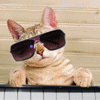

{Already Won}Humble Bundle Enix Bundle Give-away {Full Bundle}
in Hot Deals
Posted
Coconut
Dos games!