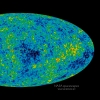-
Posts
88 -
Joined
-
Last visited
Awards
This user doesn't have any awards
Recent Profile Visitors
Proton_density's Achievements
-
Currently running with : CPU: 7700k GPU: 3090 RAM: G.SKILL F4-3200C16D-16GTZR Trident Z RGB Series 16GB, 288-Pin SDRAM DDR4-3200MHz AIO: NZXT Kraken PSU: Seasonic PRIME GX-1000 Case: Phanteks Eclipse P400S 6 Fans + 2SSDs and 2 HD I was going to make a separate post for recommendations on each of the upgrades but for now I'm thinking: CPU: 5900X Mother board: GIGABYTE B550 VISION D-P AM4 AMD B550 (I was just looking for a lot or USB hubs maybe 1-2 more available M.2 Slots. TBH. Although I wouldn't mind mATX I just couldn't find any in white/black for some reason) RAM: ? (I wasn't too sure if this needed an upgrade or not, I know they're still PCIE4 but I've read that for AMD you need better timings? Something to do with B-Die as well not too sure there.)
-
Hi all, I'm in the middle of doing a tiered upgrade of my system. I just bought a new GPU but the rest of my system is now lagging behind. I'm looking to upgrade my CPU/Motherboard/RAM and am wondering how the storage migration is going to work?Previously I have done a few full upgrades but never iteratively. I have an NVME M.2 drive that I was just using as a games drive due to it being installed later in my computers life cycle so I have no problem nuking that and making it my primary drive should I need to reinstall. My main question comes with my other drives. I have 2 smaller ssds and 2 hardrives do these need to be formatted to or do I just need to format the install drive and windows will pick up on that data on the rest of the drives after the clean install? Thanks!!
-
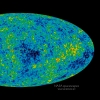
Motherboard Post Code Troubleshooting
Proton_density replied to Proton_density's topic in CPUs, Motherboards, and Memory
Turns out I didn't download the Gigabyte drivers just the GForce ones for future reference! -
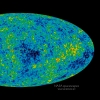
Motherboard Post Code Troubleshooting
Proton_density replied to Proton_density's topic in CPUs, Motherboards, and Memory
So just an update. I have been reading that maybe it's the bios that needs updating there are new VGA divers in 2020 would that do anything? For anyone jumping in the TLDR is that I have a new graphics card (3090) that I swaped in for my 1080 on my 750psu/7700k/z270x aorus. Once swapped this issue started, and we figured it may be the PSU. But now with a psu (1000W) swap and with a clear cmoa no change. I have also tested each memory stick for a post and they all work. My BIOS battery is brand new and I have reseated my 3090 a few times to make sure that's not the issue either. Thanks!! -
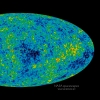
Motherboard Post Code Troubleshooting
Proton_density replied to Proton_density's topic in CPUs, Motherboards, and Memory
CMOS cleared (confirmed through BIOS, defaults restored). Each of the modules inserted into DDR4_1 individually. Each had the same code and they all posted. Any next steps? -
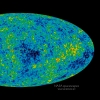
Motherboard Post Code Troubleshooting
Proton_density replied to Proton_density's topic in CPUs, Motherboards, and Memory
So New PSU is in - a 1000w Seasonic Prime. System should be getting more than enough power... but I'm still getting the 4 beeps. There's also a a few lights that glow breifly when I post "CPU, DRAM & VGA" in that order. As you've said 4 beeps could mean memory or clock error. So I've tried reseating all of my GPU, Bios battery (with + side towards me) and ram. Still getting the code/beeps. Any other thoughts? Brand new card, do I need to reset the CMOS ... I have no clue what that is but some threads that is recommended. Thanks -
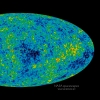
Motherboard Post Code Troubleshooting
Proton_density replied to Proton_density's topic in CPUs, Motherboards, and Memory
Sounds good! I'll. Update the thread once the psu comes in and let y'all know! Thanks!! Happy holidays. -
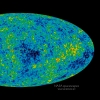
Motherboard Post Code Troubleshooting
Proton_density replied to Proton_density's topic in CPUs, Motherboards, and Memory
So actually I am redlining with a 750watt. depending on what forum I was on some people were saying it was ok so I figured I'd give it a try. I did try to swap out which 8 pins were connected and now the card is blinking red so I take it I made it worse, I may just go to the previous config. Would there be any reason not to run like this till my new 1000w PSU gets in in a few days? Thanks! -
Hi all, I have just installed a new ROG 3090 into my rig. Everything was working fine before and so far seems to be ok now other than my post code. I'm now getting a 4 beeps post code and a light display (CPU, DRAM then VGA) on my aorus z270x gaming k5 rev 2. I've looked up the beeping code so It seems it's a internal clock issue or the ram? Which I've read had to do with the CMOS battery.I have now replaced that battery and reseated my RAM and GPU. This is now all (though was previously running on a 750w) running on a 1000w Seasonic Prime. Any thoughts or things I can trouble shoot? Thanks! 20201227_212434.mp4
-
Hey I liked the flow of the video and the "new" kind of content but I really wish you would've done at least the sound and comfort sections "blind" to eliminate any bias or appearance of bias. As a viewer, a long time viewer, I know your public opinion on Beats and on Bose N/C for that matter and I just think it would make for a better video if it had been more fair assessment. Also Would have loved to see a wider gamut of headphones! Keep up the good work, hopefully this doesn't sound too critical! -Sony MX3 owner.
-
Love these types of videos, MOAR DIY!!! HTPC?!?
-
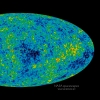
Overwatch 40 FPS Lows with a 1080FTW
Proton_density replied to Proton_density's topic in Graphics Cards
Seems to be power limit, what next? -
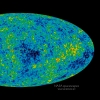
Overwatch 40 FPS Lows with a 1080FTW
Proton_density replied to Proton_density's topic in Graphics Cards
Ok so afterburner screenshots 1, 2, 3, 4 & afterburner itself. The second is the most interesting you can see the power and temp limit is reached and this is around the time I am getting decreased frames. -
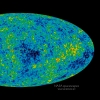
Overwatch 40 FPS Lows with a 1080FTW
Proton_density replied to Proton_density's topic in Graphics Cards
Sounds good will post results after work! -
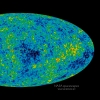
Overwatch 40 FPS Lows with a 1080FTW
Proton_density replied to Proton_density's topic in Graphics Cards
I have done so in oc precision should I try with afterburner anyways?