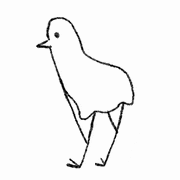-
Posts
28 -
Joined
Content Type
Forums
Status Updates
Blogs
Events
Gallery
Downloads
Store Home
Everything posted by kartelious
-

PC *somtimes* booting. $25 lttstore gift card if you can fix it.
kartelious replied to CassWest's topic in Troubleshooting
Flakey boot behaviour seems like a CPU and/or connection issue to me. When you rebuilt the PC, did you re-seat the CPU? if so was the thermal paste application sufficiently spread for even cooling of the IHS? Also make sure that there are no bent pins or any shmoo in the socket. (assuming youve got more thermal paste to hand) -
I've acquired an old pc from a relative - Athlon II x2 250 (iirc) upgraded to have 8gb of DDR3 and replaced the PSU. TrueNAS Core has been installed on a 256GB SSD and I have two old laptop HDDs; a 1TB and 500GB. In setting things up and testing, one of these HDD died, and the other errored when trying to import it so I think using them is out of the question. What I want to achieve is a NAS that can be remote accessed and doesn't need to be on 24/7. (btw this is the first time doing this, so if im doing something stupid, then let me know ヾ(•ω•`) ) So what I need is some new drives - they can only be SATA 2.5"/3.5". Interms of data to backup, the current required capacity is around 750-850GB and will increase over time but idk how fast. The first question: HDDs or SSDs? In the UK, a 2TB HDD is around £45-50; 1TB SSDs can be as low as £35 (no cache probably QLC), or minimum £55 with cache; 2TB SSDs start around £70 (no cache probably QLC again). The second question: redundency? The answer is yes, but how to go about it? I'm assuming I should buy atleast 2 drives and use something like RAID 1? Ideally, I don't want to spend more than £100 on drives, but please let me know what you think would be most appropriate. Thanks in advance. kartelious
- 2 replies
-
- truenas core
- drives
-
(and 1 more)
Tagged with:
-
I currently use a display port cable, but I only have two DP cables. I have tried both as well as a plethora of HDMI cables; all to no avail. Unfortunately, I don't currently have any devices to conveniently test with atm. Do you think reinstalling the GPU drivers might help?
-
Hello, I have an AOC CQ27G2U that has noticable white pixel flickering when on dark backgrounds as shown in the video. It can be a bit intermittant and changing settings doesnt seem to do anything. Does anyone know what is causing this? Thanks in advance. IMG_0829.mp4
-
Sorry that I've taken so long to reply, things happened and I didn't see the comments - its my fault. Either way, coincidentally the issue seemed to disappear since I asked on this thread, until today when I remembered about this. this time, we have this: Description Faulting Application Path: C:\Windows\System32\WerFault.exe Creation Time: 18/02/2021 16:21:24 Problem: Shut down unexpectedly Status: Report sent Problem signature Problem Event Name: BlueScreen Code: 4e Parameter 1: 9a Parameter 2: 376030 Parameter 3: 6 Parameter 4: 3 OS version: 10_0_19042 Service Pack: 0_0 Product: 768_1 Extra information about the problem Bucket ID: (18446744073709551615) Ok, so the only component I have successfully overclocked is my graphics card - via MSI afterburner, shown below: if you want to include XMP, then yes I have my ram running at advertised speeds and I've tried OCing my ram but my motherboard was like: ┏━━╮┏┓ ┏━━╮ ┃┏╮┃┃┃ ┃┏┓┃ ┃┃┃╰┛┃ ┃┗┛┃ ┗┛╰━━┛ ╰━━┛ so as answered above, some overclocking but no voltage changes. I built my pc roughly 18 months ago, so not too old but not recent either. As of when I made this thread it had crashed like this probably about 5-10 times before. I did also disable this setting around the time of making this thread aswell: Thanks for your help and sorry I took so long to reply. '( ° ▽ ° )'
- 3 replies
-
- bsod
- live kernal event 117
-
(and 1 more)
Tagged with:
-
Hi. Randomly when using my computer, it just crashes and I don't know why! Information below: Specs Ryzen 5 2600 Gigabyte B450 Aorus Elite Motherboard 16GB Corsair Vengeance DDR4 3000MHz RX 580 4GB Aorus Gaming 500GB MX500 SSD 2TB WD Blue Cooler Master MasterWatt 750w PSU 80+ Bronze Phanteks Eclipse P350x 2x Corsair AF140 White LED Windows Diagnostic Data Viewer Data: Description Faulting Application Path: C:\Windows\System32\WerFault.exe Creation Time: 26/01/2021 13:00:41 Problem: Hardware error Status: Report sent Problem signature Problem Event Name: LiveKernelEvent Code: 117 Parameter 1: ffff8e8796009460 Parameter 2: fffff8044849e590 Parameter 3: 0 Parameter 4: 0 OS version: 10_0_19042 Service Pack: 0_0 Product: 768_1 Extra information about the problem Bucket ID: (18446744073709551615) Any ideas? Thanks in advance.
- 3 replies
-
- bsod
- live kernal event 117
-
(and 1 more)
Tagged with:
-
-
I have an RX 580 4GB which has never had any real issues, it more the newer more powerful ones that seem to be affected. Make: Gigabyte Model: Aorus Purchased: Aug 2019 Driver: 20.4.1 OS: Windows 10 Home 1903
-
would like a used rift s be a good option?
-
So which rift/vive headset would you recommend?
-
I have been think about getting a VR Headset, but I don't have too much to spend and which one would be best for me to get. I'm fine with getting used, but I don't know the potential drawbacks. I'm aware prices are currently more, so I probably wouldn't get one until after the pandemic when prices will hopefully go down. Games I want to play in VR: - Beat Saber - Job sim and Vacation Sim - Windlands - Half-life Alyx - Everspace I'm aware my PC isn't especially VR ready (R5 2600, RX 580, 16GB 3000mhz), but I think it will be enough. (If I dont get a VR headset, I would get a 1440p 144hz monitor instead, but their price has also inflated recently. Any other suggestions are welcome, in terms of upgrading.) Thanks in advance!
-
-
Thanks for the suggestion! TBH i would probably go 1440p if the price and rest of specs are good. Also the brand is "electriQ" and I've never really heard of it. Has yours been fully functional and everything?
-
With Black Friday around the corner I want a new main monitor that is better than my current one (Acer ED242QR 75hz 1080p) with in a £250 (UK Pounds) budget (or if you don't think I need an upgrade or should put money elsewhere in my system). I play mainly CS:GO, Forza Horizon 4, Stardew Valley, Just Cause 3, Gmod and Euro Truck Sim 2. Also I do some photo editing/ graphic design. Specs: R5 2600 16GB 3000Mhz Ram Rx 580 4GB B450 Aorus Elite 500GB MX500 SSD 2TB HDD Phanteks Eclipse P350x Cooler Master 750w PSU 2x Corsair AF140 Thanks in advance!
-
So i have upgraded my PC recently and i want to get a new monitor to get the most out of my graphics card for up to £230. My current monitor (Acer ED242QR): 1080p, 75Hz, VA, curved, freesync, 16:9, 23.6" I want a new primary monitor and make ^ that monitor my secondary. I play games like CS:GO, Forza Horizon 4, Stardew Valley, Just Cause 3, Gmod, Euro Truck 2. Any suggestions for a new monitor for up to £230? Thanks in advance!
-
Ok so i tried the f12 and f9 keys on startup and what happened for both was: i started spamming the key the rgb lights came on the lights stayed on as if something has happened (never booted into windows) and my monitor was like "Cable not connected" (from some reason no signal and cable not connected is the same thing to my monitor so i assure you that is not a problem) i had to press the power button to turn it off and again to turn it back on to get into windows again I cant reset the bios right now but i may try in the future.
-
Ok I'll try that at some point. Thanks for your help!
-
When I boot my PC the RGB lights on my keyboard come on go out and come on and again and is in Windows now. I can spam delete as much as want and it'll boot normally in to windows. My monitor will say no signal till the windows lock screen appears. However when I use my friends monitor the gigabyte logo shows during the process and using the same keyboard I spam delete and it goes into the bios all dandy. Also I don't have a ps2 keyboard. What do you mean by legacy bios and how can i make it UEFI?
-
I don't have the UEFI settings and i don't know what it could be. Is it one in the image below or am i looking in the wrong place. Also i have a USB keyboard and mouse that are both in the top 2 usb 2.0 ports
-
-
I recently build a new PC but on my monitor the spash screen which would show the gigabyte aorus gaming logo and the instructions on how to get in to the bios never show up. Luckily my friends monitor works and i was able to install windows and stuff although it makes the solution even more confusing. Even if i spam the delete key on startup nothing happens and it just boots into windows normally and my monitor says "No Signal" until it get in to the windows lockscreen. The only way i can access the bios is to use my friends monitor which is an absolute pain to do. Any suggestions are welcome and appreciated! PC Specs: Ryzen 5 2600 Gigabyte B450 Aorus Elite Motherboard RX 580 4GB Aorus Gaming 16GB DDR4 Corsair Vengeance 3000MHz 500GB MX500 SSD 2TB WD HDD 750W Cooler Master PSU Phanteks P350X
-
Gigabyte Fusion software is pretty bad and there is no form of calibration or anything as far as i know. Also i the P350X works on a 3 pin addressable RGB header and i think (don't hold me to this) the P400 uses a 4 pin.
-
Relevent PC Specs: Ryzen 5 2600 Gigabyte B450 Aorus Elite Motherboard (With RGB) RX 580 4GB Aorus Gaming (With RGB) Phanteks P350X (With RGB) So when i use the gigabyte rgb fusion software (no other software works at all) the rgb is in sync but the problem is: When the software, graphics card and motherboard are set to BLUE the case is GREEN. When the software, graphics card and motherboard are set to GREEN the case is RED. When the software, graphics card and motherboard are set to RED the case is BLUE. I don't know how to fix this. Maybe with an adapter? rewiring? Also IK that my Gigabyte fusion is no officially supported.
-

Don't know which B450 mobo i should get.
kartelious replied to kartelious's topic in CPUs, Motherboards, and Memory
would the addressable one and asrocks software work with the phanteks p350x?- 8 replies
-
- motherboard
- mobo
-
(and 1 more)
Tagged with: