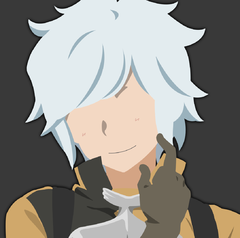-
Posts
90 -
Joined
-
Last visited
Awards
This user doesn't have any awards
Recent Profile Visitors
322 profile views
Tyler Moore's Achievements
-
Tyler Moore changed their profile photo
-

Mechanical Keyboard LED fault (different color)
Tyler Moore replied to Tyler Moore's topic in Peripherals
Seems easy enough, what am I to do if the unit they send me proves to be defective in the several months just as warranty runs out? They refuse to extend it and offer parts. Sticking with this board I would know it to be just an LED issue. Kind of sucks to have to trade-off like that, and it's kind of why I want to fix it but if I must, I'll submit to the RMA process. They offered to do free-shipping which was about the most they'd do for me and not a dime more. I'll see what people are saying, if it were a power-supply this wouldn't even be a post. -
I personally would stick with 1080p till more people get on board with 4K. You can save a lot and get some epic features still. (Couple hundred in savings).
-
Not sure how to explain this but all my keys could be white, but the "h" remains a yellow/orange? When I tap on the key is does change colors to some degree but not to the correct one. I'd say one of the colors is completely gone and I think it is the white. Keyboard: Corsair K95 Platinum I am genuinely wondering how I'd go about replacing or repairing this addressable LED inside the keyboard. -- Corsair has offered to RMA the unit but provide no additional warranty and if the unit fails after its warranty no FIXES/OR PARTS. In other words, Corsair has told me to go fuck myself and if I want to engage on the RMA process I'll have to pay their bank just to take a chance again on the quality control. If an LED was broken this unit, can imagine I get a busted/chattering key next round. Opinions on how to do these repairs? Are the LEDs fixed inside the switches (what am I looking at?) Thanks again, hope some keyboard gurus out there can assist (definitely going custom next round).
-
I realized later, Need more details OP... Please try it on another platform or computer.
- 12 replies
-
- buzzing
- electrical noise
- (and 4 more)
-
Up to you, I'd learn about microphone patterns and discover what a Gate/Comp/Limiter is, If it were me, I'd go with a condenser microphone and gate out the additional noise. Key toggling is still heard but pretty hard to ditch when it's as loud as my voice.
- 1 reply
-
- blue yeti
- razer seiren x
-
(and 1 more)
Tagged with:
-
That's not normal, would appear stereo mix is fine, could I assume that regular playback is fine as well? If that's the case it just narrows us down to Microphone and it's plugged right into the jack. My questions at this point would be, are you boosting the microphone and what kind of microphone is this? (I believe you might not be getting the right signal to noise ratio, under-powered microphone) (or like said faulty chip, need more to go off!)
- 12 replies
-
- buzzing
- electrical noise
- (and 4 more)
-
Looking at those if you were happy with them, I'd buy them again. You certainly couldn't go wrong with them.
-

Compatible motherboard for 4770k (overclocking)
Tyler Moore replied to DEST98's topic in CPUs, Motherboards, and Memory
Not too expensive but finding parts/replacements may be difficult! -
Remove the CMOS battery and put it back in after several seconds (maybe 30?). No promises but worth a shot!
-
What kind of hardware do you have? Can't say I need to in this three story.
-

Win 10 Power options, default or not?
Tyler Moore replied to TwoEvilOne's topic in CPUs, Motherboards, and Memory
I do, I prefer to keep maximum performance, it's much more to my liking. I don't care about the power, it's not like I'll be pulling 200 - 700 during idle. -
Not a headset but a cheap alternative! Samson SR850 Headphones (pretty nice) https://www.amazon.co.uk/Samson-SR850-Professional-Reference-Headphones/dp/B002LBSEQS/ref=sr_1_cc_1?s=aps&ie=UTF8&qid=1533943516&sr=1-1-catcorr&keywords=samson+sr850 Cheap XLR microphone kit (Comes with all you should need) https://www.amazon.co.uk/Neewer-NW-800-Condenser-Microphone-Kit/dp/B075CFHMHQ/ref=sr_1_12?s=musical-instruments&ie=UTF8&qid=1533943687&sr=1-12&keywords=xlr+microphone+kit Roughly in your range, but definitely no headset.
-
https://www.newegg.ca/Product/Product.aspx?Item=N82E16812201025 Just extend the cable and plug it in? You should be able to as well through realtek (or whichever driver) select output through front and back at the same time or keep it default mute back when front is plugged in. Hope this helps! -- Search Google Audio Extension Cable Motherboard This is a cheap way and probably going to be the least invasive. The cheapest way to fix this would be to manually splice and extend the wires. I'd recommend you don't do this if you have no idea and can't ensure a clean/proper job.
-
Probably safe to say with the range still being enough to cover a home it'd be best to go 5G as a home-user and not really go to savage on a network like that unless you were planning to connect a lot more than the family or access the internet from the corner store a mile out. To each their own there but definitely imo best policy to convert if you haven't to enjoy more of that connection.
-
Good catch It does I should have gone more in on the fact less impedes on the signal which in theory allows the 5G to behave better than 2.4G within a home and makes travel superior to some extent. Wasn't sure how to explain that? I'm going to bed, can't think/type.