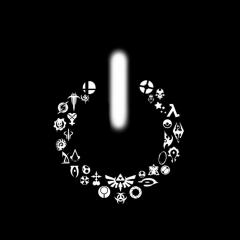-
Posts
523 -
Joined
-
Last visited
Awards
This user doesn't have any awards
About evilmeister13
- Birthday Oct 25, 1996
Contact Methods
-
Discord
evilmeister13#2821
-
Steam
evilmeister13
-
Origin
evilmeister13
-
UPlay
Thunderfuta
-
Battle.net
evilmeister#11944
-
Xbox Live
evilmeister14
-
Reddit
evilmeister13
-
Twitch.tv
evilmeister13
-
Twitter
evilmeister13
Profile Information
-
Gender
Male
-
Location
Mayonnaise is spicy?
-
Interests
Gaming of all kinds, board, video, card, whatever. Ill play it. Love working on computers more than anything else.
-
Biography
Remember, no llamas.
-
Occupation
Loom technician
System
-
CPU
Core i7 8086k @ 5GHz
-
Motherboard
NZXT N7 Z370
-
RAM
Corsair Vengeance RGB Pro 32 GB (4 x 8 GB) DDR4-3200
-
GPU
AMD Radeon VII Gold Edition
-
Case
NZXT H700 Nuka Cola
-
PSU
EVGA SuperNOVA G1+ 1000 W
-
Display(s)
LG 34GK950F-B 34.0" 3440x1440 144 Hz
-
Cooling
NZXT Kraken X72
-
Keyboard
Razer Blackwidow Ultimate
-
Mouse
Razer Deathadder Elite
-
Sound
Razer Kraken Pro
-
Operating System
Windows 10 Pro
- PCPartPicker URL
Recent Profile Visitors
1,343 profile views
evilmeister13's Achievements
-
I ended up getting the data in the most jank way possible, just plugging the raid drive into a bench machine and running the SAS cables back to the server, then jumping both the server and bench machine at the same time so the drives are getting power while the data is flowing to the bench machine. Not a great solution, the bench machine crashed on me twice, but hey, got the customers data in the end lol. Here's an included pic for context.
-
Idk if this helps at all, but the drives are plugged into a separate daughterboard near the front, which has two cables labeled "BP SAS" A + B that lead back into what I believe is a hardware raid card, which plugs into a standard pcie slot. Could I potentially just slot this raid card into another machine and still have access to the current raid configuration?
-
I run a small repair shop that mostly focuses on consumer grade electronics, but today I had a company bring me a server, a Dell PowerEdge T320. When booting, it runs through the normal post, but eventually gives me a flashing "system halted!" With "PCIe Training Error: embedded nic 1". That would lead me to believe that there's a defective nic port, and theoretically if I just bypass or disable that port then the rest of the system should function normally. The issue I'm running into is no matter what keys I press, it always wants to finish posting before letting me do anything. Won't let me into the bios or boot menu, but I know that it's getting my input because it says "entering setup" in the corner while the post process continues. Is there any way around this? Failing that, what is my best option for getting the data from the drives that are installed in this system? I believe these are SAS drives, they look like sata but have an additional plastic bit in the middle. I've never attempted data recovery from a raid setup before so any help would be appreciated!
-
The 3080 worked just fine in another system, but I wouldn't recommend buying it. The cooler is atrocious and the vram gets really hot, I noticed it hitting 110c and throttling while gaming.
-
Eventually figured it out after being on the phone with HP support for over an hour with no luck. (Something about how I was breaking warranty so they weren't allowed to help me, even). You have to clear the CMOS with the pins on the motherboard, pulling the battery out didn't work, and neither does resetting the bios from the menu. Leaving this response here in case the great google algorithm sends someone else looking this way for answers.
-
I bought an HP omen 30L to get the RTX 3080 in it. Figured I would put the 3080 in my system, then put my radeon vii in the HP and give it to my brother. For some reason, it just refuses to display anything. My monitor turns on, but it won't show the bios nor load into windows. Same thing with gtx 680 and rtx 2060. When I put the 3080 back in, it started working perfectly. Does HP lock their motherboards to their gpus? And if so, how do I get around that?
-
I have 3 PCs I want to be able to send files back and forth, my laptop, my main desktop, and my old desktop running plex in the living room. I have enabled network sharing on all 3, however, my two desktops cannot see each other while they can both see my laptop. My laptop can also see both of my desktops without issue. Any ideas on how to get my desktops to talk to each other?
-
Recording gameplay on a 3440x1440 ultrawide screen. I cant find a program that works well at that resolution, and for some reason OBS refuses to work right for me no matter what settings I change.
-
Any viable alternatives?
-
I recently built a new system with a Radeon VII as the GPU. Ever since I built it, it will crash randomly by all of my monitors going black, but I can still hear the sound for a few seconds from my game/discord then it eventually stops. My only solution to stop the crashing is to disable relive, but I'd really like to use it. Any ideas on what I could do to get it working?
-
I went ahead and requested a repair from LG, we'll see how it goes. Thanks for the help.
-
Radeon VII Gold Edition my dude ?. But I know it's not the GPU because when I switch the input over to my PS4 Pro it still has lines across it.
-
-
I recently bought the LG 34GK950F-B, only had it for roughly 3 months. I came home from work yesterday and suddenly there are dark lines going through it. It's a bit difficult to see depending on the background, but when playing games its super annoying. I started fiddling around and changing every setting I could find to no avail, turning freesync off and reducing response times on the monitor, but nothing changes until i switch the refresh rate to 60hz. When I do that, the dark lines get bigger and it looks awful. Also, if I leave it on a screen that is mostly white, it starts flickering really badly. I'll include pictures, any ideas how to solve it? Video of it flickering: