-
Posts
293 -
Joined
-
Last visited
Content Type
Forums
Status Updates
Blogs
Events
Gallery
Downloads
Store Home
Everything posted by ILoveZed
-
The issue has been persistent on two different motherboards and the one installed now has the latest bios version. It shouldn’t be this simple
-
The computer turns on normally just from time to time. If it refuses to turn on it would only spin up the fans, turn on leds (excluding the drive activity light), hard drives and everything that’s not an external component. Everything else has no power including monitor, mouse, headphones and any other accessories. No post error from the internal speaker too. Sometimes it would get stuck booting too. It turns on for a few seconds then shuts off again a couple times. I used to be able to force it to post by shutting power off and on quickly from the power button of the PSU, but now it doesn’t work every time. if it does turn on, sometimes an “(A7) Me FW Downgrade - Request MeSpiLock Failed” error would come up followed by “Error sending End Of Post message to ME, System HALTI”. Also when it turns on normally sometimes everything would freeze for a few seconds and it would fix itself or I’d have to restart it. The system is about 10 years old. I tried replacing the motherboard and updating BIOS, but that didn’t fix the issue. Windows 10 Pro (switched from modified Windows 11) ASRock H81M-VG4 motherboard 2x4GB HyperX RAM (not sure about frequency) Intel Core i5-4460 processor Palit Nvidia GTX 960 GPU 1TB Seagate hard drive 256GB Kingston SSD 500W CoolerMaster PSU iCloud link to videos showing the problem: https://share.icloud.com/photos/0dbWls5Ghz99PU_BEZNtQAwLA
-
I dont have anything else plugged into the hub and it still doesn't work.
-
MacBook Pro M1 This is the hub im using https://next-one.store/next-one-usb-c-pro-multiport-adapter
-
I have this USB-C hub that I use from time to time and today I tried connecting my laptop to a monitor using the hdmi port on the hub and surprisingly the computer recognises an external display connected, but there is no output on the monitor. I made sure I have the right input selected on the monitor, I tried different cables, different displays, different computers and even my phone and I still get the same result. I also noticed that the connection seems to drop for a second, because I kept getting "hdmi device connected" notifications on my phone from time to time. Every other port seems to work, except the hdmi one. Anyways, does anybody know any tricks I can try to make it work, because I can't find the receipt for this thing.
-
-
I’ve been trying to install The Sims 4 on my computer and I used to not have any problems with installing games, but recently I’ve ran into a ton of issues. The game shows an error message right before startup and after some digging I found out it should be a language pack problem, none of the solutions fixed it. I had the same problem with Cities Skylines, but reinstalling windows fixed the issue there. I got to the point where I’m literally transferring game files from one pc to another and it still runs into the exact same issues. On top of everything my hard disk has been getting slow and making strange sounds while writing or reading large files to the point where file explorer crashes (I’m running windows on an ssd). I’m wondering if these issues are signs of HDD failure. Can anyone confirm?
-
Recently, I started noticing very low internet speeds on my phone only. I have 100mbps download and I'm getting about 10, compared to 70-90mbps on my laptop. I'm experiencing this only on my network. I have no idea what could be causing this. I even checked cellular speeds on my phone and everything seems to be normal. Any suggestions?
-
Has anyone else had problems with their phone after the official release of One UI 2.0? I have a Galaxy S9+ and after I got the update, my phone started freezing. It happens at least 2 times a week. The phone freezes out of nowhere and i can't do anything. It doesnt respond to anything and it starts getting hot. After a few seconds the screen goes black and it restarts. Last time it happened there was a message "System UI has stopped working" before it restarted. Does someone know if this can be fixed?
- 2 replies
-
- one ui 2.0
- galaxy s9+
-
(and 1 more)
Tagged with:
-
I tried everything. That's the first thing I did.
-
I had a 2018 AutoCAD Architecture version installed on my computer and needed to use the 2020 version for a bit, so I uninstalled the 2018 and installed the 2020 version. No problems with that, but when I tried to go back and install AutoCAD 2018, the installer shows it's already on the computer. I tried deleting all types of files, searching for anything left from the previous program, but still could not succeed. Any suggestions?
-
Hi, I have a 32 inch Samsung LED TV, which I bought about an year ago. It's been running perfectly, until now. Today I noticed that the top left corner of the display is dimmer than the other corners. It's still in warranty so I figured I should just go and see what Samsung can do, but a few hours after the dimmer corner had dissapeared. I was happy cuz I figured it maybe was a software bug even tho I restarted the TV multiple times. A few hours later the dim corner has appeared again. Does someone know wants going on? It seems like I am still going to have to talk with Samsung about it, but I was just curious what could be causing it.
-
Now I noticed that while playing Bad guy by Billie Eilish the sound appears at 1:03 and stops at about 1:10 without adjusting the volume.
-
Hi, yesterday I got a JBL Charge 4 from a pretty famous site in my country. I was very satisfied with it until today. I discovered that while I press the volume up or volume down button on my phone the speaker makes a cracking sound, but only in certain songs. The sound quality is great for me, but I am not really a speaker person, so everything sounds great to me. I don't have any other issues with the speaker. I really dont want to return it just for that, because the whole process is really long and annoying. The problem is not big at all, but it's one of those things that are just annoying. I hope someone here can help me fix it. Here is a video of the problem
-
Hi, about 3 months ago I bought a Sony XB41 Bluetooth speaker. I had done my research and found out that sony speakers are known for their bass, while JBL speakers have a more balanced sound (by balanced I mean its good for every kind of music). I decided to choose the XB41, because at the time I was able to get it cheaper than the JBL and my friend had a XB31, so I knew they sounded good. I was pretty satisfied with my purchase until this Monday. A friend from school got a JBL Charge 4 and I had heard it before, but it sounded pretty quiet. It turned out that he just hadnt turned it to max volume before. So he turned the volume to 100% and I dont know if it was me, but the JBL sounded a lot better and a lot louder than my XB41. I started thinking about selling mine and buying a JBL, but I havent really seen legit comparisons on YouTube with the 2 speakers. I wanted to know what's other people's opinion who have experienced both of the speakers. I hope someone is going to help me.
-
Hi, about 3 months ago I bought a Sony XB41 Bluetooth speaker. I had done my research and found out that sony speakers are known for their bass, while JBL speakers have a more balanced sound (by balanced I mean its good for every kind of music). I decided to choose the XB41, because at the time I was able to get it cheaper than the JBL and my friend had a XB31, so I knew they sounded good. I was pretty satisfied with my purchase until this Monday. A friend from school got a JBL Charge 4 and I had heard it before, but it sounded pretty quiet. It turned out that he just hadnt turned it to max volume before. So he turned the volume to 100% and I dont know if it was me, but the JBL sounded a lot better and a lot louder than my XB41. I started thinking about selling mine and buying a JBL, but I havent really seen legit comparisons on YouTube with the 2 speakers. I wanted to know what's other people's opinion who have experienced both of the speakers. I hope someone is going to help me ?
-
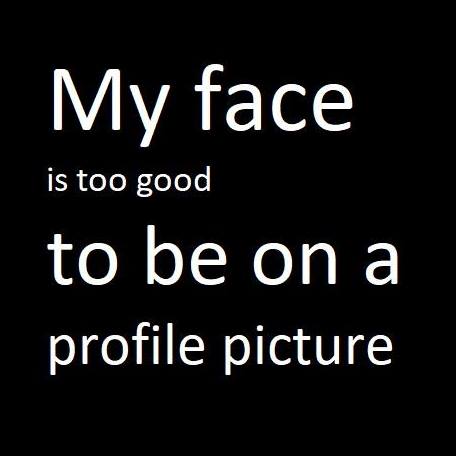
Razer Blade Stealth for long term use?
ILoveZed replied to ILoveZed's topic in Laptops and Pre-Built Systems
If you are using it like a normal laptop for videos, writing documents and all that stuff how many hours of battery life can you pull out. I have heard it's about 5 to 6 hours and considering I will be on the go with it most of the time this is not a great option for me. -
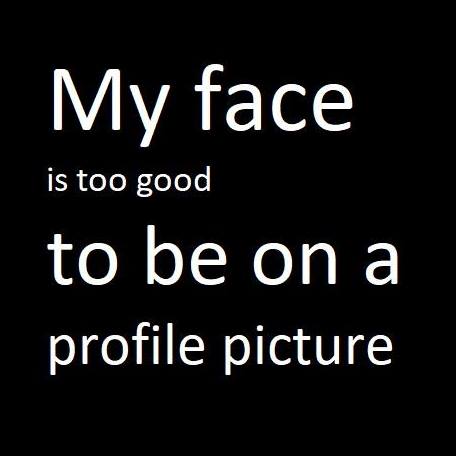
Razer Blade Stealth for long term use?
ILoveZed replied to ILoveZed's topic in Laptops and Pre-Built Systems
By good build quality I meant that the aluminum chassis is something that I like and soothing that not many laptops have. Also I am definitely looking forward to not dropping any laptop no matter what brand it is. I will be very careful with it. -
I am looking for a long term ultrabook. I stumbled upon the Razer Blade Stealth which has a great build quality, somewhat good keyboard and quite good specs. It seems too good of a deal to be true, so I really want to know if this thing would be able to work as a normal ultrabook for about 5 years. Please dont reccomend me other ultrabooks, because I am pretty sure I have seen it all. Also the XPS has a plastic/carbon fiber chassis which I am not a fan of, just saying.
-
The cheapest Dell XPS 13 in this website is s 3690 leva which equals to 2113 usd
-
The mac is brand new and the price is the same as in the US. I live in bulgaria and 1 leva equals 0.57 US dollars. The problem here is that no one sells base model XPS 13. Here is an example of XPS 13 prices https://www.pcstore.bg/bg/laptopi/dell-xps.html?dir=desc&order=saving_percent&price=3629%2C5299 Here is a base Macbook Pro 13 https://istyle.bg/macbook-pro-13-inch-retina-23ghz-128gb-space-grey-bg-cto.html The price difference is about 600 leva. I was wrong. The mbp 13 is 2700 leva.
-
I know that Windows is better, but the price of this mbp is literally the sweet spot for me. A dell xps costs 3000 leva and up while a base model mbp is 2300 leva. Other Windows machines with lower price are with bad build quality or have bad battery life or look very ugly.





.png)
