-
Posts
13 -
Joined
-
Last visited
Awards
This user doesn't have any awards
Maurer's Achievements
-
If you are working on an electrical outlet, follow standard safety procedure. 1. Call a professional. 2. If you have some electrical engineering, make sure the breaker to that outlet/room is turned off in your home.
-
I saw a really good video once of a guy who did a solar panel setup for his miners and I wish I could link it. The intent of the set up was to reduce the power consumption when electorial rates are higher and run on the battery and than switch to your standard power grid when rates are lower. Besides the fact he is earning a decent rate from the mining, he reduces his overhead means more overall return from mining. In reality, I don't think you could go straight green to power a PC without a battery. The main problems you would run into would be a consistent power generation to meet the PC demands and keeping minor voltage fluctuations stable to prevent crashing.
-
Search YouTube and you can find videos where people have set up but coin mining farms with solar panels. The panels charge a battery which them supplies the power to the electrical grid than powers the mining rigs. It is an expensive investment at first, but pays itself off after some time. As for being green, there is the environmental impact of the battery chemicals to consider when replacing the batteries.
-
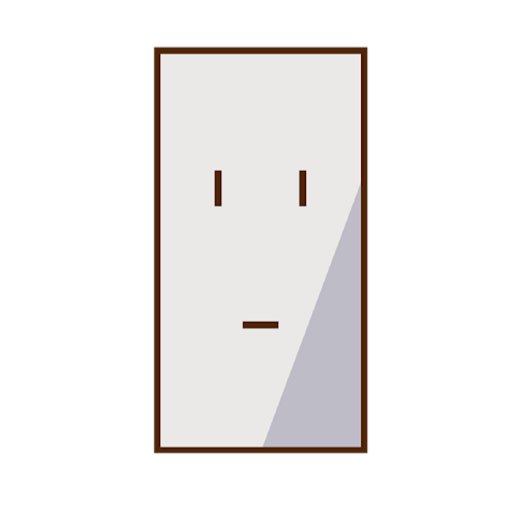
Can Amazon replace high-costing monitors without return?
Maurer replied to DrThots's topic in General Discussion
From my personal experience, Amazon would ask you to return the item - which in this case is in the electronic device category, which Amazon knows had the highest possiblity of fraud. On their end, I have found Amazon doesn't charge shipping for returns, as they have their delivery service where I live. I just go b on their website and state why I want to send it back, they ok the return, and I only have to print a new label or use the one that came in the box. After that, I can go to the Amazon Station (I think it is called) at the local 7-11 convenience store, punch in a code, and close the door after inserting the box. There is a reason why you "can just about buy anything on Amazon." Part of their business plan is customer trust and Amazon honoring their policies (for most circumstances) and making it easy for the customer to due business with them, including returns. -
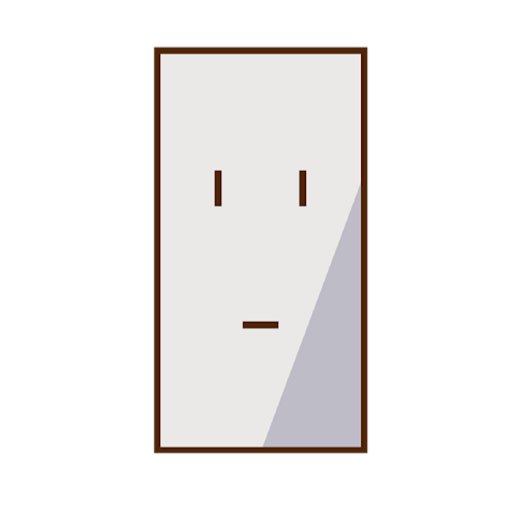
Anyway to remove Acrylic Glass PC case scratches?
Maurer replied to GAMINGGUY's topic in Power Supplies
Novus I can reccomend Novus as I have used it to buff up Plexi and acrylic on an arcade. It has a heavy and fine grade abrasive for different depths of scratches and an plastic cleaner/antidust repellent. I have even used it with a buffer on some real nasty scratches and got them mostly out - not recommended as it to 3 days to do aand left a clear distortion in the Plexi due to how much buffing I did -
Prolimatec mk-26 Has the added benefit of allowing you to use your own fans. Just make sure it fits your case. $65-75 on Amazon. https://www.amazon.com/gp/aw/s/ref=is_s?k=prolimateck+mk-+26
-
200 gigs of disk space?? I hope that at release they slim it down. I can't imagine the download times at launch day.
-
I might reccomend something like the Asus PCE-AC56 or PCE-A68. They have an external magnet antenna base that can allow you to reposition the antenna base with little hassle. I use both on my old and new machines and get decent performance. The only issue I have ever had was that you had been to install the drivers to get Windows to recognize the card. In terms of airflow, I have the same situation as you, the card is sandwiched between two 970s. Neglible temp increases affecting the card (adequate case airflow will off set the minor temp increases) - there was more of a temperature increase from adding in the 2nd 970 than the wifi card. I want to go the extension cable to reposition the wifi card, but no longer have the room with two 970s. https://www.asus.com/us/Networking/PCEAC68/
-
In the short term, moisture will most likely not affect electronics. I have left the window open to my room (where my pc is located) during damp/cold/rainy/foggy weather with the pc on and have had no problems - most likely the humidity in the case is to dry to be affected by the moisture. On the flip side, moisture in the air will not be the problem, but the dirt/dust/hair that does get damp (or water that condensates inside) will most likely cause something to short. Personally, I have seen the effects of moisture on my old PC. When taking apart the graphics card, there was a bit of corrosion built up on the heat sink which I attribute to the computer being placed a few inches above the floor and the constant carpet cleaning done on the floors of the old place where I used to live.
-
I have experienced this at work on an old HP amd cpu - taking off the the cooler ripped the CPU out of the socket with a couple bent pins. I got the the CPU and heatsink apart with a razor blade. Maybe soak the blade in isopropyl and push the blade between the cooler/CPU to see if you can work some isopropyl down into the crack to start breaking down the thermal paste.
-
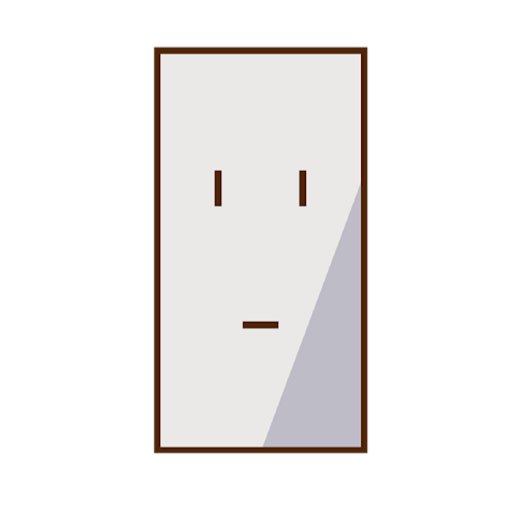
just got my first desktop could use some help plz
Maurer replied to Joeballs187's topic in General Discussion
Regarding in the OPs PC, it should still be decent. Not great, but decent. I am currently using my old rig (while my X99 5820k is down to install a Noctua Dh15)which is similar to be the eBay listing. I refurbished it a bit. Intel Dp55wb with i7-860 and Hyper T-212 cooler added 8 gigs of Kingston ram Amd 5850 with a replacement fan (running 85 hertz on a 144 hertz monitor) Antec 450 psu with a replacement Noctua fan. The original Maxtor 500 gig hard and a newer Patriot blaze ssd to replace the old Intel 40 g ssd. Only playing Steam Games and World of Warships as of now. Wows runs about 65-75 fps on medium settings and a moderate temp of about 60ish degrees. The PC functions and she's more reliable work horse than race horse. -
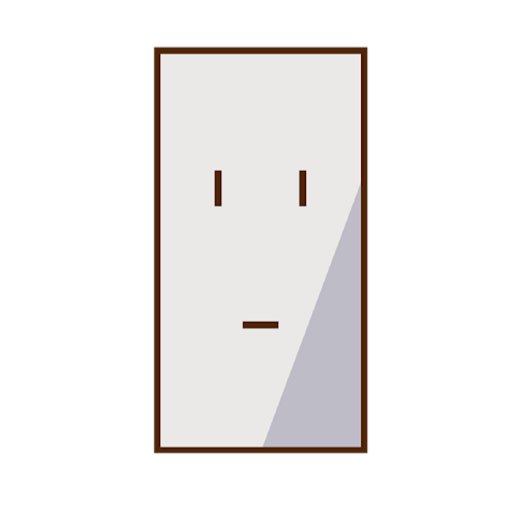
Asus Suite 2, FanXpert 2, issues
Maurer replied to Constantin's topic in CPUs, Motherboards, and Memory
I had a similar problem after recent Windows updates. I went from AI Suite 3 to Suite 2, to get Suite 2 to run try running as administrator or trouble shoot compatibility. -
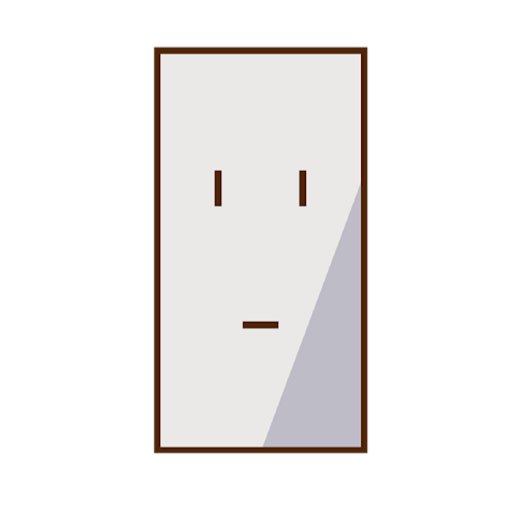
X99 No power to Keyboard/Mouse after post?
Maurer replied to elKz's topic in CPUs, Motherboards, and Memory
Your symptoms sound familiar to mine, although my system went all the way to the Windows 10 blue login screen - keyboard and mouse were not powered on. My system is an Asus Sabertooth X99 with a 5820k. This is what happened to me and I attribute it to the Meltdown/Spectre patches from Microsoft or one of the very recent Windows 10 updates. I read about Meltdown/spectre and how all the companies had updates for it. Dreading withhaving to deal with a large and long update, I fired up Windows Update to start updating and figured I would also update the BIOS to the board 3801 - take care of everything in one go ya know. Left to get something to eat, came back and used the built in EzFlash to update the BIOS and this is were everything went South. The system booted to the login but the keyboard and mouse wouldn't work. Rebooted a couple of times and still nothing worked. Went to the UEFI and keyboard/mouse worked fine. Pulled out the tablet and started doing some research on USB problems at boot up and tried checking and changing settings in bios. Nothing worked. Tried rolling back the bios to 3401 in UEIF and clearing Cmos with Tuf Detective. I did get a break, all other rebooting caused Windows 10 to detect a bootup problem and give me an option to recover - god bless it's little heart. The keyboard function worked and I chose a restore prior to the update. After recovering, I was able to use the keyboard/mouse to login. Most things were fine, except the Asus AI Suite 3 that I use to control the fans didn't open sometimes. I tried uninstalling and downloading AI Suite 3 off of Asus's website with no effect. Research into that problem pointed at the Meltdown/Spectre updates. Asus is aware of the problem and has a beta version of a program similar to AI Suite 3 rebranded as Dual Intelligent Processors. It worked, but I still had some issues with fan control and uninstalled it. I ended up installing AI Suite 2 and several drivers of the disc that came with my mother board. Everything is working nominally, but I have some doubts about some temp readings. CPU temp is reading slightly higher and My vcore (which always read mid-high 40s on idle) is sub 40 now - bottoming out at 33° at night, but then again the weather is rather cold now. GPU tweaker sometimes clocks my 970s at almost 35,000% while idle and when I change just a fan profile with no over clocking sans power target reduction. Again I think it's just a problem with the Meltdown/Spectre updates. I recommend trying to update your boards usb drivers, especially from the disc that came with your board if you can.


