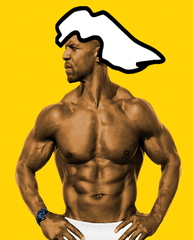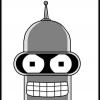-
Posts
264 -
Joined
-
Last visited
About OmanGS
- Birthday May 26, 1992
Contact Methods
-
Steam
http://steamcommunity.com/id/akthe47
Profile Information
-
Gender
Male
-
Location
Ontario, Canada
-
Interests
Computers (hardware/software), aircraft, skydiving, and new experiences.
-
Occupation
Aviation Systems Technician / Drone Operator
System
-
CPU
Intel Core i5 8600k
-
Motherboard
Asus Prime Z370-A
-
RAM
16GB G.Skill TridentZ (3200MHz)
-
GPU
Asus GTX1080Ti
-
Case
Phantek 400P
-
Storage
500GB Samsung 970 Evo M.2, 1TB Samsung 960 Evo
-
PSU
EVGA SuperNova G2 750W
-
Display(s)
Asus PG278QR, Samsung 60" 4k, HTC Vive
-
Cooling
Hyper 212 EVO
-
Keyboard
Corsair K55 RGB
-
Mouse
Logitech G703
-
Sound
Blue Yeti Blackout, AT-M50X
-
Operating System
Windows 10
Recent Profile Visitors
1,293 profile views
OmanGS's Achievements
-
Yeah man, for sure. Find out what your budget is, then buy a laptop that has the best specs for your budget. There are no secrets when it comes to laptops...
-
Delisting
-

Bottlenecking concern, please help.
OmanGS replied to ATLASINCARNATE's topic in New Builds and Planning
It's just a newer chipset. There's really not a whole hell of a lot that has changed - the only real-world difference you'll see is the ability to get a slightly better overclock. It basically runs into the, "Well, it's newer and costs about the same, so why not?", argument. -
@legomaster181 has a good idea. Make a portable Linux drive with a few games, or just have portable applications on it so you can run what you want, where you want, without installing "junk" onto their computer. You could also take one of your 8GB and turn it into a USB virus-buster. Use the 64GB as your every-day file drive and re-purpose an old USB drive. Other quirky things would be like running Server2Go off it, or a few other choice programs to deal with encryption or security on your PC. Honestly though, I'd take @legomaster181's idea and run with it. Any other ideas would involve re-purposing an 8GB and utilizing the 64GB in your every-day life.
-

Bottlenecking concern, please help.
OmanGS replied to ATLASINCARNATE's topic in New Builds and Planning
There's no chance that you'll bottleneck on that machine - at least nothing that you should worry about. It's a solid cookie-cut rig. -
It would be a little disappointing, but I'm not entirely sure at this point. I've been out of the loop for a little, and find that the jump from 4960X to 5960X is nice. You're looking at quite a jump in max link speed and overall support, especially since it's ushering in a new 'era' so to speak. I wouldn't purchase it, but it's definitely a conversation piece - and the entire line (from what this states) is nothing to sneeze at.
-
If you're alright with the idea of a refurbished machine, there's a few great options out there that I'm sure would fall into your range - but you'd be best to check local on that. As far as a solid computer goes, the Lenovo IdeaPad G505 is a decent notebook. I believe it's only 1366x768 (as many laptops will be that are ~$500), but it's a great little machine. If you're looking for a reliable, well warrantied laptop - the G505 is my recommendation. If you're looking for a little more than 15.6", 1366x768, you'll be reaching into the ~$750-1000 range. Hope that helps!
-
It should work automatically, but as @Askew said, you might need to use a dual-link DVI cable. It'll probably work perfectly with the GTX780Ti - my best guess is that your older GPU is just slowly showing signs of age. Try using the on-monitor options to change the display settings. I'm not in front of my PB278Q right now, but I know there's a few ways to mess around with it. Dual-link DVI is a high bandwidth alternative to standard DVI, allowing you to push past 1920x1080. It's pretty well been crushed by display port at this time - but older GPUs seem to have a twig up their arses about sticking to dual-link DVI. Edit: Changed wording, it sounded like I said dual-link is 1920x1080.
-
What exactly is your budget for the laptop? Once we have hat information (pardon if I missed it in your post), plenty of us will be able to answer any question you have!
-

How about my spec for Next Gen games
OmanGS replied to proaliahmadr's topic in CPUs, Motherboards, and Memory
Well, at 1440x900 you'll pretty well be able to play absolutely everything on ultra, while probably kicking some AA and AO in as well. Don't worry about it at all. You'll probably want to better the PSU, but if you're bent on 1440x900, you're already set. -
Good information. I'll be checking it out for a few of my headphones and such. Thanks for the great idea!
-
I actually use plastidip on a lot of my vehicles. It gives them a good covering aesthetically while protecting against small scratches and the like. Honestly, plastidip is pretty damn strong. It takes a lot to "rub" it off or peel it, but if you somehow move your PC around a lot or take the pieces on/off that you've covered with plastidip, it will rub (cases have much closer edges than car hoods, hah). You should have no issue, to be honest. It's a big "what if" as far as damage to the plastidip goes.
-
I loved my Cosmos II, but it was just too damn huge by the end of it. I liked having the ability to go to LAN parties and such, so having the Cosmos II made me build a second rig (which was my lan rig, and eventually main rig). It's a nice case, but it does eventually get boring once the "wow" factor wears off. As far as actual flaws go, I found none. Worked like a charm if you're alright with the size (or have a need for the size, that is).