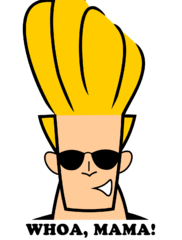-
Posts
18 -
Joined
-
Last visited
Awards
This user doesn't have any awards
Recent Profile Visitors
The recent visitors block is disabled and is not being shown to other users.
JohhnyBravo's Achievements
-
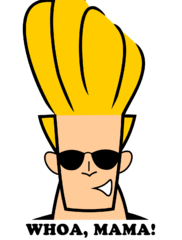
Monitor No Signal + CPU Fan Spinning Very Fast
JohhnyBravo replied to Zairros17's topic in Troubleshooting
i have had bad hdmi cables cut in and put on me before. could be the cable. -
i dont have a memory test option in my bios, the ram has been tested and is working. the board is rated for 16GB 1333hz i am using 16gb 1666hz both are being detected fine so i dont think i have a defective slot. i personally have never heard of ram being to fast to boot an os but i pulled a stick and was able to boot sparky in fail safe mode! i will try with other OS's now.
-
hdmi. i have tried both hdmi ports on the board and get the same result. im not sure about disabling the onboard graphics, there is a feature called "primary graphics adapter" that asks me to choose between "pcie->uma" and "uma -> pcie" i have tried both setting with the same result.
-
Hi guys, i bought a Via Epia M920 to play around with. the board boots into the bios just fine but when i try to boot into an os i lose output signal to my monitor. i have tried to boot into windows 10 (the os i would prefer to get running) windows 8.1 Manjaro (latest) Ubuntu 16.4 sparky linux parrot OS i can boot into grub and the bootloader for the sparky installation disk but as soon as i try to go into the os my screen goes black... with one exception. Parrot OS tries to boot without killing my display but gets stuck initilizing. as far as i can tell the bios is up to date. its build date was 2017 and the last update was 2016. and VIA claims the board is compatible with Windows 10 so im suprised nothing i have thrown at it is taking, does anyone have any ideas on what i can try? this board does not support usb booting so i have tried with live CDs, a confirmed working ssd and my laptops hdd. all are detected just fine.
-
PSUs can give a false positive when they are able to suply some power but not enough to power the system, i had this same issue just last month, i tested the psu with a cheap testing kit and it seemed to work and the fan for the psu powered but the mobo didn't, swapped the psu and everything worked. your mobo should still be under warranty and i cant imagine you will have any issues RMAing it but if the new one fails then i would say its the psu.
-
in my personal experience PSUs tend to die faster than motherboards, do you have another board to test the psu with (or a friend who will loan you a working psu) to rule out power issues? *edit* since you don't have anyone to trade parts with do you have a computer store near you?, some like micro center do motherboard checks. i have no idea how much it would cost though i would imagine its probably cheap if not free.
-
i would double check the front panel connector. is it one piece or separate cables? if they are separate then i bet you mistakenly have the power jumper on the power and + pins and not on power and ground.
-
Linux as a whole is wonderful...for geeks. if you just want something for casual everyday use windows is better. installing software on Linux can be pretty annoying. it asks for your password constantly (this helps prevent malicious software from wrecking your shit) and a lot of software does not have installation wizards so you have to compile it yourself which is not hard by any means but is tedious. Also Linux files are sometimes weirdly larger i.e Mankind divided is 80GB on linux and 50 on windows.
-
JohhnyBravo changed their profile photo
-
Hi guys. i have an acer 13" tegra k1 chromebook that i'm trying to use Kali linux on. since i'm running it live it doesn't give me an option to adjust the size of the partition during set up and sticks me with a total of 6GB (3 available). i have tried resizing the the partition size with windows partition manager and gparted, the problem is that the bios refuses to boot the drive it just gives that pleasant beep. is there a work around you can think of or another operating system for me to try. i dont want to use a chroot environment because i want to keep hardware acceleration.
-
- chromeos
- chromebook
-
(and 3 more)
Tagged with:
-
i doubt that running a game through an emulation layer will be better then running it on the native OS . Ubuntu also tends to boot more slowly than windows (at least in my experience). Adobe no longer supports flash player for linux either so some web pages may not work properly (not that too many websites still rely on flash). all that said general performance is pretty much the same
- 2 replies
-
- performance
- windows
-
(and 1 more)
Tagged with:
-
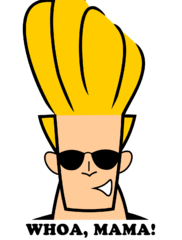
1050ti vs wx 2100 for 3D modeling/ rendering
JohhnyBravo replied to JohhnyBravo's topic in Graphics Cards
Blender is really the only one I use so that's what I had in mind, sorry for not clarifying that. so the answer is "It Depends" interesting. thank you!- 8 replies
-
- blender
- 3d modeling
-
(and 3 more)
Tagged with:
-
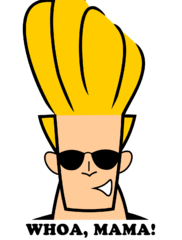
1050ti vs wx 2100 for 3D modeling/ rendering
JohhnyBravo replied to JohhnyBravo's topic in Graphics Cards
lmao yes I meant the i5 7500- 8 replies
-
- blender
- 3d modeling
-
(and 3 more)
Tagged with:
-
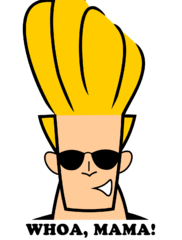
1050ti vs wx 2100 for 3D modeling/ rendering
JohhnyBravo replied to JohhnyBravo's topic in Graphics Cards
not actually looking to buy a wx 2100 btw, just curious how it would stack up to my current card.- 8 replies
-
- blender
- 3d modeling
-
(and 3 more)
Tagged with:
-
my current rig has: i5-7500 / Gtx 1050ti mini / 16 gigs of ram. I'm curious about whether or not i would see any noticeable performance increase if i switched to a cheap ass workstation card like the Radeon Pro wx 2100 (or comparable nvidia card). my assumption is that a 3100 should definitely give better performance (i would hope so anyway ) but would a 35 watt card built specifically for content creation beat a gaming card with double the ram and a bit more raw horse power?
- 8 replies
-
- blender
- 3d modeling
-
(and 3 more)
Tagged with: