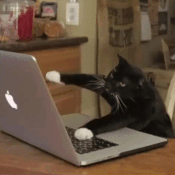-
Posts
16 -
Joined
-
Last visited
Awards
This user doesn't have any awards
Contact Methods
-
Discord
SonnOfSwagg#8340
-
Steam
SonnOfSwagg
-
Origin
SonnOfSwagg
-
Twitter
SonnOfSwagg
Profile Information
-
Gender
Male
-
Location
Midwestern United States
-
Interests
Gaming, Animating, Modeling, PC Building, Robotics, Writing, Video Editing, Graphic Design.
-
Biography
Young teenage thing.
-
Occupation
Trail Maintenance
Recent Profile Visitors
622 profile views
SonnOfSwagg's Achievements
-
Ah, I got it. It seems I mistook the CPU_OPT 4 pin connector for the CPU Fan 4 pin connector directly above it. Thanks for the reply!
- 3 replies
-
- cpu
- cpu fan error
-
(and 2 more)
Tagged with:
-
This is my first build, I am using an NZXT Kraken x52 for my water cooler on my Intel i7-8700k. I connected all the cables, and had the cable plugged into the CPU FAN connector on the motherboard as instructed in the NZXT Kraken installation manual. Upon starting the computer I received on the startup screen a "CPU FAN ERROR" It didn't hinder me from using the computer but it said it on the screen that appeared upon startup towards the bottom. I double checked the manual and everything plugged in in accordance to where it needed to be. The Cooler seems to be working okay, the RGB logo works, all the fans spin, and if Im not mistaken I heard the sound of water begin to circulate as I first booted up the machine. I just wanted to insure that if I continued use of this PC it would not overheat or something. If I missed any required details please don't hesitate to let me know. Thank you.
- 3 replies
-
- cpu
- cpu fan error
-
(and 2 more)
Tagged with:
-
I'm sorry if I'm really just missing something, but I'm just really confused on how I'd make my VGA Monitor connect to my HDMI port in my PC Tower. I just built this PC and it doesn't have any VGA Ports on the motherboard or the graphics card, only HDMI, but my monitor only supports VGA. I won't be able to afford a new monitor for a long time so I was looking to find a way to connect it using an HDMI > VGA adapter but I dont know if it'll work or not. I've heard a lot of things telling me even if I bought one of the HDMI > VGA things on Amazon it wouldn't work, but other things say it would work for my situation and I don't know what to think, I'll link 2 examples of the adapters I'm talking about. First Adapter Second Adapter I just want to know if either of these would work for what I'm trying to do, which, again, is connect my VGA Monitor to my HDMI PC Tower
-

Need Part Suggestions for Final Pieces
SonnOfSwagg replied to SonnOfSwagg's topic in New Builds and Planning
Alright, thanks again!- 4 replies
-
- first build
- high-end gaming
-
(and 4 more)
Tagged with:
-

Need Part Suggestions for Final Pieces
SonnOfSwagg replied to SonnOfSwagg's topic in New Builds and Planning
Thanks a ton! One more question, do you mean I need to buy thermal paste for the CPU? Or that the CPU already has thermal paste pre-applied?- 4 replies
-
- first build
- high-end gaming
-
(and 4 more)
Tagged with:
-
I started this build around 2 years ago and it's finally coming to a close. After all this time I'm starting to get a bit impatient and want to finish it up now if I can. What I Already Have PC Case - Corsair Carbide 400C ATX Mid Tower Case Motherboard - Asus - Prime Z370-A ATX LGA1151 GPU - Geforce GTX 1080 TI CPU - Intel - Core i7-8700k 3.7 GHz 6-core Processor SSD - Samsung 860 EVO-Series 500GB 2.5" What I need CPU Cooler - Im thinking something with watercooling (had the NZXT RL- Cooling with Software controlled RGB Lighting on my list) $156.29 - Amazon RAM - I had the G.Skill - Ripjaws V Series 16GB (2x8GB) DDR4-3200 on my list $159.99 - Amazon HDD - Im not sure if this is necessary at first for me to start using my PC, but I had the Seagate - Barracuda 2TB SATA 6Gb/s 64MB Cache 3.5-Inch on my list $59.99 - Amazon PSU - Had the EVGA Supernova 650 G3, 80 Plus Gold 650W Fully Modular, Eco Mode with New HDB Fan, 7 Year Warranty, Includes Power ON Self Tester, Compact 150mm Size, Power Supply 220-G3-0650-Y1 on my list $89.99 - Amazon Total: $466.26 USD Budget I have around $300 USD to spend on these remaining parts, but I could possibly go up to around $350 USD. Aim I am building this PC for high resolution gaming, 4K if possible; 3D modeling, Uv Setting, Rigging, Animation; 2D Animation; VR Gaming; Sound Design; etc. Monitors I plan on running at least 3 monitors at one point. Im using one for now. The one I have now is really bad, but Ive got another monitor in mind that I'll buy at some point, that being the Dell - S2417DG 23.8" 2560x1440 165Hz Peripherals If anything I would just need a Windows OS, but if Im not mistaken you can transfer Windows from an old PC to a new one? If I missed any details don't hesitate to ask me about them, I won't be offended or anything. I'm here for help. Also, if it comes down to it I am 100% willing to wait a few months longer to get the last remaining bit of cash to buy all the parts already listed above in the "What I Need" Section Thanks so much for taking time out of your schedule and day to provide advice. Last Question I don't need to buy thermal paste for any of this, do I?
- 4 replies
-
- first build
- high-end gaming
-
(and 4 more)
Tagged with:
-
SonnOfSwagg changed their profile photo
-

Can someone downsize this to make it more affordable?
SonnOfSwagg replied to SonnOfSwagg's topic in New Builds and Planning
I could always go cheaper on the monitor, though it was more of a side thing to get later on after I build my rig and get everything working.- 6 replies
-
- first build
- budget
-
(and 3 more)
Tagged with:
-

Can someone downsize this to make it more affordable?
SonnOfSwagg replied to SonnOfSwagg's topic in New Builds and Planning
In a previous post I asked if I should work on upgrading my current PC or completely build a new one. A great majority if not all told me to build a new one so I figured at this point it wasn't worth fixing up this one, though I could get my PSU first, install it and see if it works for time until I can get the rest of the parts. The post about my old rig:- 6 replies
-
- first build
- budget
-
(and 3 more)
Tagged with:
-
So awhile back I asked for input on my parts list, after going through multiple people's suggestions I settled on one that would cost around $2700. Fast forward a few months. The PC that I've been using for over a year has died from what I believe to be an overheating power supply caused from my dying fans. Rather than putting more money into a lost cause I was wanting to speed up the purchasing process of this build by going for cheaper parts. This is the current part list that I have Keep in mind I've already purchased the case and the motherboard I'm not purchasing the monitor right away so that takes off about another $400. Everything else like the GPU, HDD, SSD, etc I was looking to make cheaper but still good enough for my usage purposes I would be using this computer for -Gaming -Animating -Graphic Design -Content Creation -Streaming -Overall work (school documents, essays, etc) Let me know if anything is unclear or you have questions, thanks for taking the time to even look at this.
- 6 replies
-
- first build
- budget
-
(and 3 more)
Tagged with:
-
I'm just curious. I know I'd never be able to afford such glory. Anyone up to the challenge of figuring out what the most overkill, current PC would be?
- 10 replies
-
Ok, I deeply appreciate your help! I had never thought about airflow before.
- 7 replies
-
- first build
- budget
-
(and 4 more)
Tagged with:
-
So this is a followup on my previous post, "Upgrade or Build a new PC? How's This?" I concluded that I needed to make a new PC, but I received multiple suggestions for what I should build to suit my needs. i'm wanting a rig for extreme gaming, 3D animating, streaming, content creation, etc. Below are a few builds suggested to me (the first one I put together) ------------------------------------------------------------------------------------------------------------------------------------------ My Build PC Parts Picker List: CPU - Intel - Core i7-6700K 4.0GHz Quad-Core Processor ($309.99 - SuperBiiz) CPU Cooler - Corsair - H100i v2 70.7 CFM Liquid CPU Cooler ($99.99 - Newegg) Motherboard - Asus - MAXIMUS IX HERO ATX LGA1151 Motherboard ($203.98 - Newegg) Memory - G.Skill - Ripjaws V Series 16GB (2 x 8GB) DDR4-2133 Memory ($145.98 - OutletPC) Storage SSD - Samsung - 850 EVO-Series 500GB 2.5" Solid State Drive ($169.88 - OutletPC) Hard Drive - Seagate - BarraCuda 1TB 3.5" 7200RPM Internal Hard Drive ($44.88 - OutletPC) Video Card - NVIDIA - GeForce GTX 1080 8GB Founders Edition Video Card ($699.99 - Amazon) Case - Phanteks - ECLIPSE P400 TEMPERED GLASS ATX Mid Tower Case ($79.99 - Newegg) Power Supply - EVGA - SuperNOVA G2 850W 80+ Gold Certified Fully-Modular ATX Power Supply ($112.98 - Newegg) Total: $1832.47 Prices include shipping, taxes, and discounts when available (NOTE: TOOK OUT PERIPHERALS AND OS TO SAVE SOME MONEY; WOULD ALSO CHANGE I7-6700K TO AN I7-8700K) ------------------------------------------------------------------------------------------------------------------------------------------ Suggestion #1 PCPartPicker part list / Price breakdown by merchant CPU Cooler: be quiet! - Dark Rock Pro 3 67.8 CFM Fluid Dynamic Bearing CPU Cooler ($79.39 @ OutletPC) Motherboard: Asus - ROG Strix Z370-H Gaming ATX LGA1151 Motherboard ($169.99 @ Amazon) Memory: Corsair - Vengeance LED 16GB (2 x 8GB) DDR4-2400 Memory ($149.00 @ Amazon) Storage: SK hynix - SL308 250GB 2.5" Solid State Drive ($77.99 @ SuperBiiz) Storage: Hitachi - Deskstar 2TB 3.5" 7200RPM Internal Hard Drive ($49.25 @ Amazon) Video Card: Asus - GeForce GTX 1080 Ti 11GB STRIX GAMING Video Card ($749.99 @ SuperBiiz) Case: Phanteks - Enthoo Evolv ATX Glass ATX Mid Tower Case ($189.99 @ Amazon) Power Supply: EVGA - SuperNOVA G3 850W 80+ Gold Certified Fully-Modular ATX Power Supply ($91.98 @ Newegg) Monitor: Dell - S2417DG 23.8" 2560x1440 165Hz Monitor ($389.99 @ Amazon) Total: $1557.58 Prices include shipping, taxes, and discounts when available (NOTE: AN I7-8700K WOULD BE PLACED FOR THE CPU) ------------------------------------------------------------------------------------------------------------------------------------------ Suggestion #2 PCPartPicker part list/Price breakdown by merchant CPU: AMD - Ryzen 7 1700 3.0GHz 8-Core Processor ($289.99 @ SuperBiiz) CPU Cooler: NZXT - Kraken X62 Rev 2 98.2 CFM Liquid CPU Cooler ($154.79 @ SuperBiiz) Motherboard: ASRock - X370 Taichi ATX AM4 Motherboard ($183.98 @ Newegg) Memory: G.Skill - Ripjaws V Series 16GB (2 x 8GB) DDR4-3000 Memory ($148.55 @ Newegg Marketplace) Storage: SK hynix - SL308 500GB 2.5" Solid State Drive ($154.89 @ OutletPC) Storage: SK hynix - SL308 500GB 2.5" Solid State Drive ($154.89 @ OutletPC) Storage: Hitachi - Deskstar 3TB 3.5" 7200RPM Internal Hard Drive ($61.99 @ Amazon) Video Card: MSI - GeForce GTX 1080 Ti 11GB DUKE OC Video Card ($739.98 @ Newegg) Case: NZXT - S340 (Black) ATX Mid Tower Case ($54.99 @ Newegg) Power Supply: EVGA - BQ 600W 80+ Bronze Certified Semi-Modular ATX Power Supply ($58.89 @ OutletPC) Total: $2002.94 Prices include shipping, taxes, and discounts when available Generated by PCPartPicker 2017-10-12 01:50 EDT-0400 ------------------------------------------------------------------------------------------------------------------------------------------ I took out a new keyboard and mouse because mine will do for awhile; also I removed the OS because I believe if I already have an OS on one PC I can transfer it over to others...? I am very confused on what I should do. Being knew to the whole "PC Build Industry," I don't want to regret my choice; I want a PC that can meet my performance needs/wants. If none of these seem good, please provide what you think would serve my purposes. I simply want to find out which build I should start saving for. ------------------------------------------------------------------------------------------------------------------------------------------ Budget & Location I have a budget of $2200 US Dollars Aim PC meant for extreme gaming(Like Star Wars: Battlefront 2[new one]) Content creation 3D animating Streaming/recording Monitors Currently using one monitor Plan on using more monitors in the future (no more than three) Current Monitor is an Acer LCD Current Monitor Acer LCD Monitor Model No: AL2216W 1680x1050 resolution Reasons for Upgrade Low performance for my preferences Don't want to put too much money into original PC Suggested to build a new PC rather than revive my old one ------------------------------------------------------------------------------------------------------------------------------------------ If you need more information I would be happy to reply ASAP with whatever I am able to provide. Thank you so much for your help!
- 7 replies
-
- first build
- budget
-
(and 4 more)
Tagged with:
-

Upgrade or Build a new one? How's this PC?
SonnOfSwagg replied to SonnOfSwagg's topic in New Builds and Planning
Ok, thank you for your reply! -

Upgrade or Build a new one? How's this PC?
SonnOfSwagg replied to SonnOfSwagg's topic in New Builds and Planning
Thanks a ton for your input! I will look into the 8700K when/if it goes back in stock. If that's what you intended for me to interpret from that.




.thumb.gif.dc21551a7dae351f8dc3083cf4b59690.gif)